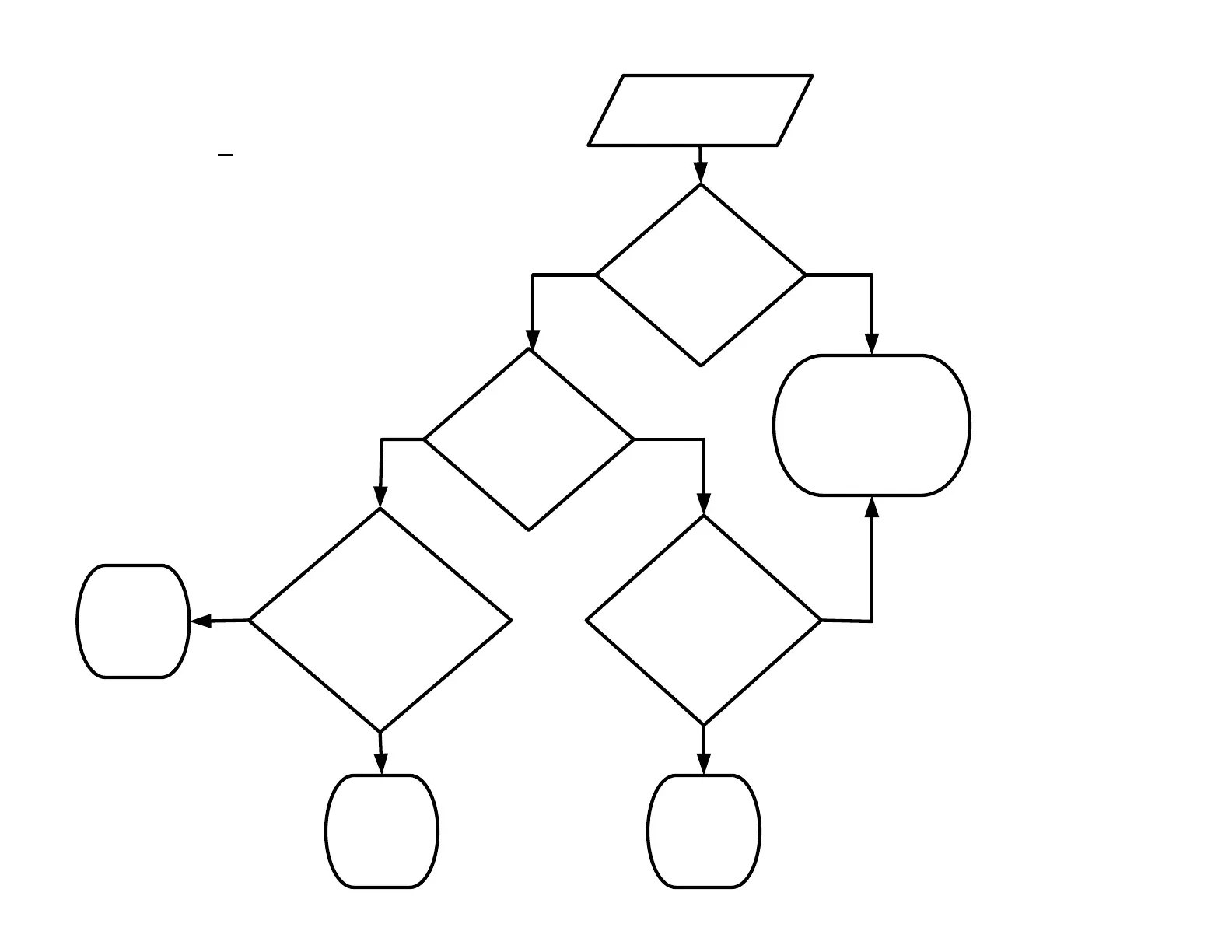Does
the back light
function and then
turn off or is there a
dark horizontal area
on the
screen?
YESNO
Is
24 VDC present
at pins 1 through 5 of
P803 on the power PCB
when the unit is
turned
on?
YES
NO
Replace the
Power supply
module.
YES
NO
If it is
available , try one or both
inverters. If this does not
help, replace the LCD
display. ***
*** Warranty Authorization
required if display is
replaced in warranty – Go
to www7.toshiba.com for
instructions.
32RV525RZ, 37RV52R, 37RV52RZ,
37RV525RZ, 40RV52R, 40RV52RZ,
40RV525R, 40RV525RZ, 46RV525R,
46RV525RZ
Backlight
Troubleshooting
Backlight
Troubleshooting
Replace the
Main module.
Is 5VDC
present at pin 16
of P802 shortly (.5 sec)
after the unit is
turned on?
Replace the
display. ***
Remove
AC, then unplug the
LVDS cable(s). Does 24 volts
return when AC is reapplied
and the unit
is turned on?
YES
NO
SMART2009-LCD209-V9 Page 6 of 10
