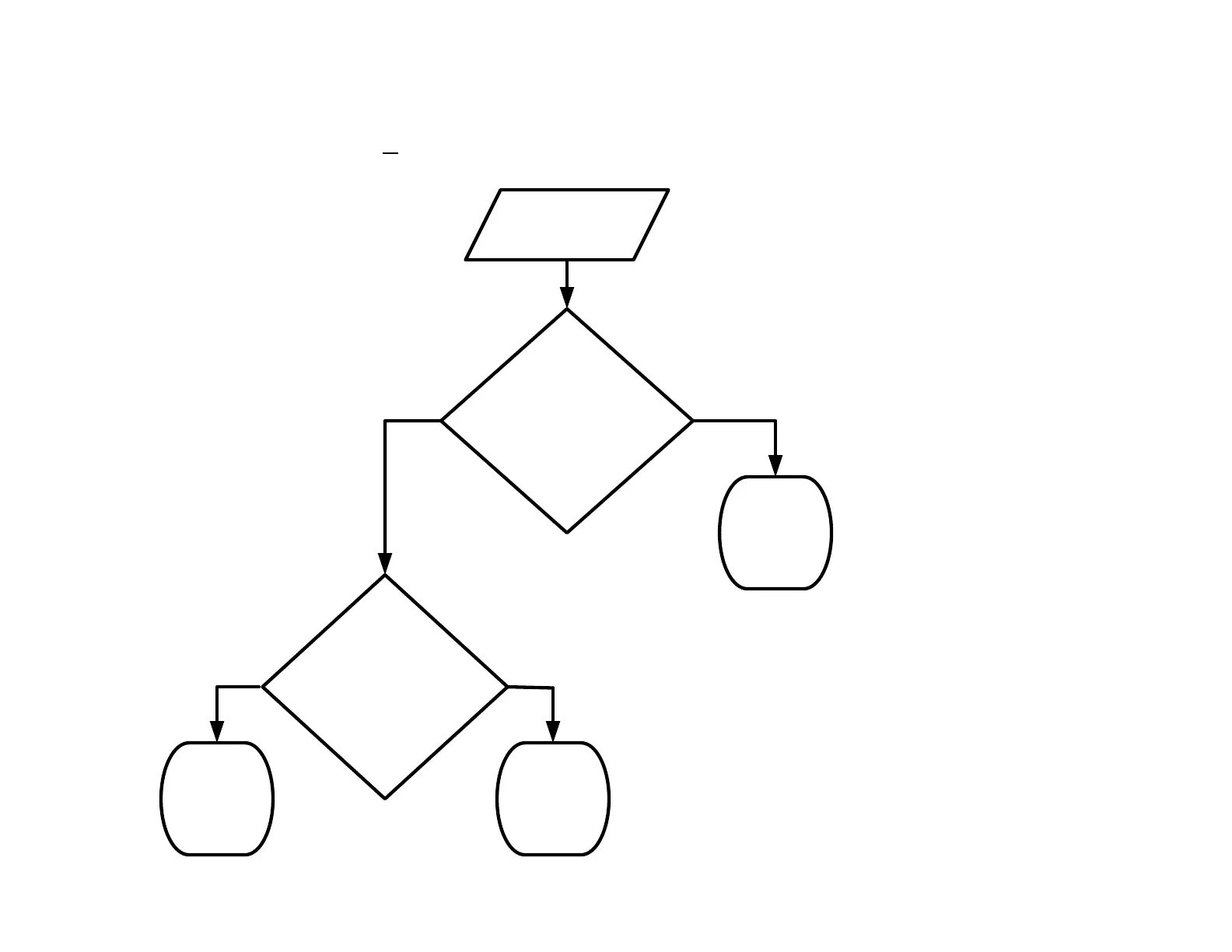32RV525RZ, 37RV52R, 37RV52RZ,
37RV525RZ, 40RV52R, 40RV52RZ,
40RV525R, 40RV525RZ, 46RV525R,
46RV525RZ
No Sound
Using
the remote or
the manual keyboard,
access the audio menu to
assure the speakers are on
and the input selection is a
known good source.
Will this restore
audio?
Does the
power supply
generate the audio
supply voltages (24 VDC
at pins 3 and 4 of P802)
when the unit is
turned
on?
YES
NO
Replace the
power supply
module.
YES
NO
Replace the
Main module
Problem
solved.
No Audio
SMART2009-LCD209-V9 Page 7 of 10
