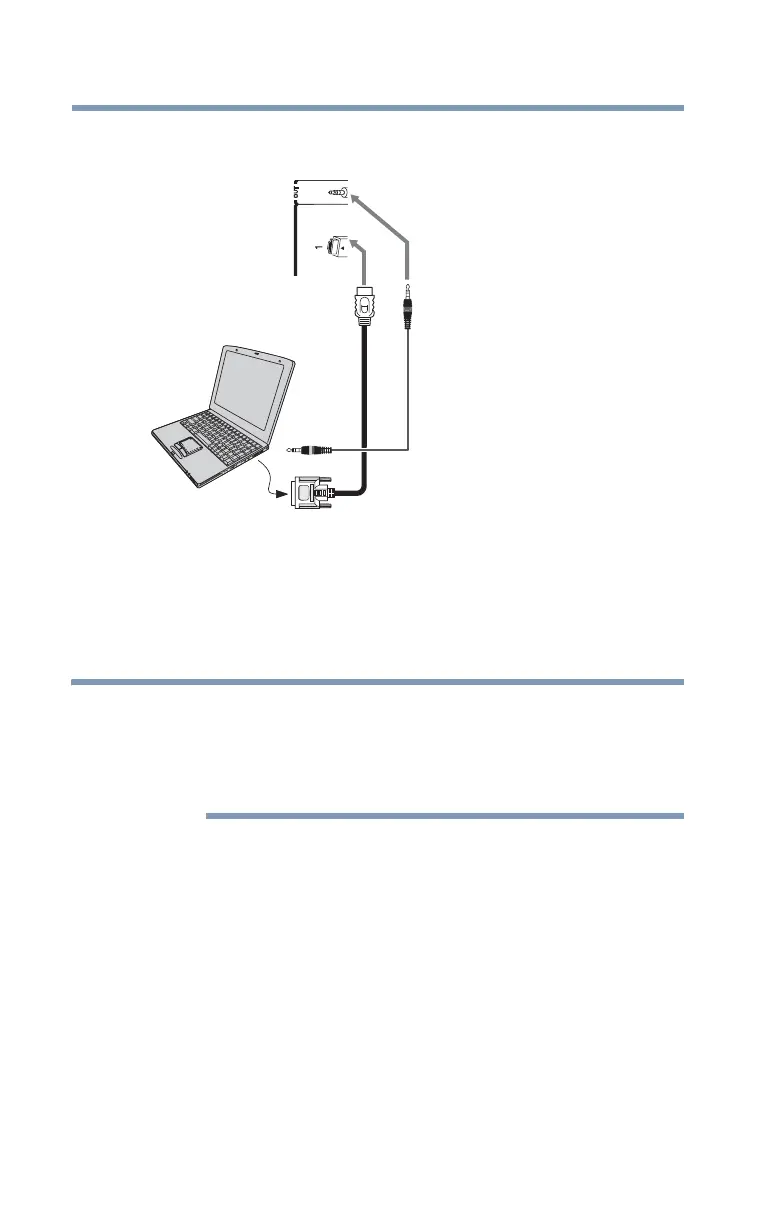42
Connecting Your TV
Connecting to a home network
For more information, see “Overview of cable types” on page 27.
(Sample Illustration) L6200U/L7200U Series—Connecting to an
HDMI
®
terminal
The supported signal formats are VGA, SVGA, XGA, WXGA,
SXGA, 480i (60Hz), 480p (60Hz), 720p (60Hz), 1080i (60Hz), and
1080p (24Hz/60Hz). For signal specifications, see “Acceptable
signal formats for PC IN, HDMI®, and 3D” on page 195.
❖ The edges of the picture may be hidden.
❖ If receiving a 480i (HDMI), 480p (HDMI), 720p, 1080i, or 1080p
signal program, Native mode scales the video to display the
entire picture within the borders of the screen (i.e. no
overscanning).
Connecting to a home network
The LAN port allows your Toshiba TV to connect to your home
network.
You can use this home network to access photos, movies, and
music files that are stored on a Connected Media Server and play
them on your TV.
