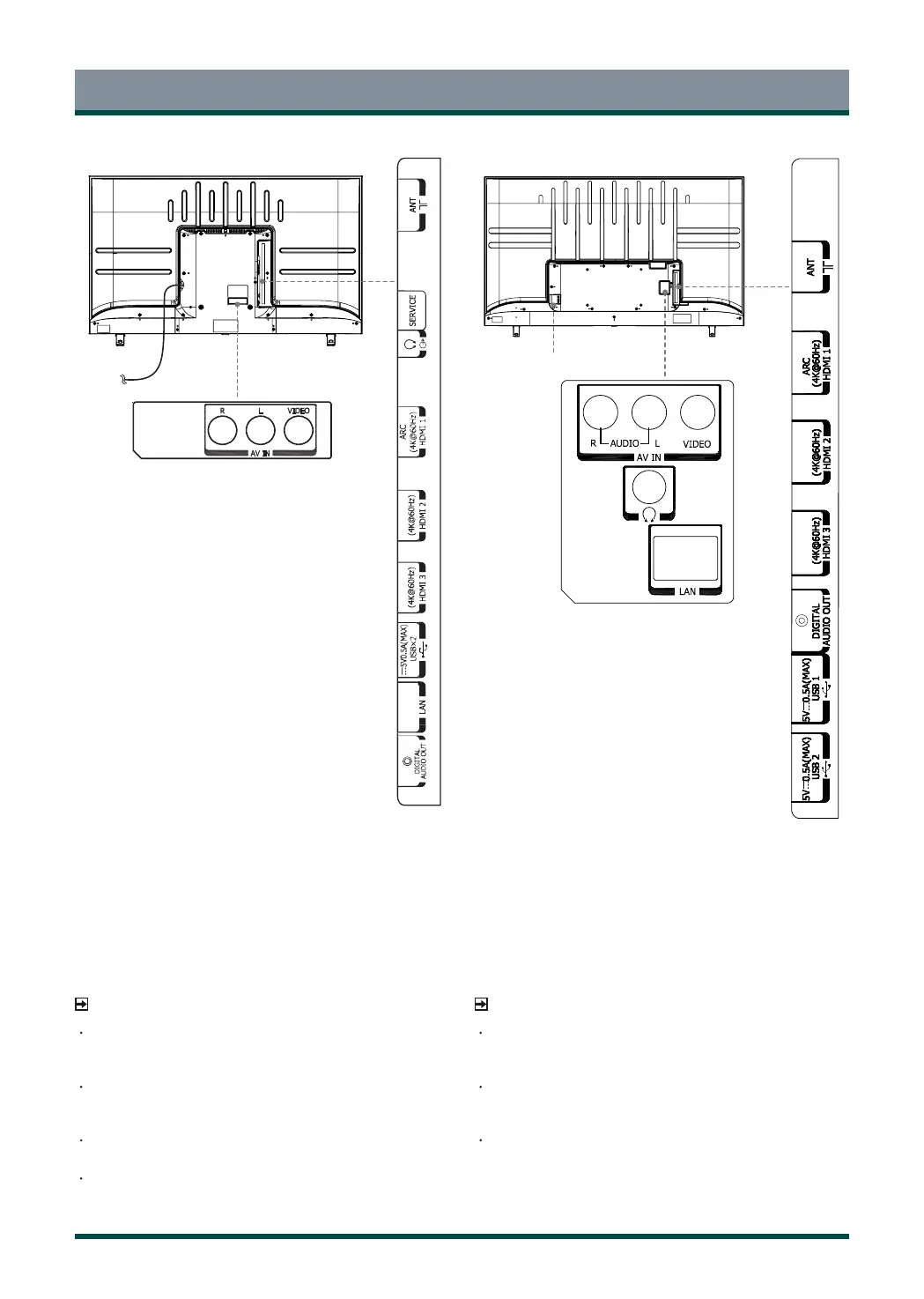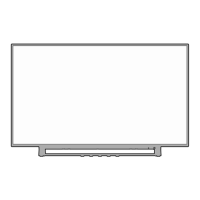7
Getting started
NOTES
Check the jacks for position and type before making any
connections. Loose connections can result in image or color
problems. Make sure that all connections are tight and secure.
Not all A/V devices have the ability to connect to a TV, please
refer to the user’s manual of your A/V device for compatibility and
connections procedure.
Before connecting external equipment, remove the mains plug from
the wall socket. Otherwise, it may cause electric shock.
Service jack is not available for you to connect an external device. It
can only be used by our factory for testing purposes.
For 65"
AC Input
For 50"/55"
Power cord
NOTES
Check the jacks for position and type before making any
connections. Loose connections can result in image or color
problems. Make sure that all connections are tight and secure.
Not all A/V devices have the ability to connect to a TV, please
refer to the user’s manual of your A/V device for compatibility and
connections procedure.
Before connecting external equipment, remove the mains plug from
the wall socket. Otherwise, it may cause electric shock.
