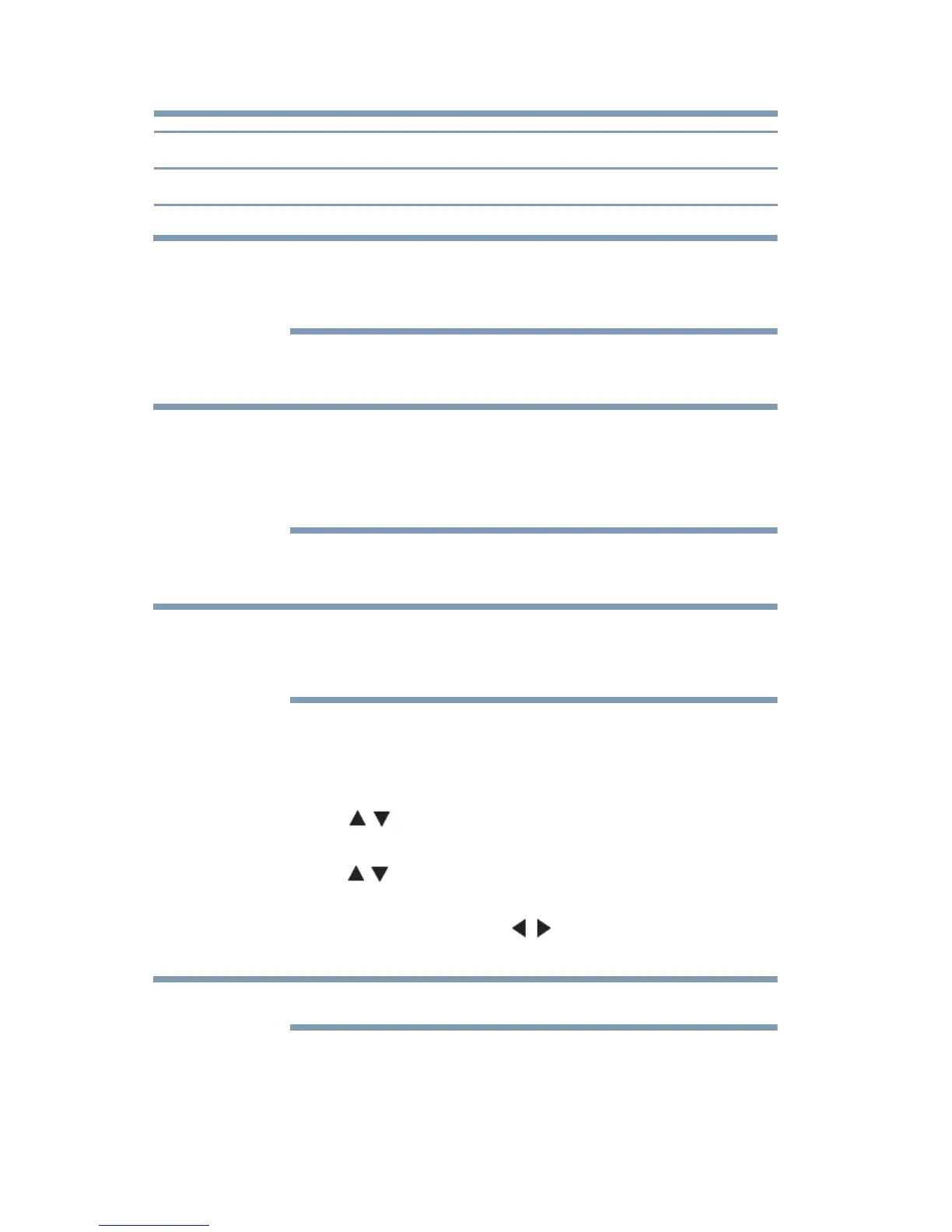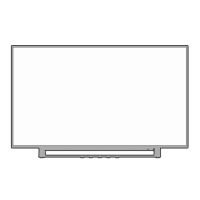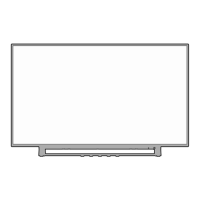136
Advanced features
Setting up the Network
Even if an AP for IEEE 802.11n is used when Encryption is set to
WEP or TKIP, the Speed value might be low. We recommend that the
Encryption setting are changed to AES (Under manual setup).
Advanced Network Setup
❖ When the DHCP function of the router connected to this TV is
On, you can set Auto Setup to On or Off. (Usually set it to On.)
❖ When the DHCP function of the router is Off, set Auto Setup to
Off, and manually set the IP Address or DNS Address.
IP Address Setup
The settings in Auto Setup are linked to those selected in the DNS
Setup menu. If Auto Setup is set to On, then Auto Setup in the DNS
Setup menu will also be set to On.
Auto Setup:
1 Press the MENU button. Select NETWORK > Network
Setup, and then press the OK button.
2 Press the ( / arrow) buttons to select Advanced Network
Setup, and then press the OK button.
3 Press the ( / arrow) buttons to select IP Address Setup, and
then press the OK button.
4 Select Auto Setup. Press the ( / arrow) buttons to select
On.
Other items are grayed out when Auto Setup is set to On.
Manual Setup:
1 Press the MENU button. Select NETWORK > Network
Setup, and then press the OK button.
DNS DNS’s address
Item: Description:
