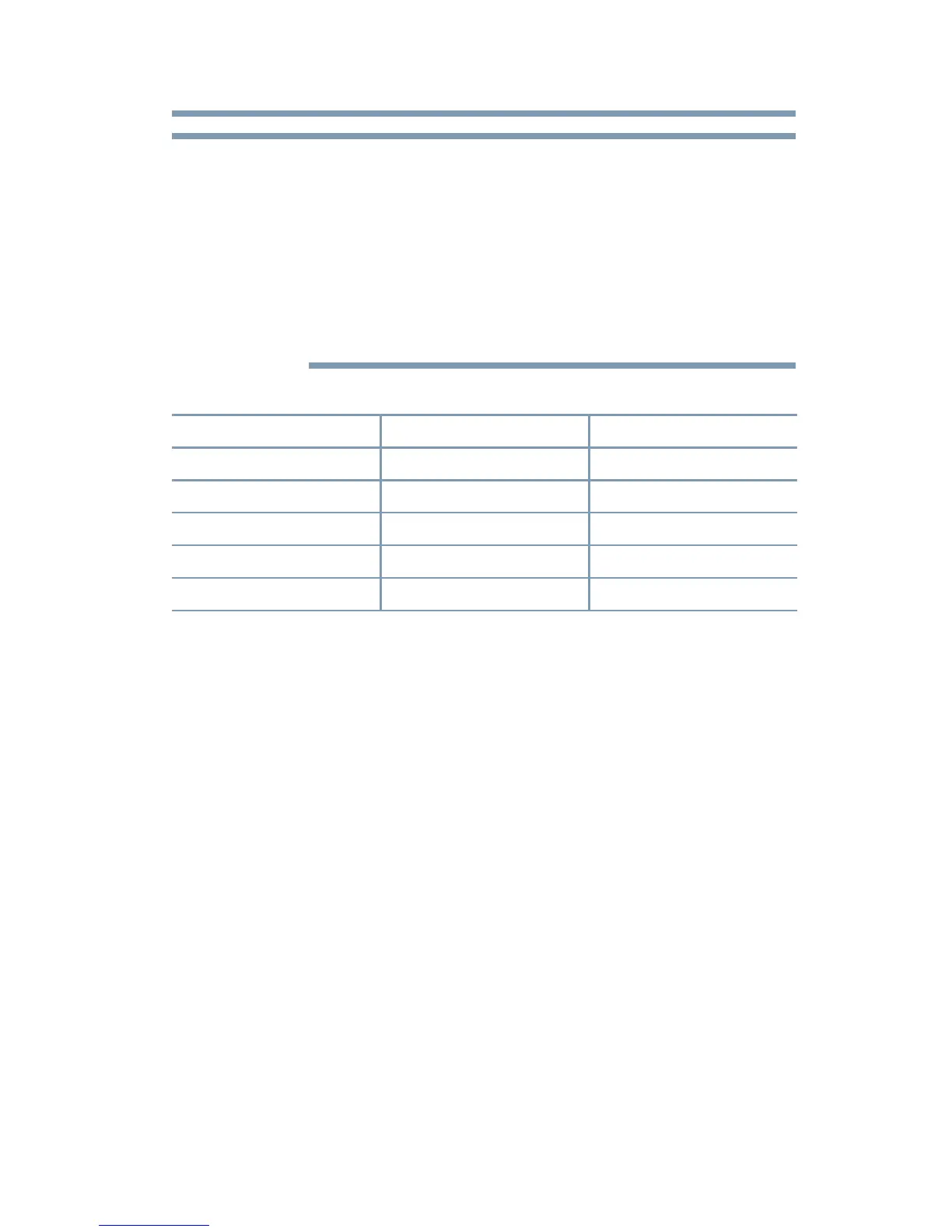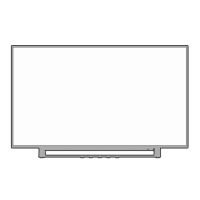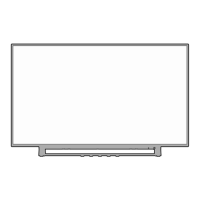41
Connecting Your TV
Connecting a computer
❖ The PC audio input terminal on the TV is shared with the HDMI 4
and ColorStream
®
HD2 terminal. For configuration information,
see “Setting the computer audio” on page 103.
❖ Some computer models cannot be connected to this TV.
❖ If the computer has a compatible mini D-sub15-pin terminal, an
adapter is not required.
❖ Depending on the content’s title and the computer’s
specifications, some scenes may be skipped or you may not be
able to pause during multi-angle scenes.
Signal names for mini D-sub 15-pin connector:
*NC=Not connected
Connect a computer to the TV’s HDMI
®
terminal
When connecting a computer with a DVI port to the HDMI
®
terminal on the TV, use an HDMI
®
to DVI adapter cable and analog
audio cables.
When connecting a computer with an HDMI
®
port, use an HDMI
®
cable (type A connector). Separate analog audio cables may not be
necessary, depending on computer hardware and setup.
Pin No.: Signal Name: Pin No.: Signal Name: Pin No.: Signal Name:
1R 6Ground 11NC
2G 7Ground 12NC
3B 8Ground 13H-sync
4 NC* 9 NC 14 V-sync
5NC 10Ground 15NC
