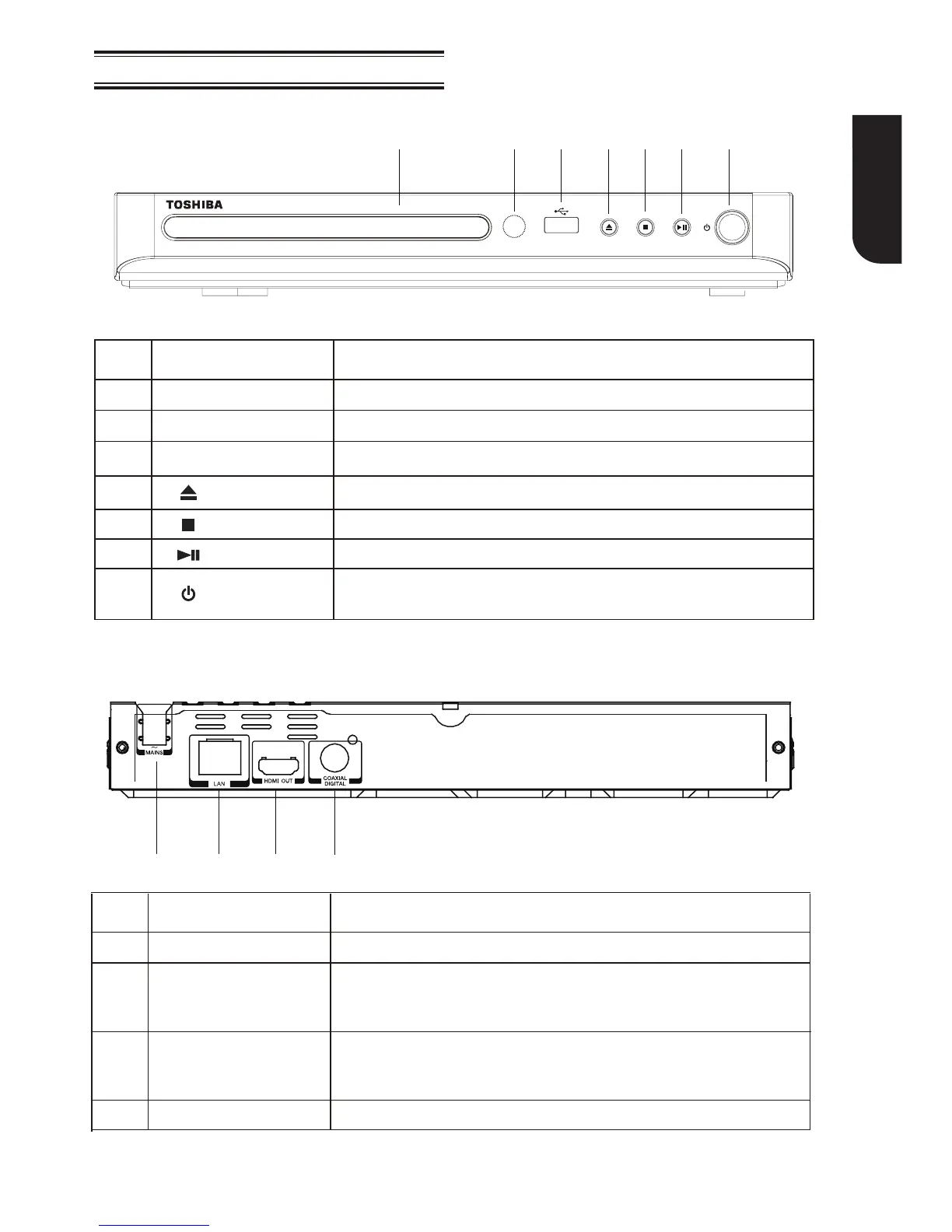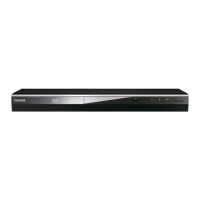7
English
123
4
56 7
Front panel
Item Description Function
1Load a disc into the disc drive.
2
Point the remote control at the IR sensor.
3
Connect a USB device.
4
Open or close the disc compartment.
5
Stop playback.
6
Disc compartment
IR Sensor
USB jack
Playback/pause.
7
Turn the power on (indicator glows green) or restore the unit to the
standby mode (indicator is off).
123
4
Back panel
Item Description Function
1 AC power cord Connect to a standard AC outlet.
3
2
HDMI OUT jack
COAXIAL DIGITAL jack
4
Output video/audio signals to a connected TV, monitor or AV
receiver/amplifier. Connect to a TV, monitor or AV receiver/amplifier
equipped with HDMI input.
Output digital audio signals when connecting the coaxial digital cable.
LAN jack
Use this to connect to a network with an always-on broadband
connection. It is reserved for future usage of BD-Live™, bonus content,
Media Server Search, Picasa and YouTube.
Product overview
