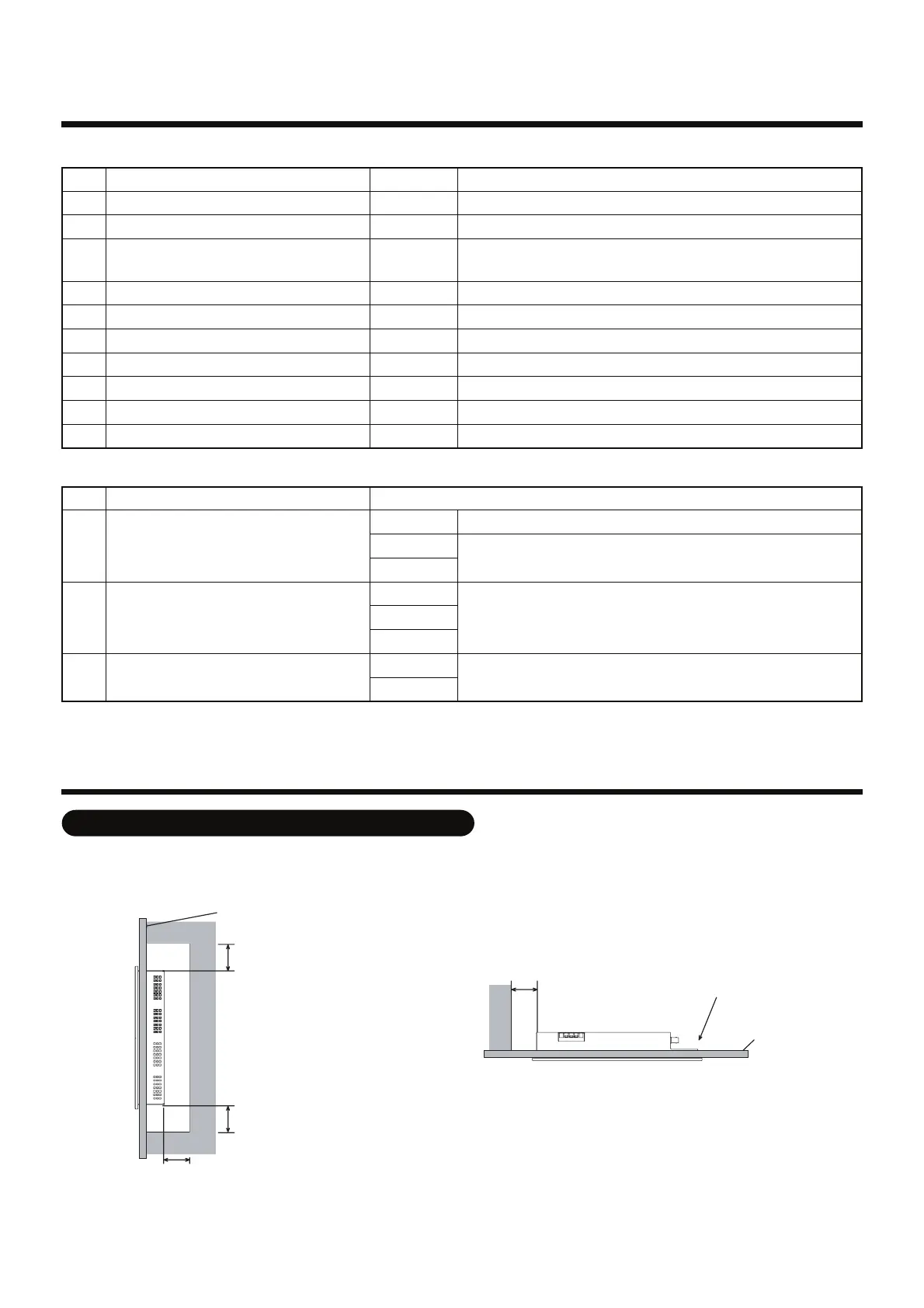3
Before Installation
Check the following package contents.
No.
1
2
3
4
5
6
7
8
9
10
Item
Touch Screen Controller
Fixture
CF(compact flash) for data file
CF adapter
Simple stand
Triangle thread screw (M4 × 8, Ni)
Card cover
Triangle thread screw (M3 × 6, Ni)
RS-485 cable
Installation Manual
Quantity
1
6
1
1
1
1
1
1
1
1
Remarks
For fixing the unit at pannel mount
It is inserted in the CF card slot of controller at shipment.
(For data file)
It is inserted in the CF card slot of controller at shipment.
For simple stand
For preventing CF(compact flash) from coming out
For card cover
For connecting controller and TCS-NET Relay Interface
This manual
Use the following materials to connect the signal lines and power lines. (procured on site)
Line
For RS-485
For digital Input/Output connection
For Power
Type
Wire size
Length
Type
Wire size
Length
Type
Wire size
Description
2-core shield wire
1.25mm
2
, 500m max. (total length)
2-core wire, 0.3mm
2
, 100m max
H07 RN-F or 245IEC66
0.75mm
2
, 50 m max.
No.
1
2
3
1
Installation
Installation Space and Maintenance Space
Space 30mm or more in between the controller and surrounding objects.
Make space for service.
Panel
30 mm or more (top)
30 mm or more (bottom)
30 mm or more (rear)
30 mm or more (side)
Interface side
Panel
Side view
Bottom view