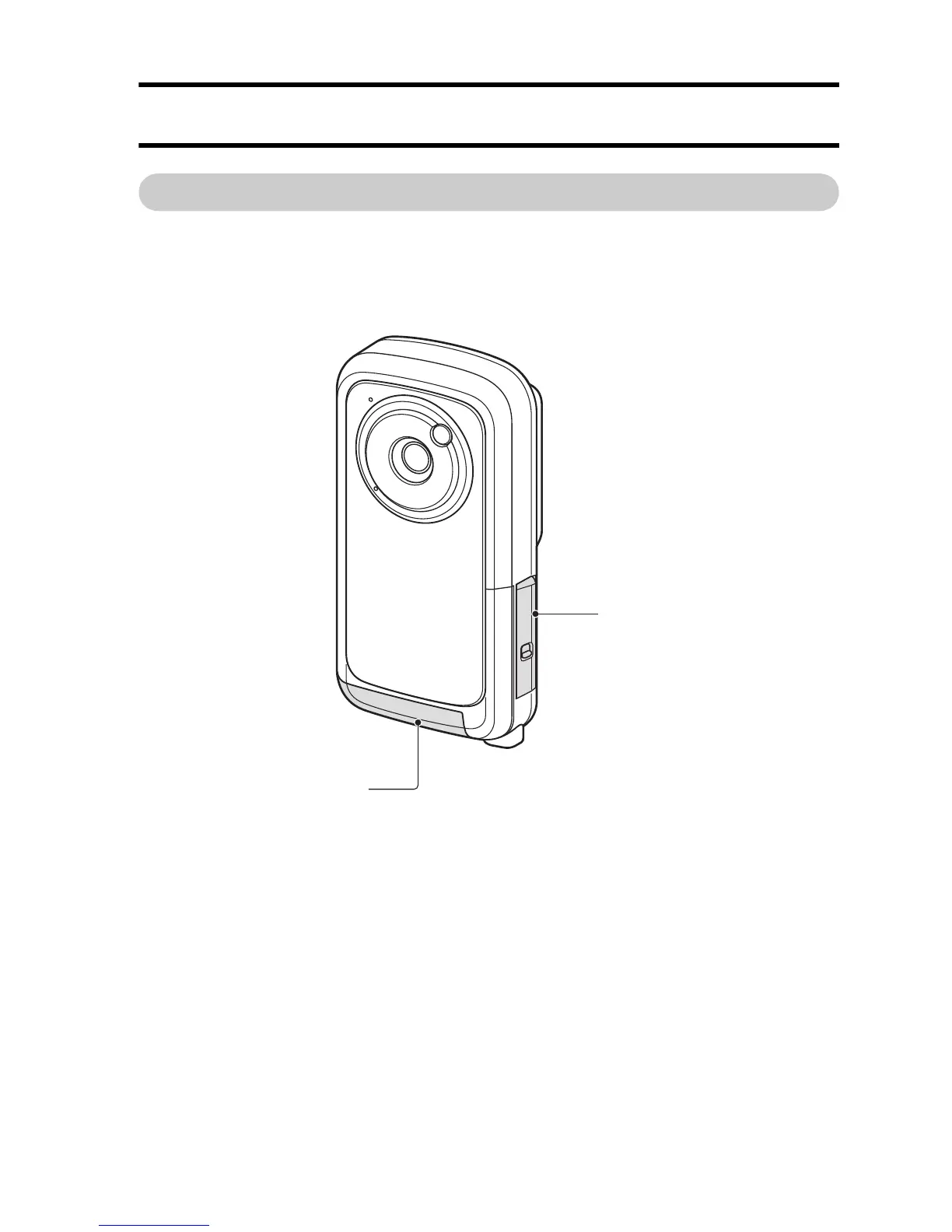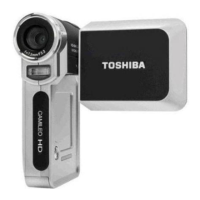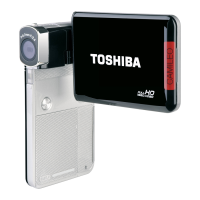User’s Manual ii EN
SHOOT, PLAY BACK AND SAVE
BEFORE RECORDING IN WATER
Make sure that the slot cover and the terminal cover are closed.
If a cover is open, water will get inside the camcorder and damage it.
When closing the slot cover and terminal cover, make sure that no foreign
object such as sand, hair, dust, etc. is caught in the rubber seal.
There are places in the camcorder where water might accumulate, but this
will not affect its waterproof properties.
