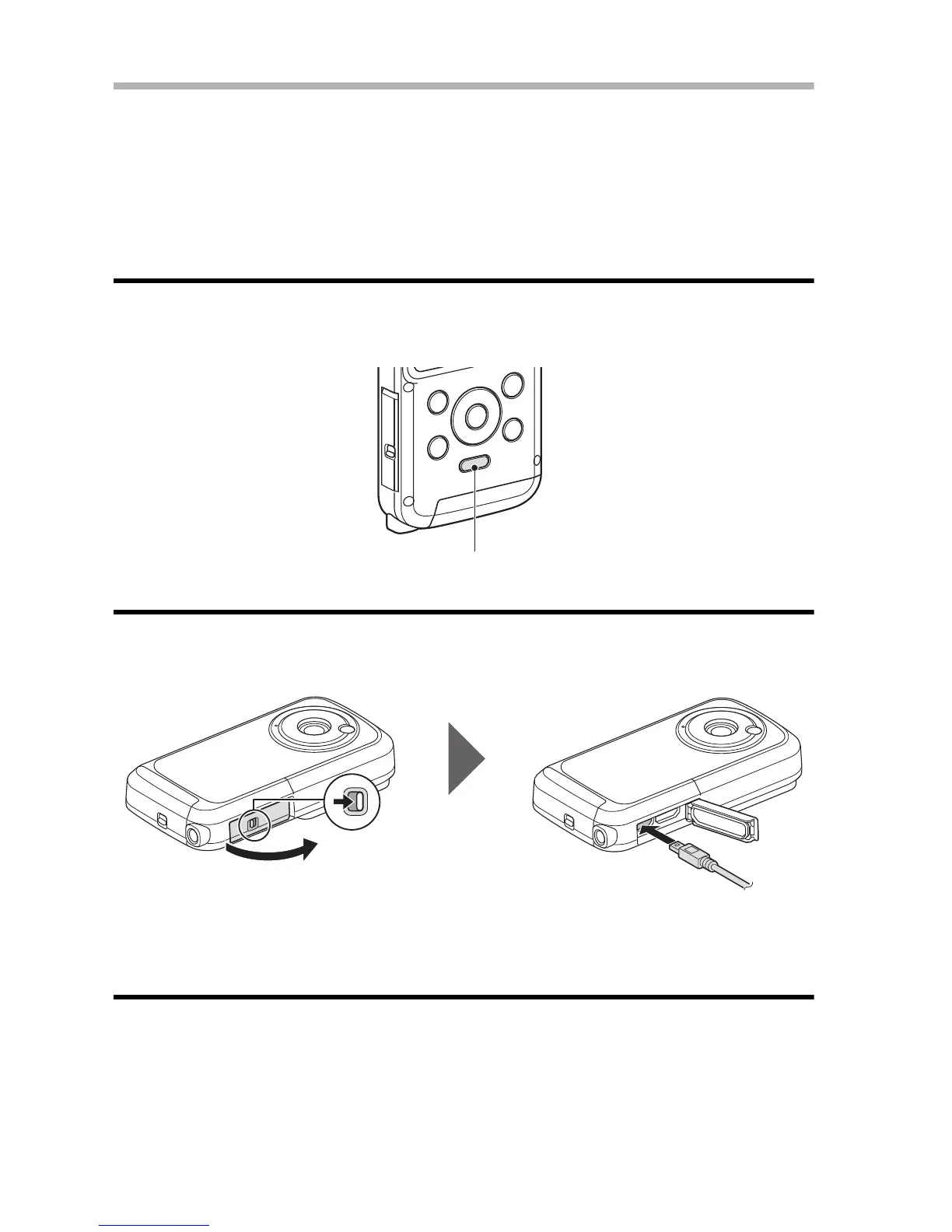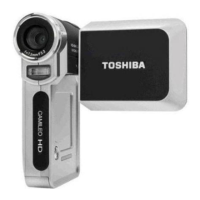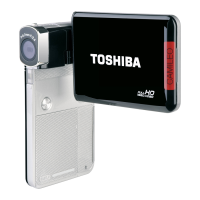EN v User’s Manual
CAUTION
Close the slot cover and terminal cover securely
i If any cover is not closed or is not closed completely, the camcorder will no
longer be waterproof. When closing a cover, make sure that no foreign
object such as sand, hair, dust, etc. is caught in the rubber seal.
Charging the battery pack
1 Press the power button to turn off the camcorder.
h It is not possible to charge the battery pack while the camcorder is on.
2 Use the dedicated USB interface cable (supplied) to connect the
camcorder to a computer.
3 Turn on the computer.
h Charging begins.
h During charging, the multi-indicator is lit orange.
h When charging is completed, the indicator turns off.
h The charging time is approx. 220 minutes.
