Getting Started
(Sample Illustration) Remote control
Button functions
Direction Buttons:
Right Button
❖ Turn the LCD Information ON/OFF.
❖ Press to scroll to the right in the Record menu.
❖ Press to advance to the next movie/picture in Playback mode.
❖ Fast forward movies.
Left button
❖ Turn OFF the Flash, Flash Auto, Red-Eye-Reduction, and
Digital Light.
❖ Press to scroll to the left in the Record menu.
❖ Press to return to the previous movie/picture in Playback mode.
❖ Fast rewind movies.
Up button
❖ Press to scroll up in the Record menu.
Zoom button
Direction buttons
Return button
Mode button
Playback button
Pre-Record/YouTube
TM
Direct button
Menu button
Menu Rolling button
Using the CAMILEO Remote Control


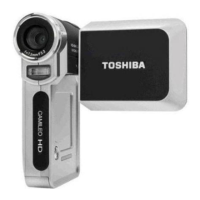




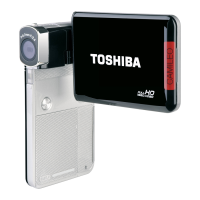


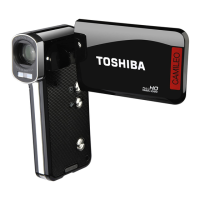


