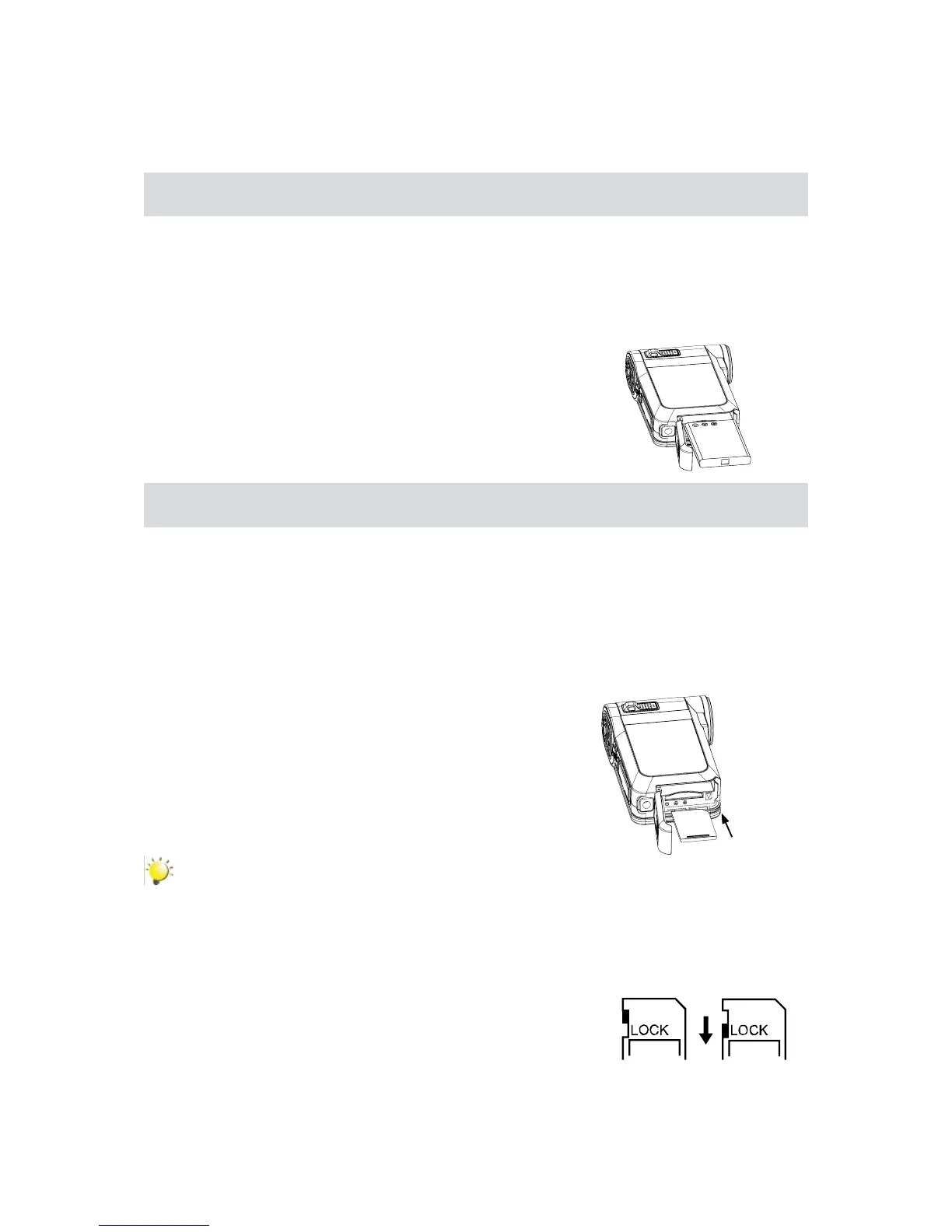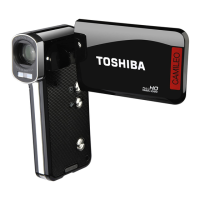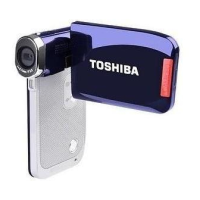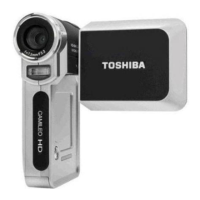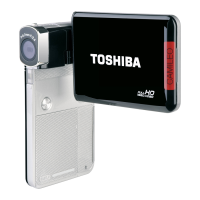Section 2
Getting Started
Loading the Battery
Before using the camcorder, users must load Lithium-ion rechargeable battery.
Insert the battery following to the correct polarity marks ( + or -).1.
Close the battery cover rmly.2.
Inserting and Removing an SD Card (Optional)
The camcorder comes with internal memory which allows you to store pictures and movies. You can
expand the memory capacity by using an optional SD memory card.
Insert the memory card into the right position. Please refer to the gure.1.
To remove an installed SD card, press the card inwards to release it.2.
When the card pops out, gently remove it from its slot.3.
Recommended memory capacity: 1GB or above4.
Note
When a memory card is tted, movies/pictures are saved on card rather than on the built-in •
memory.
Protecting Data on an SD Card: • SD card is read-only by locking the SD card. No pictures
and movies can be recorded when the SD card is locked. Make sure the lock is on writeable
position before recording any media.
Writeable
position
Write-Protected
Position
