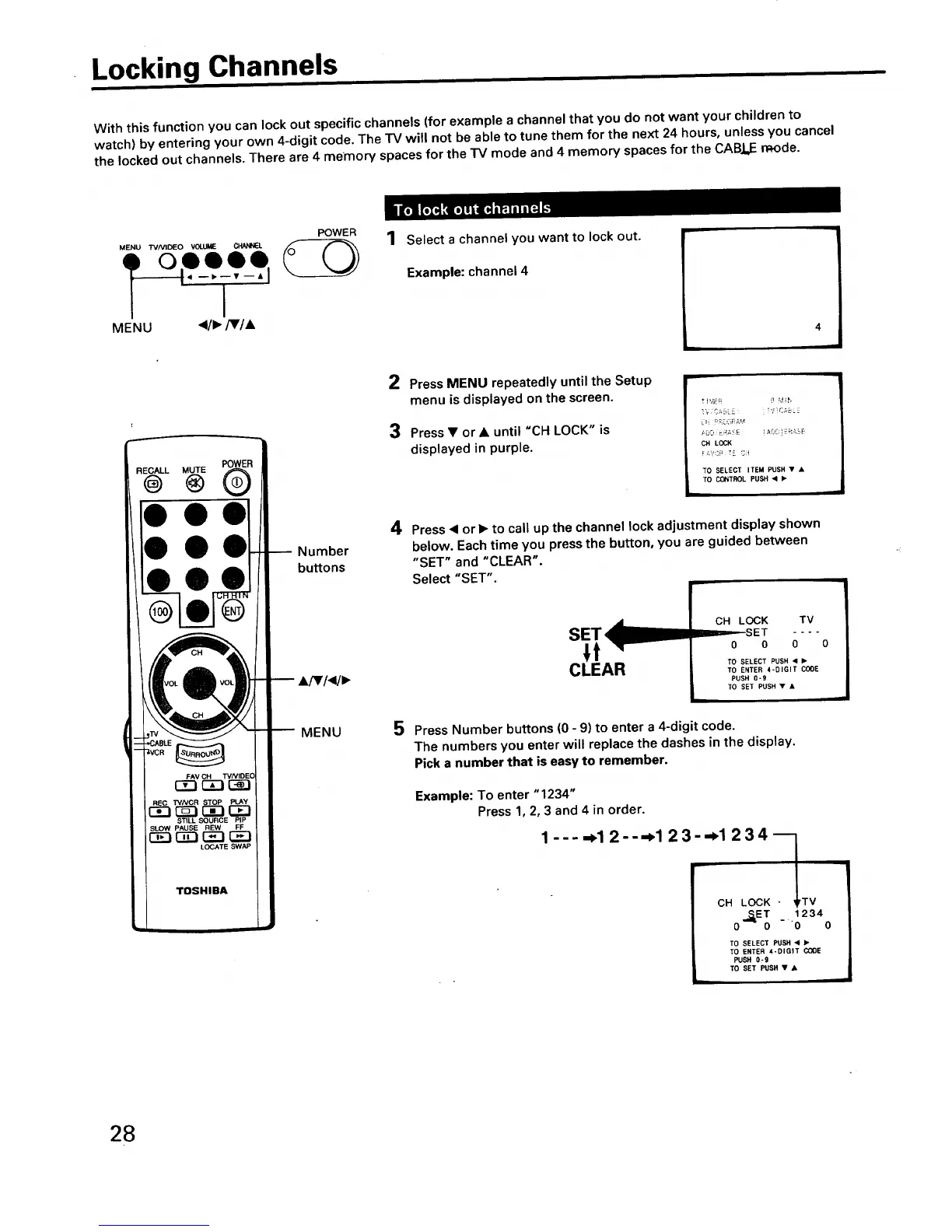Locking Channels
With this function you can lock out specific channels (for example a channel that you do not want your children to
watch) by entering your own 4-digit code. The rv will not be able to tune them for the next 24 hours, unless you cancel
the locked out channels. There are 4 memow spaces for the TV mode and 4 memory spaces for the CABLE mode.
POWER
MENU "rVNIDEO VOLUME CHANNEL
-
MENU .<lb./Y/A
1 Select a channel you want to lock out.
Example: channel 4
3ECALL MUTE
@ @
PAV CH WNIOEC
S_LL SOURCE PIP
SLOW PAUSE REW FF
LOCATE SWAP
TOSHIBA
2
3
4
Number
buttons
AR/</•
MENU 5
Press MENU repeatedly until the Setup
menu is displayed on the screen.
Press • or • until "CH LOCK" is
displayed in purple.
CH LOCK
TO SELECT ITEM PUSH • •
TO CONTROL PUSH ,_ •
Press < or • to call up the channel lock adjustment display shown
below. Each time you press the button, you are guided between
"SET" and "CLEAR".
Select "SET".
SET_
it
CLEAR
CH LOCK TV
;ET
0 0
Press Number buttons (0 - 9) to enter a 4-digit code.
The numbers you enter will replace the dashes in the display.
Pick a number that is easy to remember.
Example: To enter "1234"
Press 1, 2, 3 and 4 in order.
1 ---=_12---_123- .._1_ 234---1
CH LOCK TV
.,ll_ET 1234
0 0 -"0 0
TO SELECT PUSH < •
TO ENTER 4-DIGIT COOE
PUSH 0-9
TO SET PUSH • •
28
