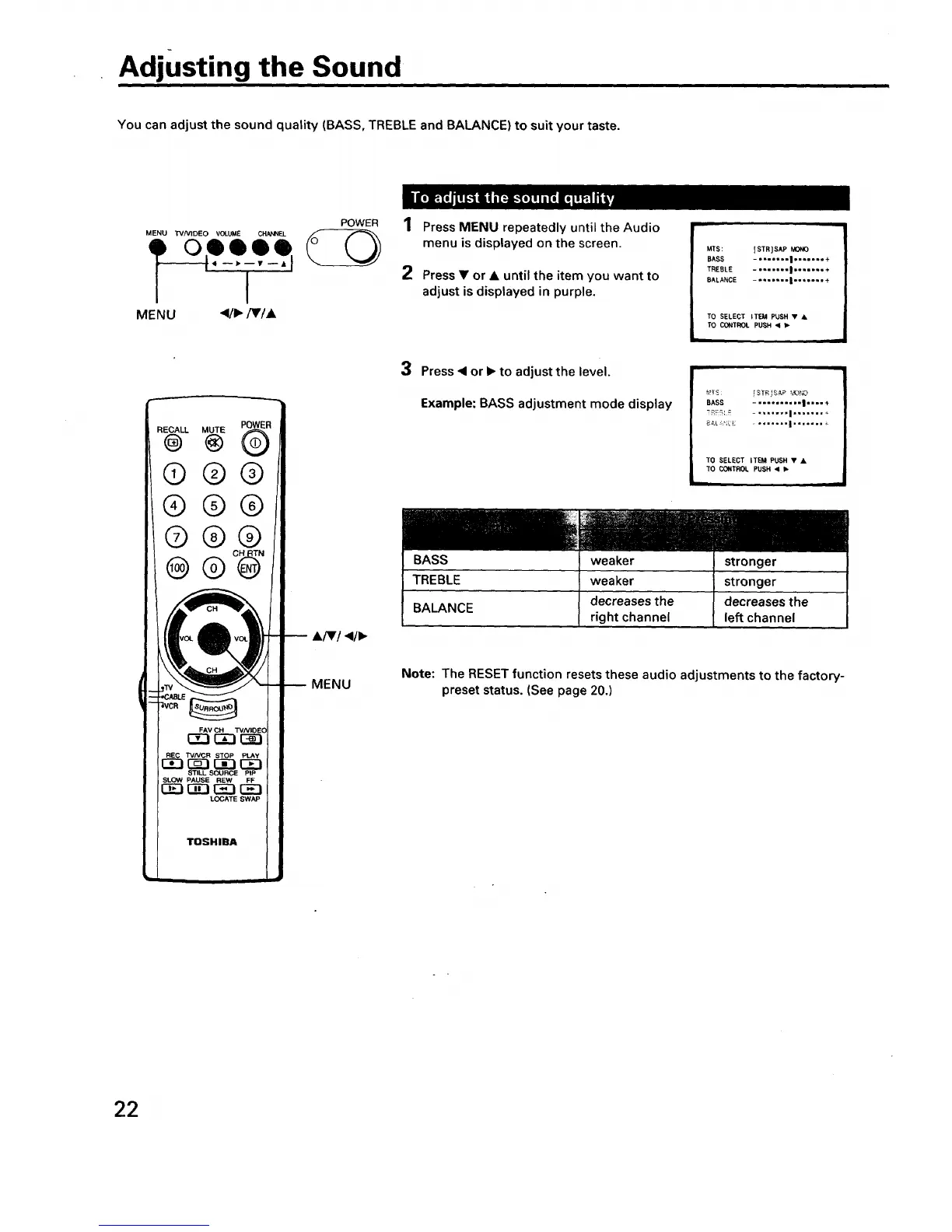Adjusting the Sound
You can adjust the sound quality (BASS, TREBLE and BALANCE) to suit your taste.
POWER
MENU TVNIDEO VOLUME CHANNEL
MENU _!/1_i_/A
1 Press MENU repeatedly until the Audio
2
menu is displayed on the screen.
Press • or • until the item you want to
adjust is displayed in purple.
kITS: [STRJSAPMONO
BASS -=-=,*,=l.-,,-,-+
TREBLE -,-=,,-ol,o,,---+
BALANCE --,-===-1====-=,+
TO SELECT ITB, I PUSH • •
TO CONTROL PUSH 4
RECALL@ MUTEly)
©®®
®®®
®®®
REC TVNCR STOP pLAy
r_ O;;DOE) r-_
STILL SOURCE PIP
SLOW PAUSE REW FF
LOCATE SWAP
TOSHIBA
• iv/</_
MENU
3
Press • or 1_to adjust the level.
Example: BASS adjustment mode display
BASS -,--,.--,,-|,,--+
_ALk_i_i7 **.=.=,l,*==-,,
TO SELECT ITEM PUSH • •
TO CONTROL PUSH _
BASS weaker stronger
TREBLE weaker stronger
BALANCE decreases the decreases the
right channel left channel
Note: The RESET function resets these audio adjustments to the factory-
preset status. (See page 20.)
22
