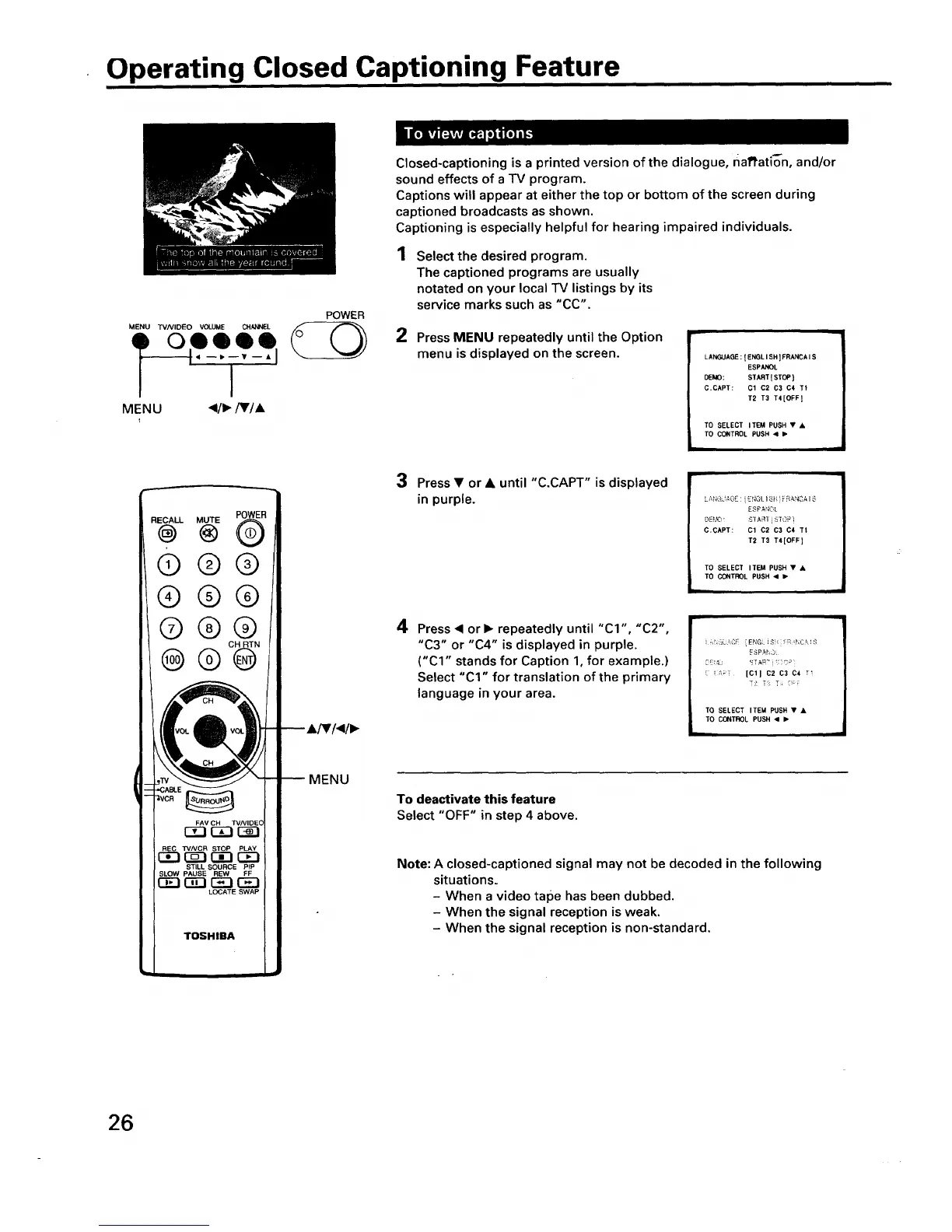Operating Closed Captioning Feature
MENU TVNIOEO VOLUME CHANNEL
MENU </•/Y/A
POWER
Closed-captioning is a printed version of the dialogue, nal_ati_n, and/or
sound effects of a TV program.
Captions will appear at either the top or bottom of the screen during
captioned broadcasts as shown.
Captioning is especially helpful for hearing impaired individuals.
1
Select the desired program.
The captioned programs are usually
notated on your local TV listings by its
service marks such as "CC".
2
Press MENU repeatedly until the Option
menu is displayed on the screen.
ESPANOL
STARTfSTOP}
C1 C2 C3 C4 T1
T2 T3 T4[OFF I
RECALL@ MUTE(_ _R
®®@
®®@
®®@
®®c6
FAV CH TV/VIDEC
REC TVNCR STOP PLAY
r_ r-_ r-_ r-_
STILL SOURCE PIP
SLOW PAUSE REW FF
_ r_ 135_C5_
LOCATE SWAP
TOSHIBA
MENU
3
Press • or • until "C.CAPT" is displayed
in purple.
8"_A_1181OP!
01 C2 C3 C4 TI
T2 T3 T4[OFF]
4 Press < or • repeatedly until "C1", "C2",
"C3" or "C4" is displayed in purple.
("C1" stands for Caption 1, for example.)
Select "C1" for translation of the primary
language in your area.
ESPAbOL
D_ _T_"iciO _¸¸
! !_;i [Cll C2 C3 C4 rl
TO SELECT ITEM PUSH • •
TO CONTROL PUSH 4
To deactivate this feature
Select "OFF" in step 4 above.
Note: A closed-captioned signal may not be decoded in the following
situations.
- When a video tape has been dubbed.
- When the signal reception is weak.
- When the signal reception is non-standard,
26
