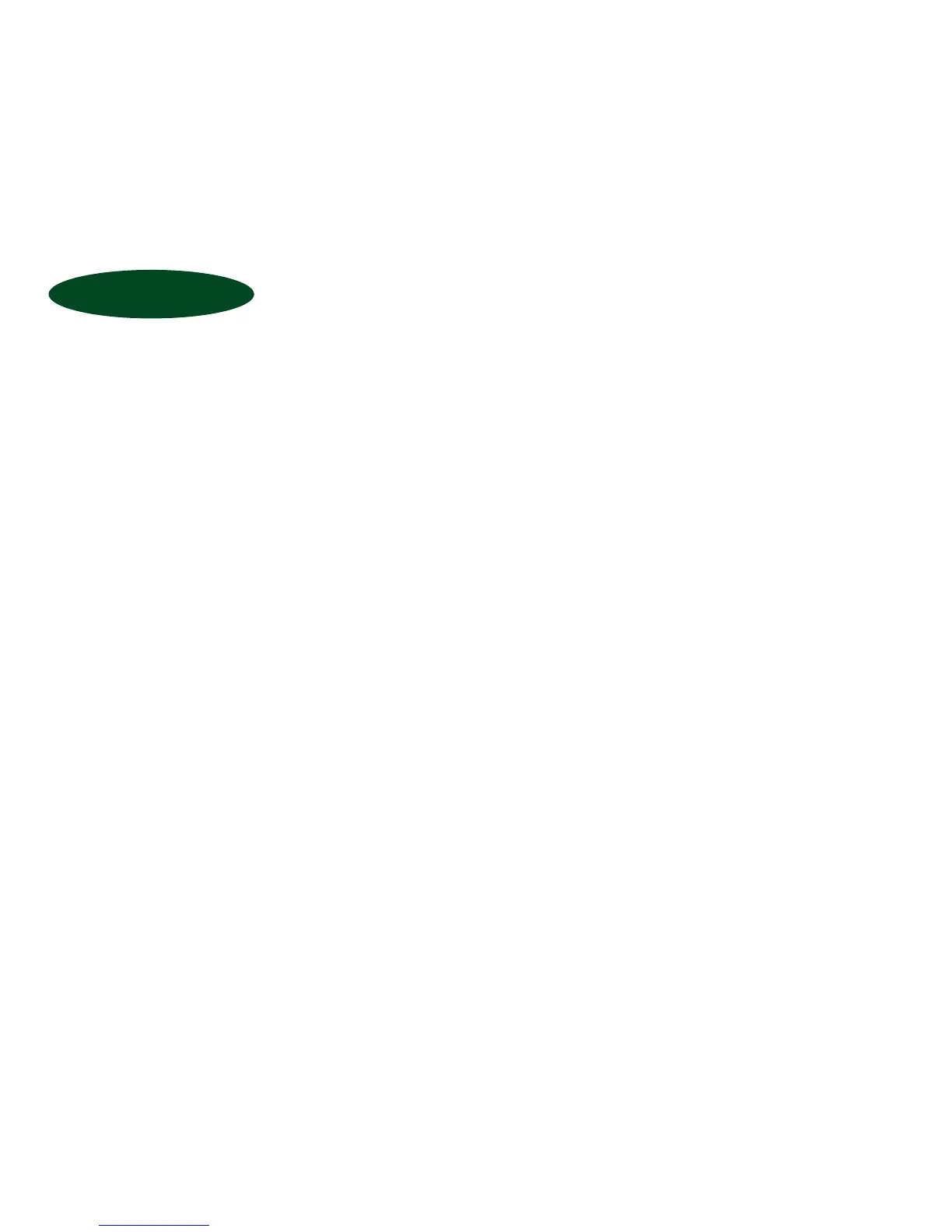CTX 28/100/670 Telephone User Guide
User Guide
To Use All Page:
•
Lift handset and press the All Page key on your
phone or lift the handset and dial #30.
•
If paging zones are set up press the all call page
button and enter the zone number.
To Call Pickup Directed DN:
•
Press the Directed Call Pickup key then dial the
desired extension.
To Call Pickup All-Call:
•
Press the All Call Pickup.
To Use the DND Feature:
•
Press the DND key to activate Do Not Disturb. Press
DND key to cancel Do Not Disturb.
To Transfer to Voicemail:
•
Press Transfer/VM key, then dial extension or press
DSS Key, then press #.
•
You may also press the Conf/Transfer, then dial 8 +
extension number, then hang up.
To Park a Call:
•
To park a call for someone with the caller on the line
press the Park key, then dial the desired extension
number or press the park key plus * and the system
will automatically assign a park orbit.. To pick a call
up off of park, press Park then dial the extension
number or park orbit where the call is parked.
To Use the Hold Feature:
•
Press the Hold key to place a caller on hold on your
phone.
•
Press the flashing intercom or line appearance key
to pick the caller up.
Caller ID Buttons:
•
Press the caller id button and use the volume up and
down to access the call history on your phone.
•
When you find the number you want to call dial 9 and
press the caller id button again.
To Use Call Forwarding:
•
If programmed, the CFWD key functions to toggle call
forwarding on and off.
•
To program the CFWD key, dial #9876, press the CFWD
key, dial the extension number calls are to be forwarded
to, then press the CFWD key.
•
To program the CFWD key, dial #9876, press the CFWD
key, dial 9 + the external number calls are to be for-
warded to, then press the CFWD key.
•
If there is no CFWD key, dial #6011, and enter 9 + the
external number or extension number the calls are to be
forwarded to, then press # to confirm.
•
To cancel call forwarding, dial #6051and hang up.
To Create Personal Speed Dials:
•
Each individual station has 20 personal speed dials that
can be set up, these are stored in bin numbers. (100-119).
•
To program personal speed dials.
•
Press intercom #66, enter the 3 digit bin number and
the telephone number you are storing. Remember to dial
9 for a outside line and 1 if the number is long distance.
•
Press # to save.
To Use Personal Speed Dials:
•
Press the speed dial button and enter the three digit bin
number.
To Program Direct Station Dials (DSS)
Buttons:
•
Press #9876 to enter programming mode , press hold.
•
Press the flexible button to be programmed or changed.
•
Enter the flexible button code 610.
•
Enter the extension number .
•
Press the flexible button to save the settings.
Message Monitor:
•
To activate the message monitor, press the message
monitor button and enter your security code. When a
message comes in you can press message monitor and
listen to the caller leaving the message. If you press the
message monitor button again you can pick up the caller
and begin talking.
To Answer a Call, Handset or Speaker:
•
Lift the handset or press the speaker key.
To Place a Call:
•
Dial 9, or press the line button.
To Transfer a Call:
•
With the caller on the line press the Conf/Transfer
key, dial the extension or press the DSS key.. At this
point you may hang up (unsupervised) or wait for them
to pick up and then announce the call (supervised).
You can also use the soft keys in the display window.
•
If you wish to return to the caller, press the flashing
intercom or line appearance key on your phone.
To Make a Conference Call:
•
You have a maximum of 8 parties, up to six parties be-
ing external network lines. Remember you are one of the
8 parties. The person who initiates the conference is
called the master. If the master hangs up control is
automatically transferred to the first internal station
added to the conference call.
•
While talking to caller A, press the Conf/Transfer key
and dial 9 to access an outside line.
•
Dial the number of caller B. When they answer, press
the Conf/Transfer key again to join yourself and the
callers A and B together.
•
When adding an inside party press Conf/Transfer and
dial the extension number, press Conf/Transfer to join
all parties.
•
If you receive a busy or no answer, press the flashing
intercom or line appearance key to return to the last
party in the conference.
•
Intercom callers must be added after all external calls
have been established.
