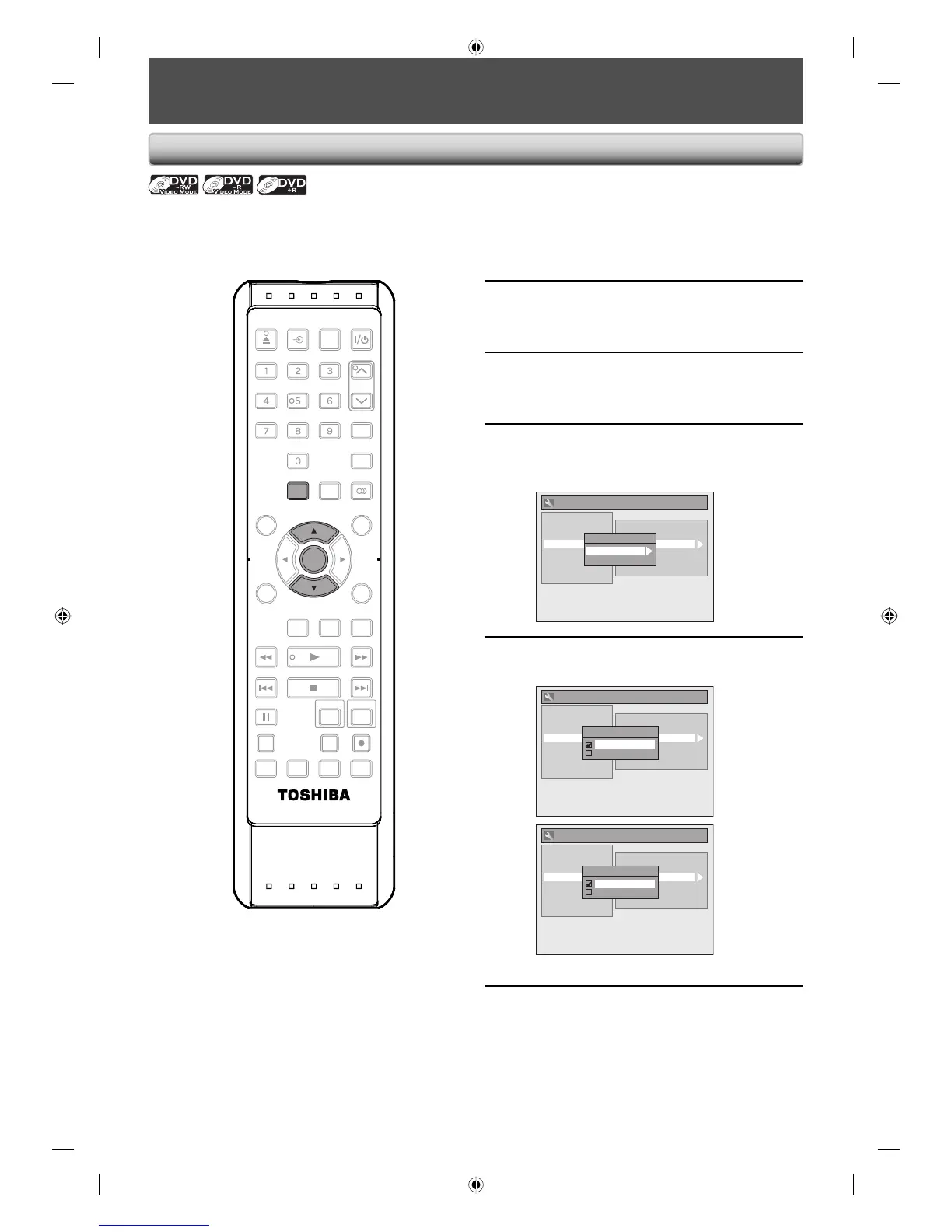30 EN30 EN
PLAYING THE DISCS IN OTHER DVD PLAYERS
1
Press [SETUP] and use [K / L] to
select “General Setting”, then press
[ENTER].
“General Setting” menu will appear.
2
Use [K / L] to select “Recording”,
then press [ENTER].
“Recording” menu will appear.
3
Use [K / L] to select “Auto Finalize”,
then press [ENTER].
4
Use [K / L] to select “Disc Full” or
“End of Timer Rec”, then press
[ENTER].
General Setting
Playback
Display
Video
Recording
Clock
DivX
HDMI
Reset All
Auto Chapter
Recording Audio Select (XP)
Auto Finalize
Aspect Ratio (Video mode)
Dubbing Mode
Make Recording Compatible
Auto Finalize
Disc Full
End of Timer Rec
5
Use [K / L] to select “ON”, then press
[ENTER].
General Setting
Playback
Display
Video
Recording
Clock
DivX
HDMI
Reset All
Auto Chapter
Recording Audio Select (XP)
Auto Finalize
Aspect Ratio (Video mode)
Dubbing Mode
Make Recording Compatible
Auto Finalize
Disc Full
End of Timer Rec
Disc Full
ON
OFF
General Setting
Playback
Display
Video
Recording
Clock
DivX
HDMI
Reset All
Auto Chapter
Recording Audio Select (XP)
Auto Finalize
Aspect Ratio (Video mode)
Dubbing Mode
Make Recording Compatible
Auto Finalize
Disc Full
End of Timer Rec
End of Timer Rec
ON
OFF
Your setting will be activated.
6
Press [SETUP] to exit.
You can finalize discs automatically using this function.
You can use this function to finalize discs after finishing
all timer recordings and at the end of the disc space.
Auto Finalizing
SE-R0295
OPEN/
CLOSE
INPUT
SELECT
HDMI
.@/: ABC
GHI
PQRS TUV
SPACE
SETUP DISPLAY AUDIO
TIMER
PROG.
DISC MENU
CLEAR RETURN
TOP MENU
WXYZ
SAT.LINK
JKL MNO
DEF
TRACKING
ENTER
INSTANT
SKIP
PLAY
DVDVCR
PAU S E
REV
SKIP
STOP
SKIP
FWD
1.3x/0.8x
PLAY
TIME SLIP
TIMER SET ZOOMSEARCHREPEAT
RECREC MODEDUBBING
ENTER
SETUP
E9KGBUD_D-KVR20KU_EN.indd 30E9KGBUD_D-KVR20KU_EN.indd 30 2008/05/27 16:10:262008/05/27 16:10:26
