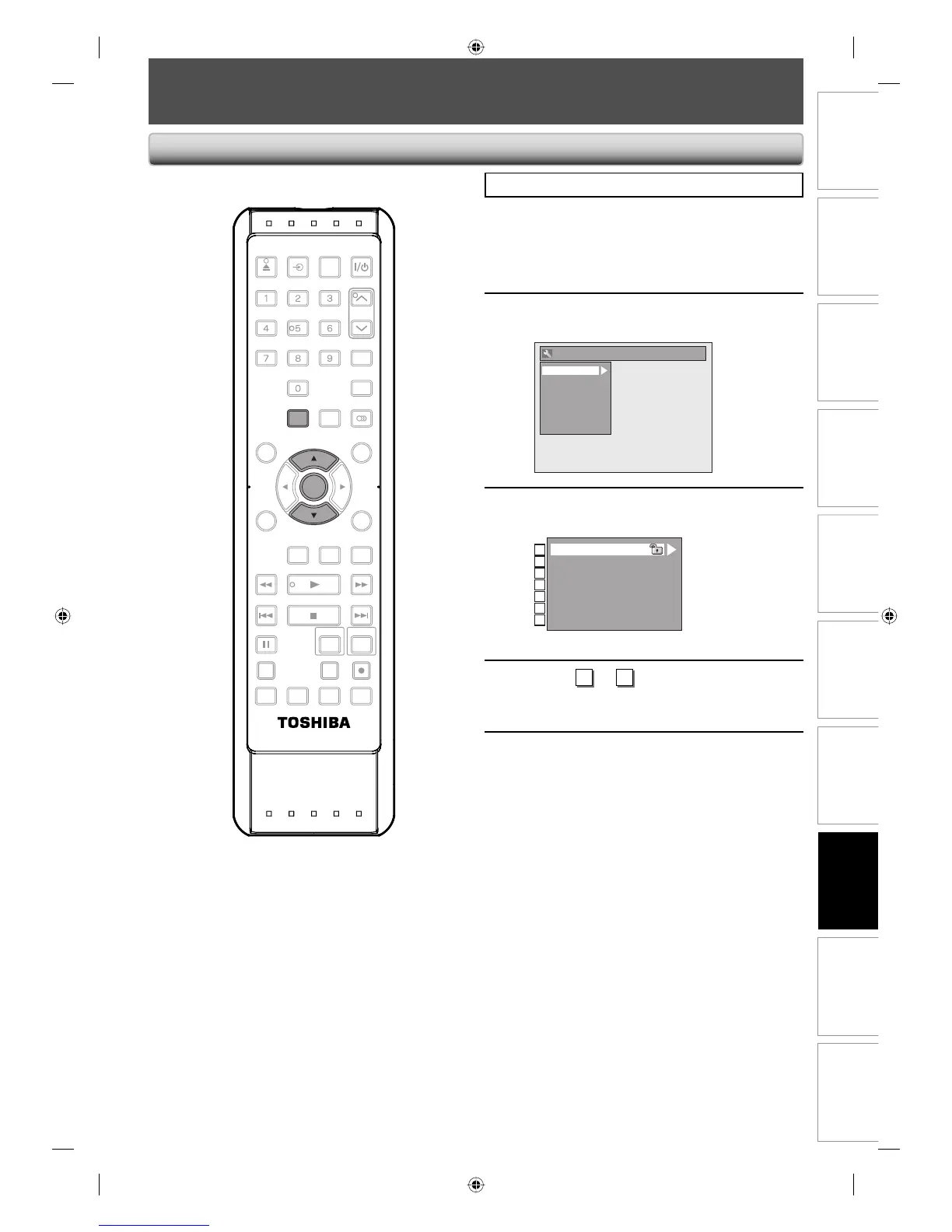87EN 87EN
Disc
Management
Recording PlaybackIntroduction Connections Basic Setup Editing
Function Setup
VCR Function Others
GENERAL SETTING
Press [STOP C] if you are playing back a disc.
1
Press [SETUP] and use [K / L] to
select “General Setting“, then press
[ENTER].
2
Use [K / L] to select “Playback”, then
press [ENTER].
General Setting
Playback
Display
Video
Recording
Clock
DivX
HDMI
Reset All
3
Use [K / L] to select a desired item,
then press [ENTER].
1
2
3
4
5
6
7
Parental Lock
Audio Out
Disc Menu Language
Audio Language
Subtitle Language
Angle Icon
Still Mode
Submenu will appear.
4
Refer
1
to
7
on pages 88 to 90 and
set the selected item.
5
When you finish with the setting,
press [SETUP] to exit.
Playback
SE-R0295
OPEN/
CLOSE
INPUT
SELECT
HDMI
.@/: ABC
GHI
PQRS TUV
SPACE
SETUP DISPLAY AUDIO
TIMER
PROG.
DISC MENU
CLEAR RETURN
TOP MENU
WXYZ
SAT.LINK
JKL MNO
DEF
TRACKING
ENTER
INSTANT
SKIP
PLAY
DVDVCR
PAU S E
REV
SKIP
STOP
SKIP
FWD
1.3x/0.8x
PLAY
TIME SLIP
TIMER SET ZOOMSEARCHREPEAT
RECREC MODEDUBBING
ENTER
SETUP
E9KGBUD_D-KVR20KU_EN.indd 87E9KGBUD_D-KVR20KU_EN.indd 87 2008/05/27 16:11:402008/05/27 16:11:40
