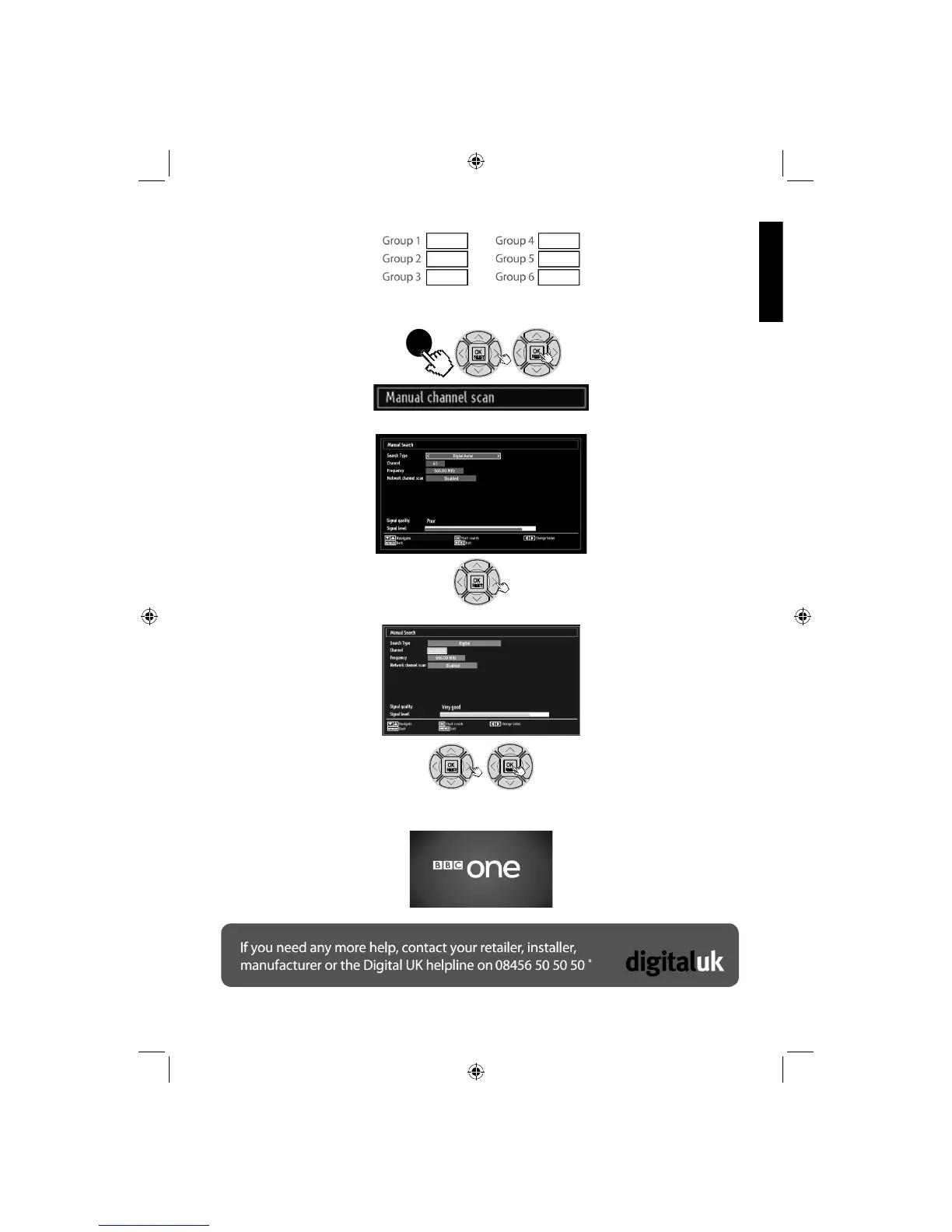English - 5 -
English
4 ) Write down the “RF Channel” numbers for your transmitter using the Group boxes here:
5 ) Press MENU and use ◄ or ► to select Install and Retune.
6 ) Select Manual Channel Scan from the Installation menu and press OK.
MENU
7 ) Select Search Type as Digital by using ◄ or ►.
8 ) Select Channel and use ◄ or ► to change the channel number.
9 ) Press OK to start search.
10 ) Press MENU button. You should fi nd that you now have your preferred service installed.
22DV501B_DVD_A01_MB60_[GB]_(01-TV)_(IB_INTERNET)_DVB-T_(1900UK)_10072934.indd 522DV501B_DVD_A01_MB60_[GB]_(01-TV)_(IB_INTERNET)_DVB-T_(1900UK)_10072934.indd 5 03.10.2011 18:39:3803.10.2011 18:39:38
