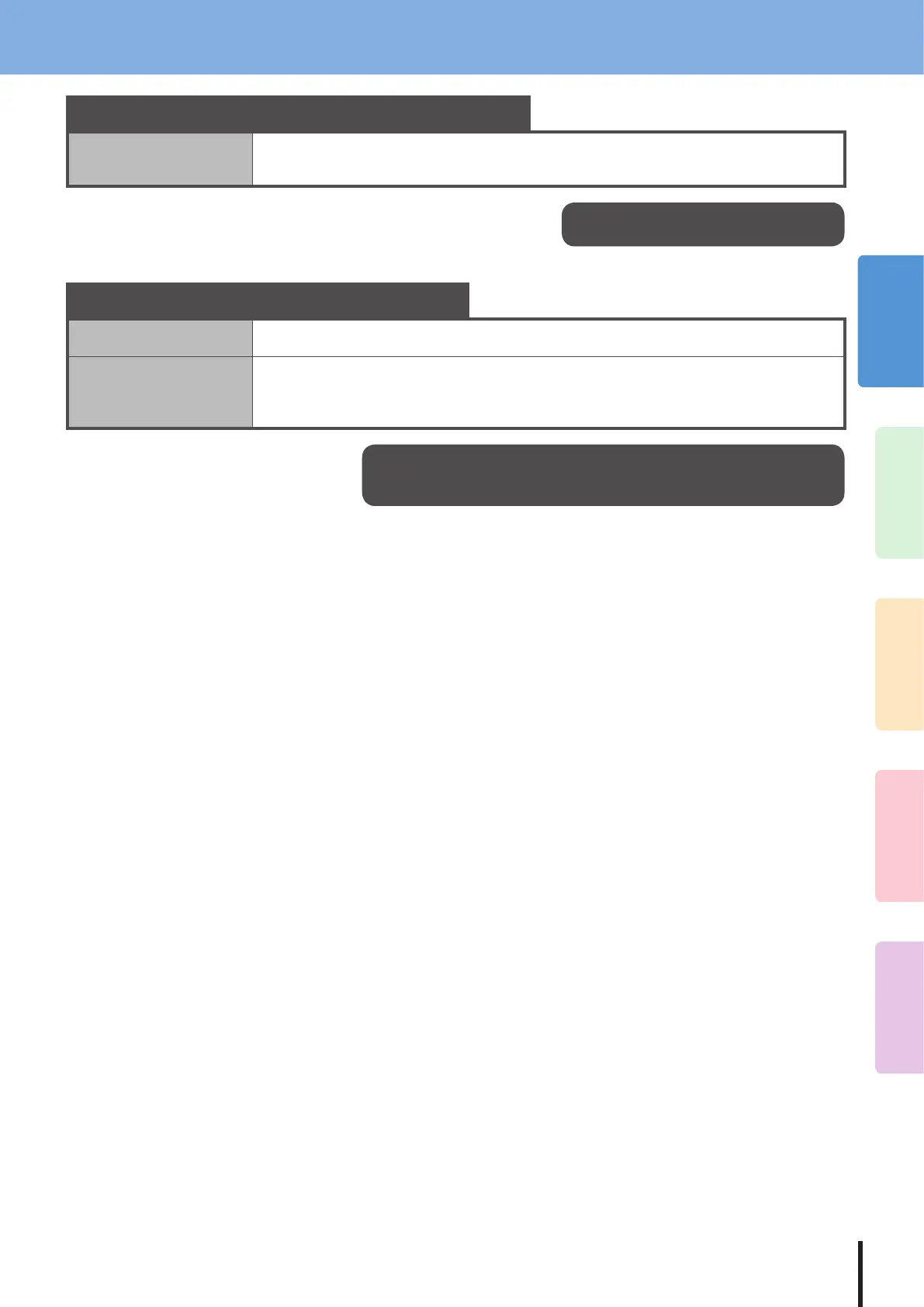1
2
3
4
5
Client Software
11
Client software for the network management
TopAccess TopAccess enables you to view the device information, monitor jobs, create templates and manage
address book from your computers using a browser. The device can be set up and maintained with
the administrator’s function from your computers using a browser.
Software for the network fax functions
N/W-Fax driver The N/W-Fax driver enables you to send electronic documents as faxes or Internet faxes from your
computers to one or more contacts or groups via this equipment.
AddressBook Viewer AddressBook Viewer enables you to manage Fax numbers and Internet Fax addresses of the contacts
and upload the address book from computers to this equipment.
The contacts managed by AddressBook Viewer can be used for Fax and Internet Fax transmissions by
N/W-Fax.
For details, refer to the TopAccess Guide.
For details, refer to the Software Installation Guide, Network Fax Guide
and Operator’s Manual for AddressBook Viewer.
