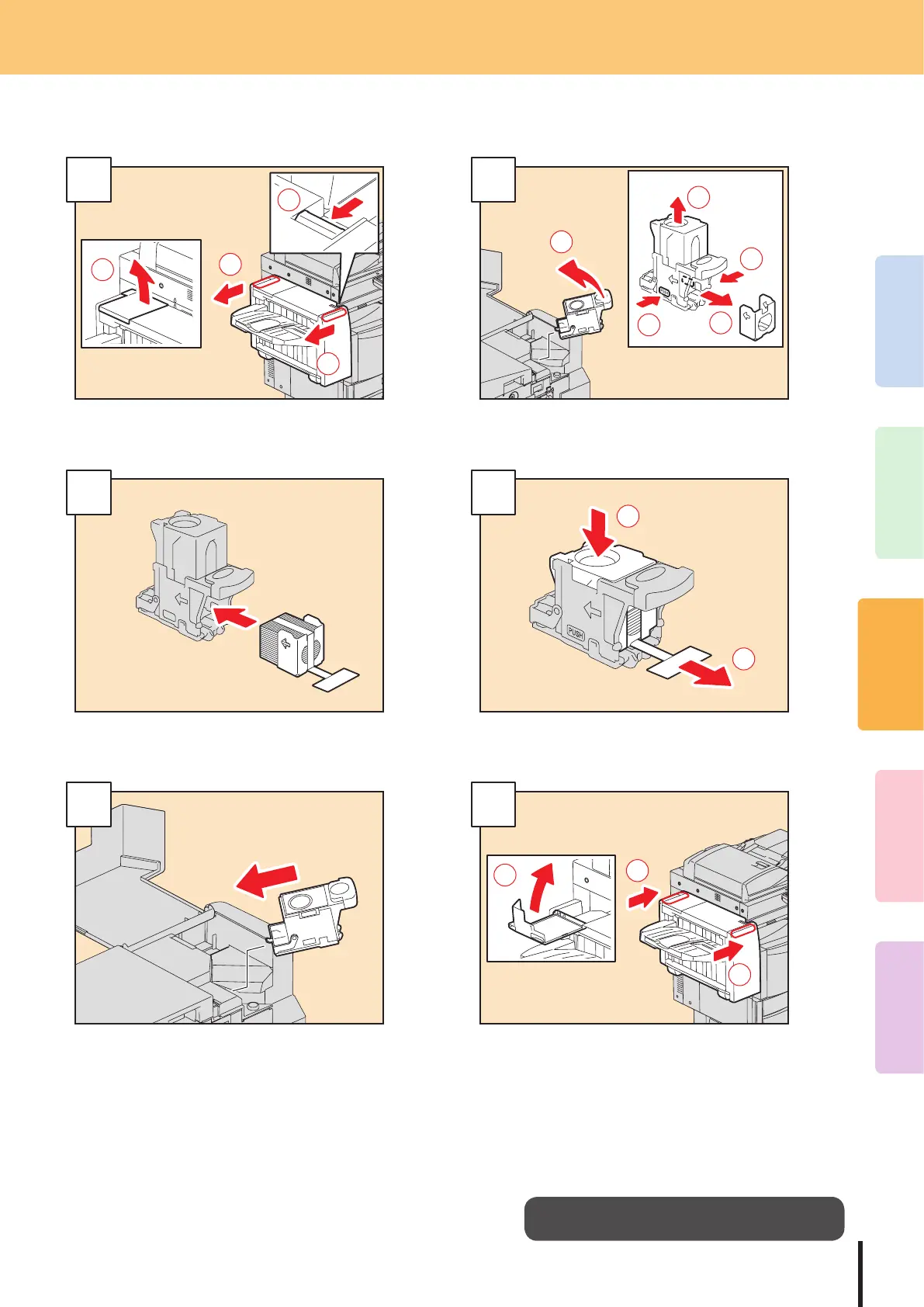3
2
1
4
5
Adding Staples
51
Push the lever to separate the Hanging Finisher
from the equipment, and then open the cover.
Take o the staple cartridge, and then take the
empty staple case out of the staple cartridge.
Install a new staple case into the staple cartridge.
Press down the transparent cover and pull out the
seal.
Install the staple cartridge.
Close the Finisher cover, and then install the
Hanging Finisher to the equipment.
Refer to the Troubleshooting Guide for details.
Hanging Finisher (Optional: MJ-1031)
