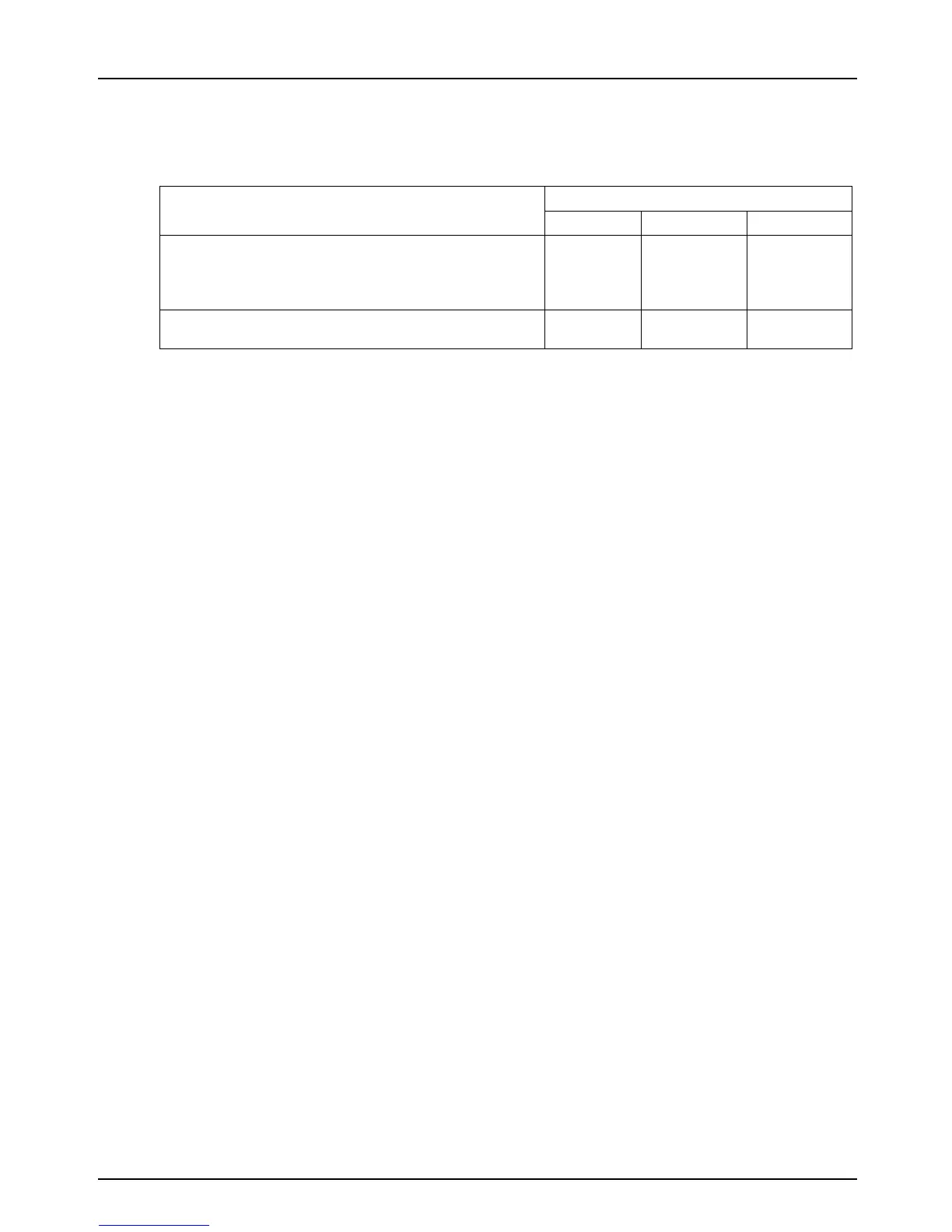1.GENERAL PRECAUTIONS
20 General Precautions
Other points
If there is insufficient space around the equipment, the poor ventilation will result in malfunction, also
some operations such as bypass feeding and releasing paper misfeeds may become difficult. To ensure
adequate space, follow the table below as a guide.
*1 When the finisher is installed, a space of approx. 80 cm (31.5") from the left edge of its exit tray is needed.
*2 Space from the left edge of the exit tray of the equipment
*3 Space from the right edge of the automatic duplexing unit
Be sure to fix the power cable securely so that no one trips over it.
Adverse environmental conditions may affect the safe operation and performance of the Multifunctional
Digital Systems, and the Multifunctional Digital Systems could break down.
- Avoid locations near windows or with exposure to direct sunlight.
- Avoid locations with drastic temperature fluctuations.
- Avoid too much dust.
- Avoid locations that suffer from vibration.
Make sure that the air is able to flow freely and that there is sufficient ventilation.
Without adequate ventilation, the unpleasant odor released by ozone will begin to dominate the
atmosphere.
Model
Adequate space
Rear Left Right
e-STUDIO2050C/2550C
e-STUDIO2051C/2551C
e-STUDIO2555C/3055C/3555C/4555C/5055C
e-STUDIO2555CSE/3055CSE/3555CSE/4555CSE/5055CSE
20 cm (7.9") 30 cm (11.8") 80 cm (31.5")
e-STUDIO5560C/6560C/6570C 10 cm (3.9") 30 cm (11.8")
*1, *2
50 cm (19.7")
*3
