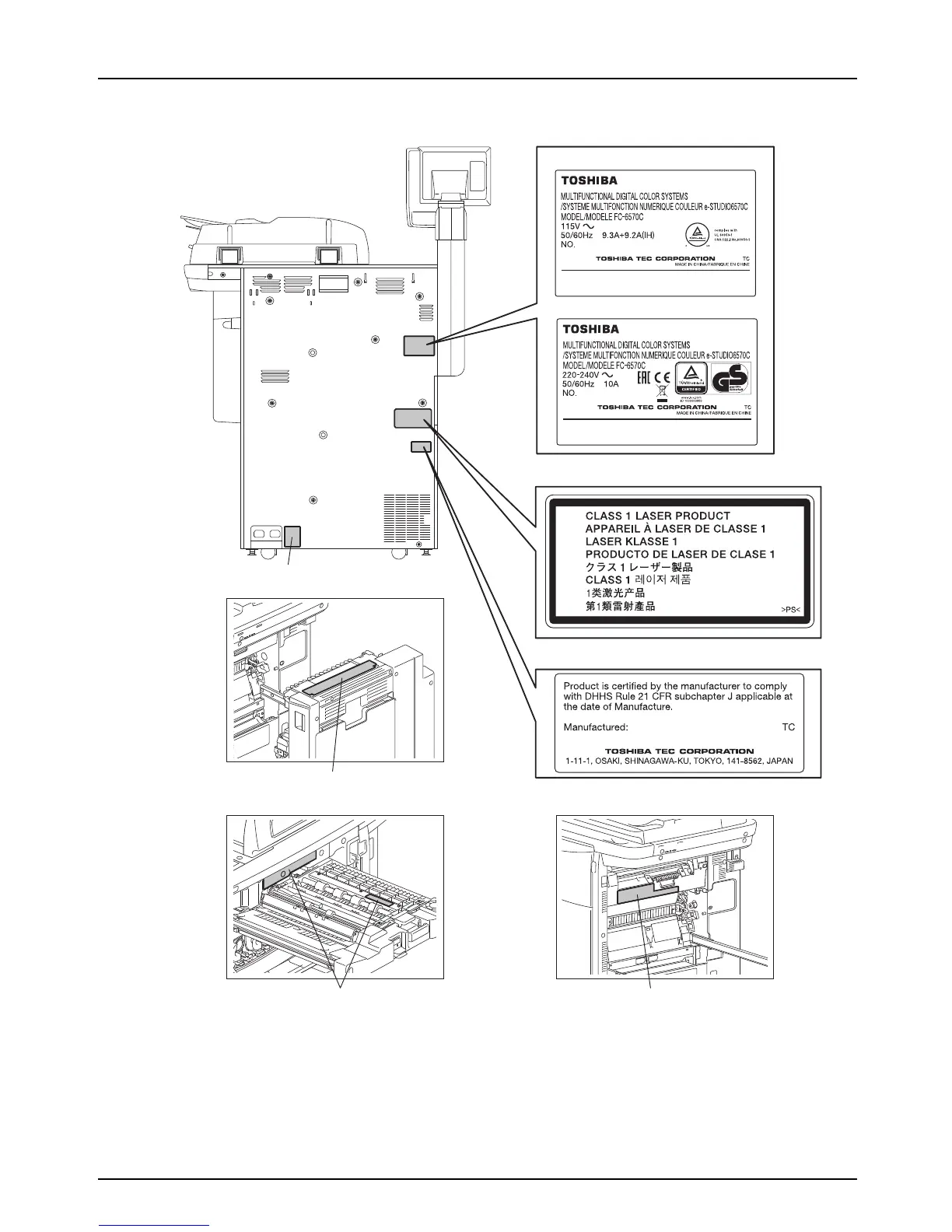1.GENERAL PRECAUTIONS
24 General Precautions
e-STUDIO5560C/6560C/6570C
Other points
Be very careful to treat the touch panel gently and never hit it. Breaking the surface could cause
malfunctions.
Do not turn the power OFF with misfed paper remaining inside the equipment.
This could cause a malfunction when the power is turned ON next time.
For the U.S.A. and Canada
For the EU
Explanatory label
Identification label
Warning for grounding wire
Warning for high temperature area
(
Fuser unit
)
Warning for high temperature area
(
Bridge unit
)
Warning for high temperature area
(
Duplexing unit / Fuser unit
)
Certification label
(
For the U.S.A. and Canada
)
