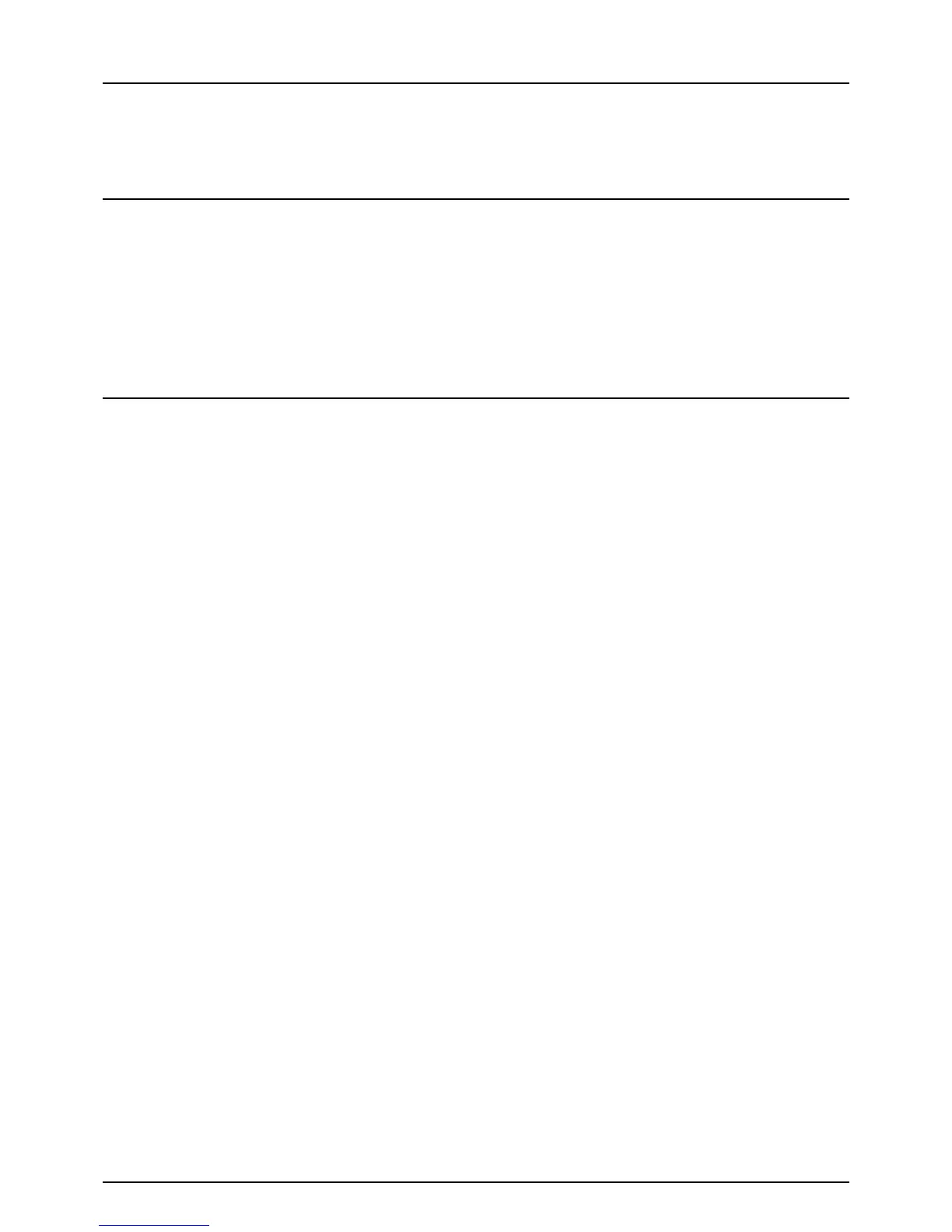CONTENTS 5
Client Software Authentication Problems.......................................................................... 106
Cannot log in using client software.................................................................................... 106
Printing can be made even with incorrect user name and password ................................ 106
Chapter 7 CHECKING THE EQUIPMENT STATUS WITH TopAccess
Hardware Status Icons on TopAccess [Device] Tab......................................................... 108
Error Messages .................................................................................................................... 110
Error Codes........................................................................................................................... 112
Error codes on print jobs ................................................................................................... 112
Error codes on transmission and reception ....................................................................... 113
Error codes on scan jobs................................................................................................... 116
Chapter 8 WHEN SOMETHING IS WRONG WITH THE EQUIPMENT
When You Think Something Is Wrong With the Equipment............................................. 126
General operations ............................................................................................................ 126
Originals and paper ........................................................................................................... 128
Regular Maintenance ........................................................................................................... 129
INDEX ................................................................................................................................................................... 131
