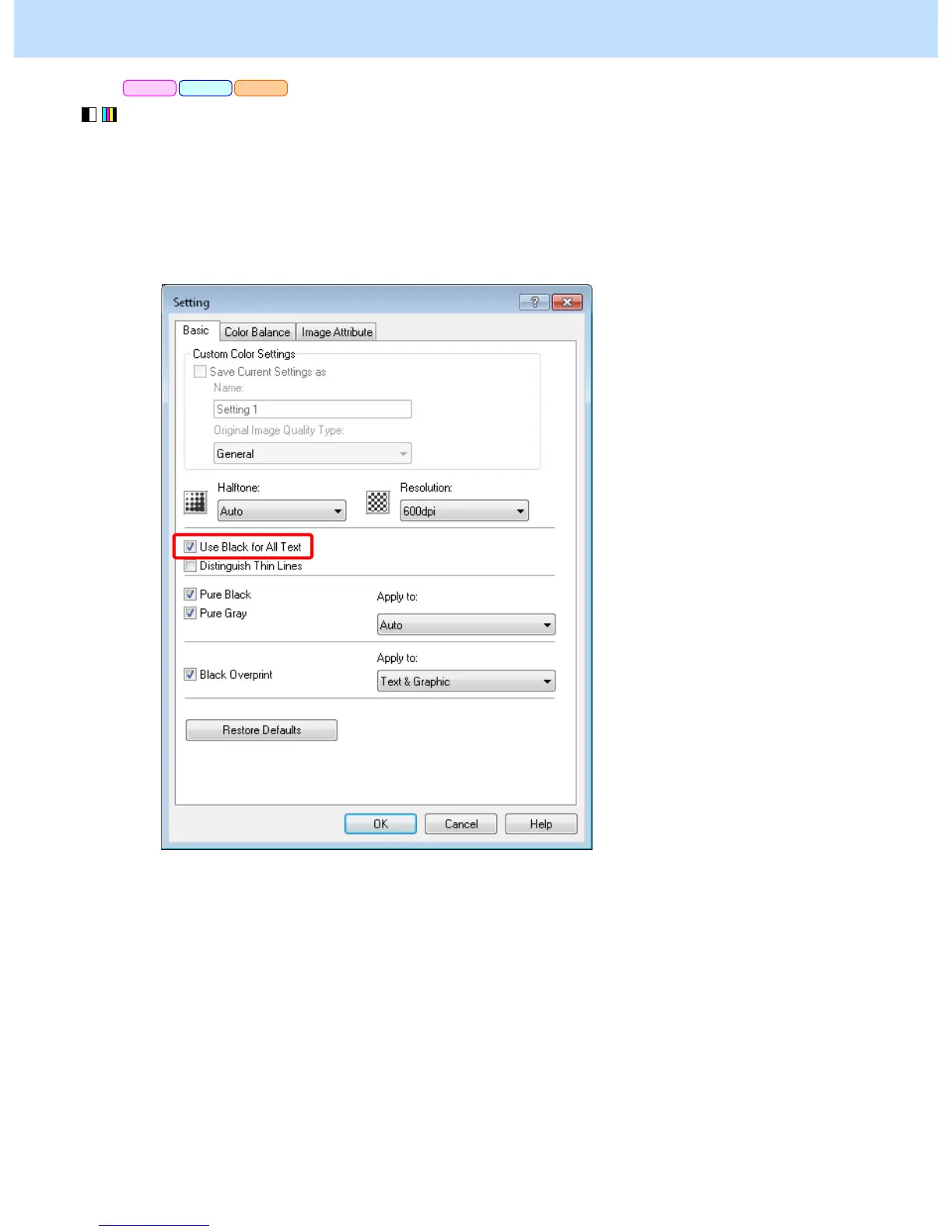e-STUDIO2040C/2540C/3040C/3540C/4540C © 2011 TOSHIBA TEC CORPORATION All rights reserved
3 - 75
3. Printer-specific Adjustments
(1) Open the property page of the printer driver. Press the [Setting] button in the "Image Quality" tab.
Mark the "Use Black for All Text" checkbox in the "Basic" tab.
* This adjustment will be effective, only if a file created on a general application, such as Microsoft Office,
is printed in PostScript (PS3). It may not be effective, if a file created on a graphic application (e.g.
Illustrator) or a DTP application (e.g. QuarkXPress) is printed, or a PDF file created on these applications
is printed.
Precautions after the completion of the adjustment
Nothing in particular.
Remarks
Not all colored text may be printed in black, depending on the type of text (e.g. text larger than 72 points).
PCL6 PS3 XPS
