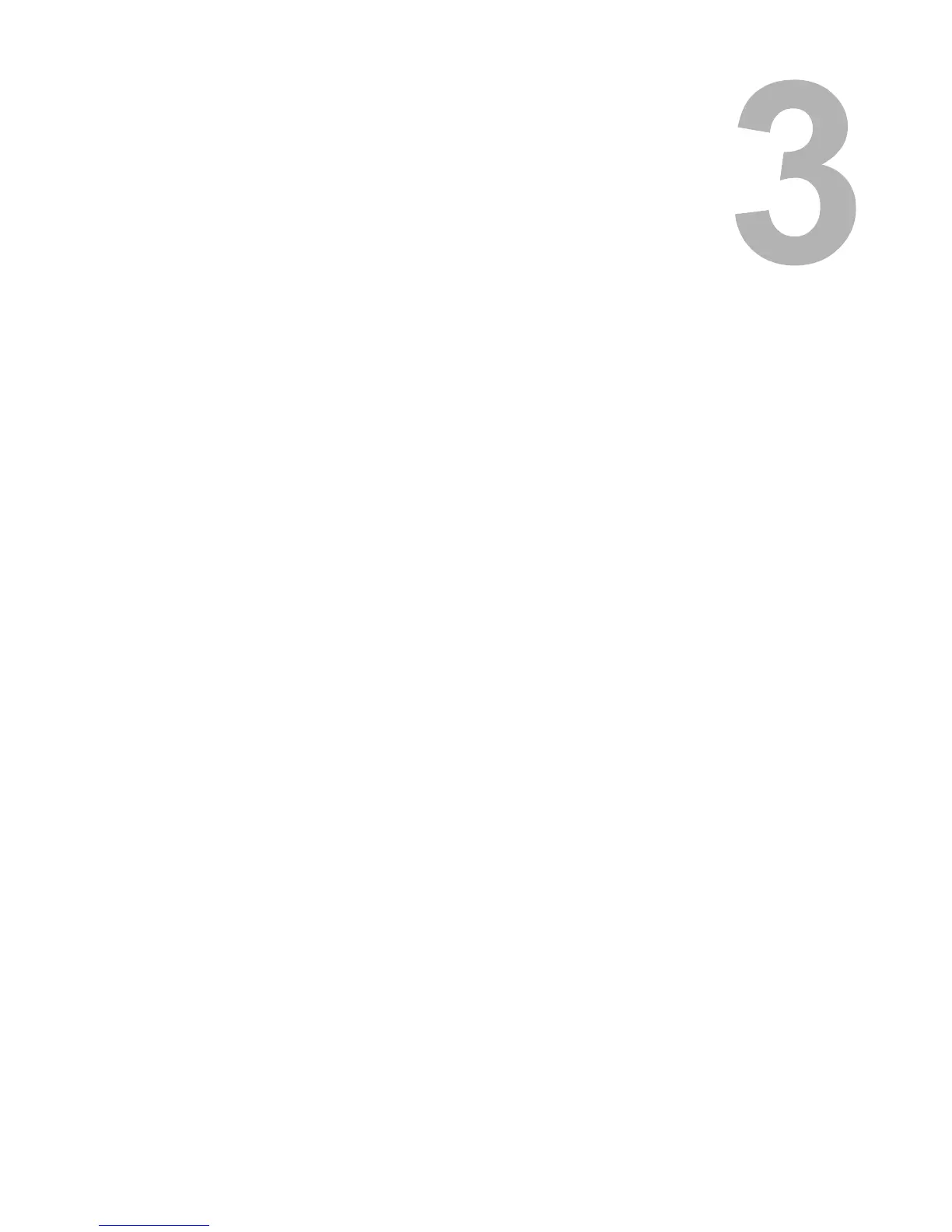3.COPYING FUNCTIONS
This chapter describes various functions related to copy operations, such as how to make enlargement or
reduction copies, or how to adjust the quality of copy images.
Default Settings.......................................................................................................60
Paper Selection.......................................................................................................61
Automatic paper selection (APS) ......................................................................................................61
Manual paper selection.....................................................................................................................62
Zooming In/Out Copy Image..................................................................................64
Automatic magnification selection (AMS)..........................................................................................64
Specifying both the sizes of the original and the copy paper ............................................................66
Specifying reproduction ratio manually .............................................................................................67
Copying in Same Page Order as Originals - Sort Copying -...............................69
Selecting Image Mode ............................................................................................70
Adjusting Density Level .........................................................................................71
