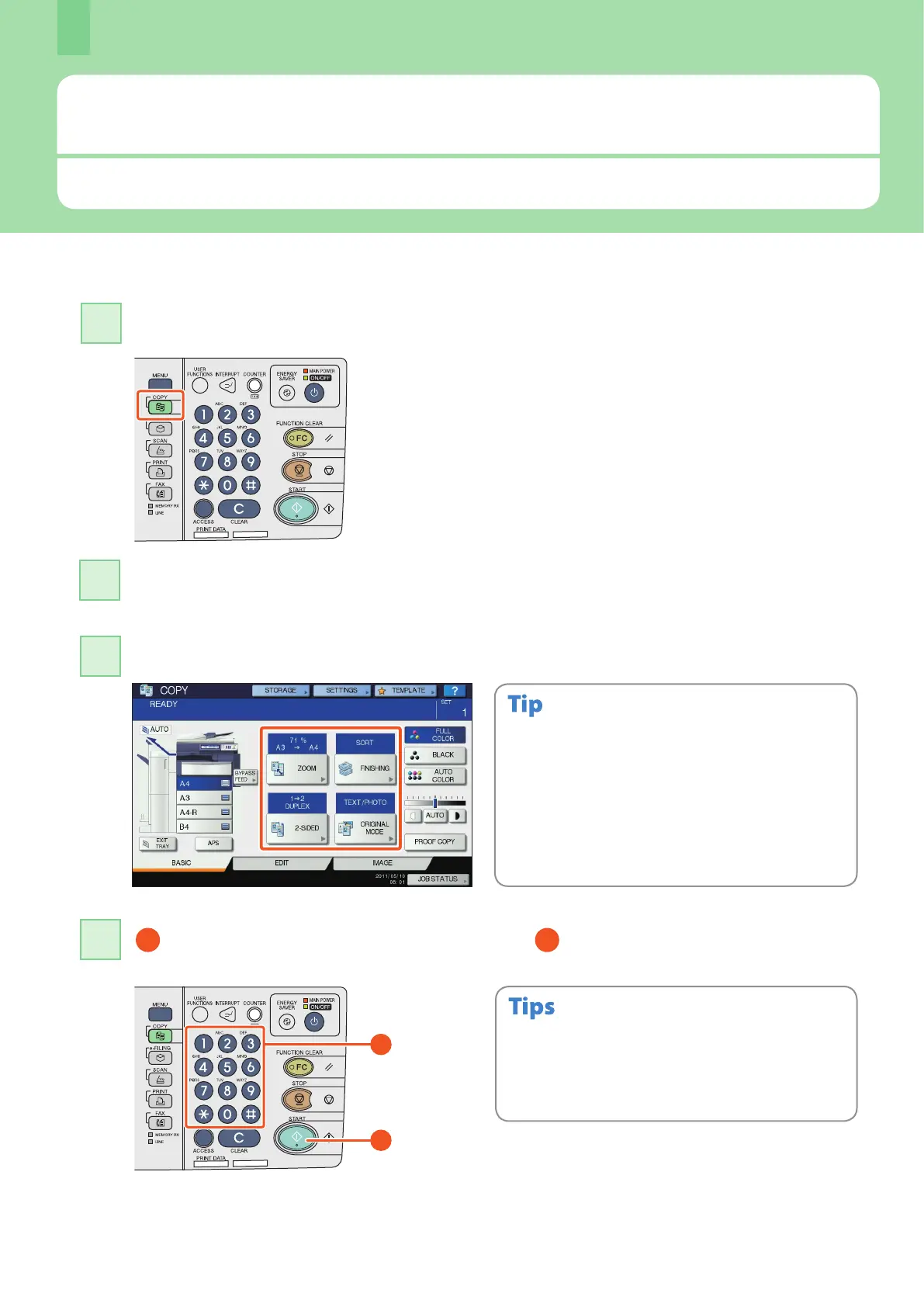Chapter 2 BASIC OPERATION
22
Basic Copying Operation
The basic copying procedures, such as enlargement/reduction copying and duplex copying as well as bypass copying, are as
follows.
Place the original(s).
& P.18 “Placing originals” in this manual
Making copies
Key in the desired number of copies, and then
press the [START] button on the
control panel. Copying starts.
To stop copying, press the [STOP] button on the control
panel and then [MEMORY CLEAR] on the touch panel.
Printed paper exits to the exit tray of the equipment or the
Finisher (optional). The tray to which the paper exits is
indicated by the arrow on the touch panel.
•
•
Select the copy modes as required.
Press the [COPY] button on the control panel.
You can switch the color mode. There are 3 color modes as
shown below.
FULL COLOR: All originals are copied in full color. (Default)
BLACK: All originals are copied in black and white.
AUTO COLOR: The equipment automatically judges the
type of each color on originals. Colored
originals are copied in full color and black-
and-white originals are copied in black and
white.
