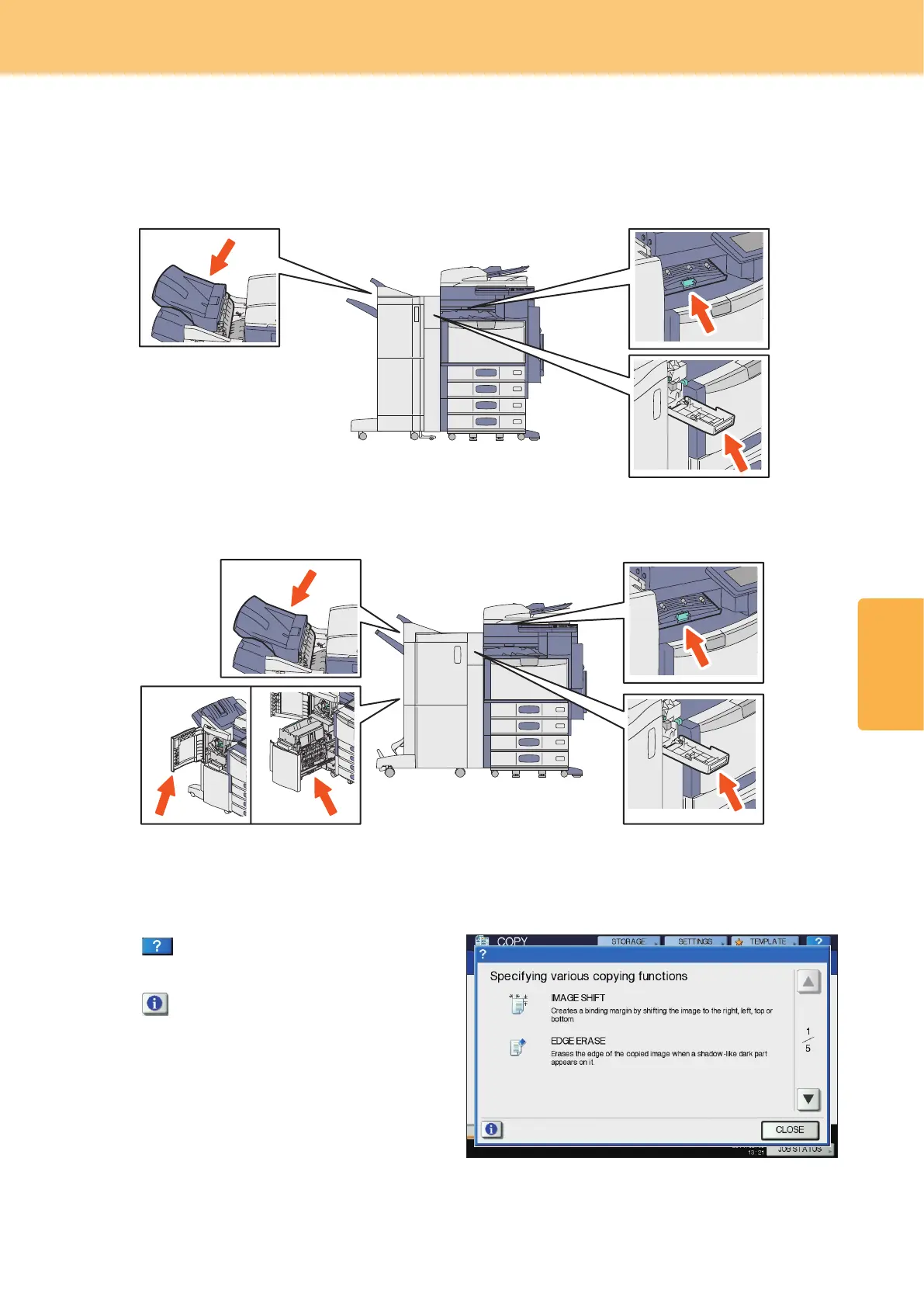3
Troubleshooting
47
Covers of the Finisher, the Hole Punch Unit and the Bridge Unit (all optional)
The covers of the Finisher, Hole Punch Unit and Bridge Unit to be opened when paper jams occur are as indicated by the
arrows in the following illustrations.
The Finisher (MJ-1101), the Hole Punch Unit (MJ-6103) and the Bridge Unit (KN-4530)
The Saddle Stitch Finisher (MJ-1106), the Hole Punch Unit (MJ-6103) and the Bridge Unit (KN-4530)
If you press on the upper right of the touch panel,
explanations of the functions and buttons on the screen
are displayed.
If you press on the lower left of the Help menu,
supplementary information about the functions appears.
Using the Help functions
