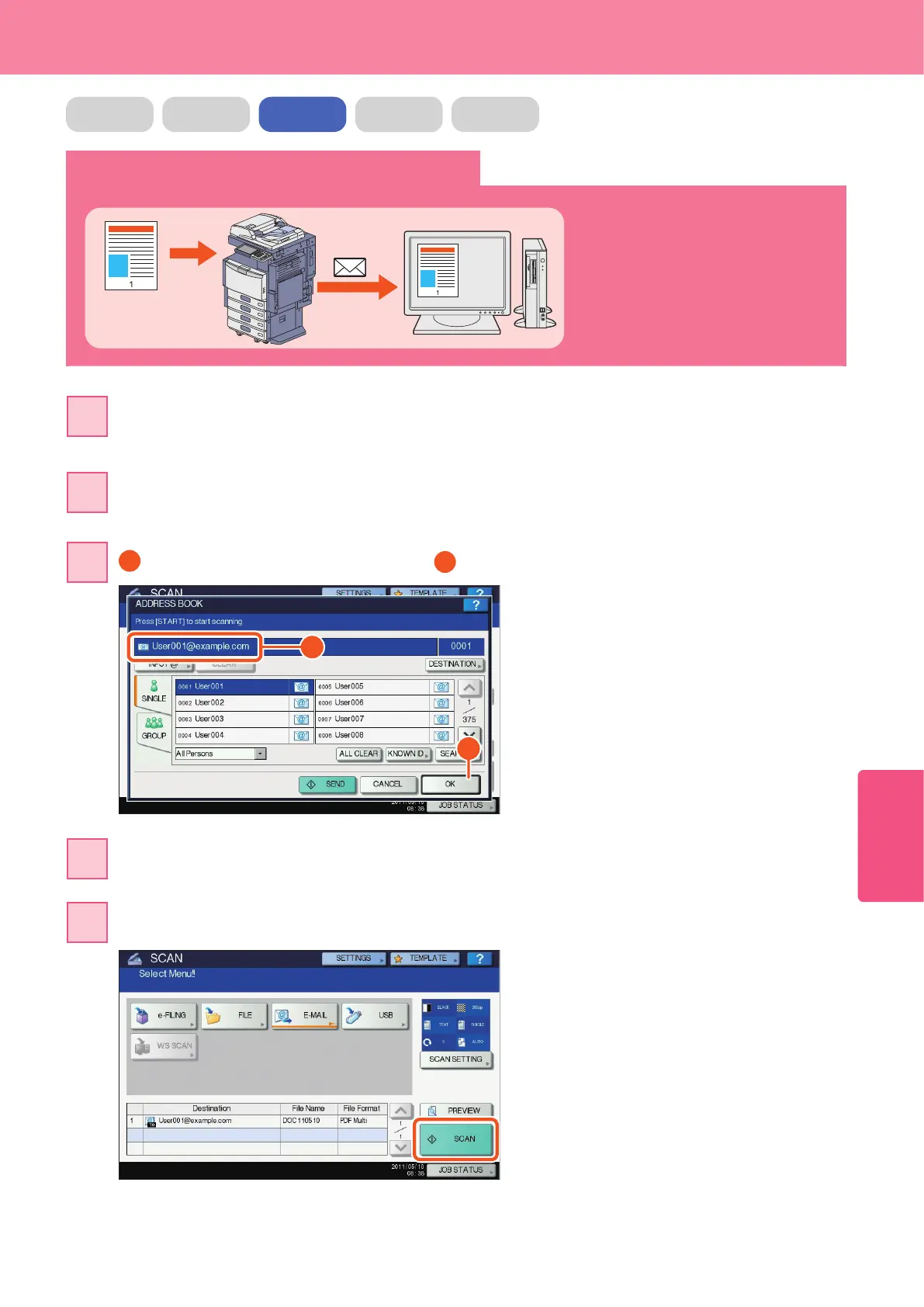4
Advanced Functions
55
Attaching the scanned data to an E-mail
The procedure for attaching the
scanned data to an E-mail and sending
it to the specied E-mail address is as
follows.
Place the original(s).
& P.18 “Placing originals” in this manual
Press [E-MAIL] and then [TO] on the touch panel.
Specify the E-mail address and then
press [OK].
Dene the settings for the le as required and then press [OK].
Press [SCAN] on the touch panel. Scanning starts.
COPY FAX SCAN e-FILING PRINT
