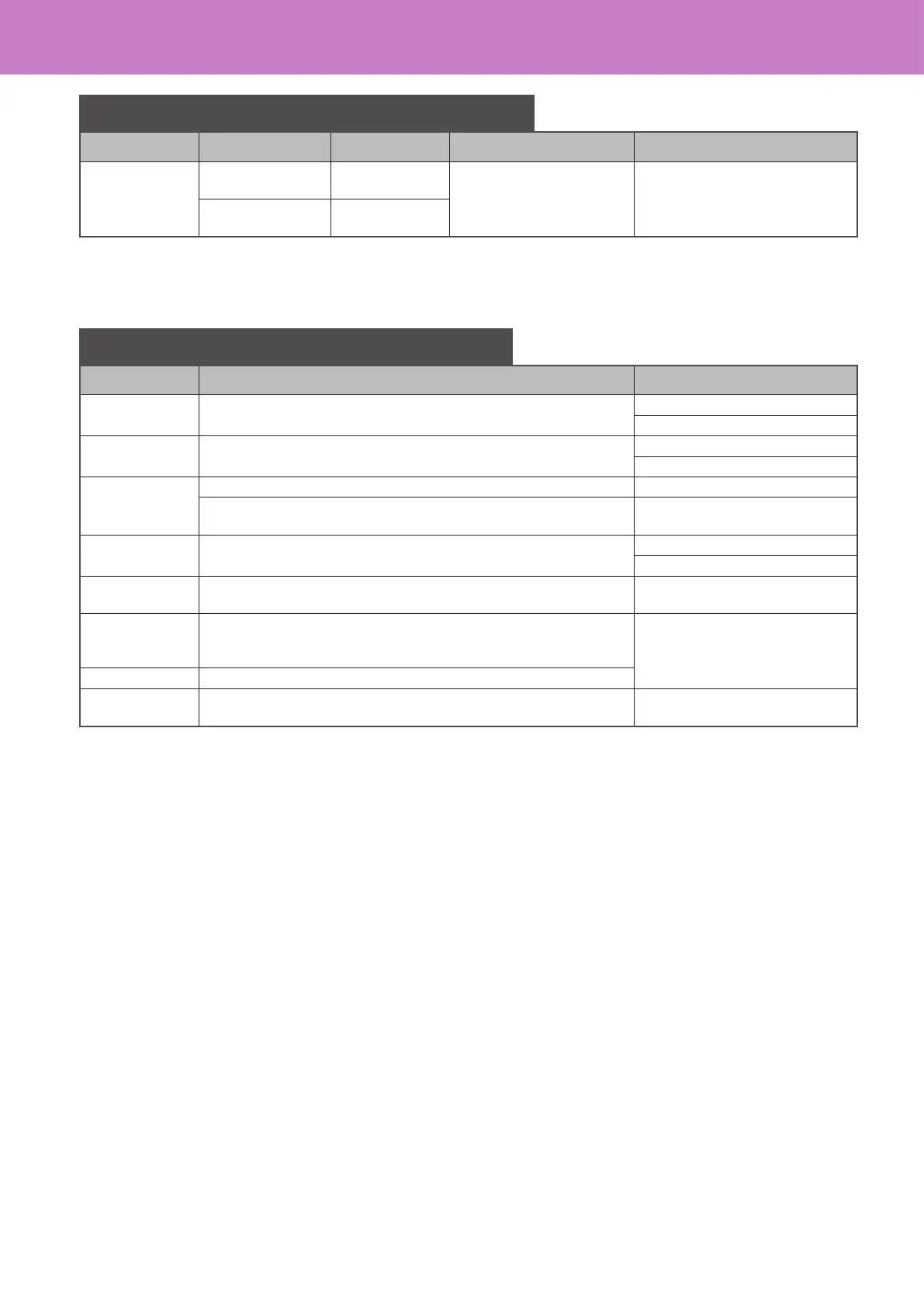Chapter 5 INFORMATION ABOUT EQUIPMENT
70
Recommended paper for each media type
Media Type Toshiba recommendations/Manufacturer Weight
PLAIN
A/B format: ColorCopy/mondi
LT format: Laser Print/Hammermill, Color Copy Paper/Hammermill
90 g/m
2
, 24 lb. Bond
100 g/m
2
, 28 lb. Bond
THICK1
A/B format: ColorCopy/mondi
LT format: Laser Print/Hammermill, Color Copy Paper/Hammermill
120 g/m
2
, 32 lb. Bond
160 g/m
2
, 60 lb. Cover
THICK2
A/B format: ColorCopy/mondi 200 g/m
2
A/B format: 3478/Zweckform-Avery
LT format: 5165/Avery
—
THICK3
A/B format: ColorCopy/mondi
LT format: Laser Print/Hammermill, Color Copy Paper/Hammermill
220 g/m
2
, 80 lb. Cover
250 g/m
2
THICK4
A/B format: ColorCopy/mondi
LT format: Laser Print/Hammermill, Color Copy Paper/Hammermill
280 g/m
2
, 100 lb. Cover
SPECIAL1
A/B format: Water Proof Paper Duplex/TOMOEGAWA PAPER
*2, *3, *4
LT format: Premium Speciality Paper (Glossy.Two-sided Weather
Resistance Paper)/TOMOEGAWA PAPER
*2, *3, *4
—
SPECIAL2 AquaAce/Verbatim
*4
TRANSPARENCY
*1
A/B format: BG72/FOLEX
LT format: CG3700/3M
—
*1 Only Toshiba-recommended OHP lm should be used. Using any other lm may cause a malfunction.
*2 This type of paper is available for automatic duplex copying (A4/LT or smaller sizes are recommended).
*3 Place the sheets one by one on the bypass tray.
*4 When copy paper is exiting, remove it every time about 10 sheets have accumulated on the receiving tray or the tray of the Finisher (optional).
Paper only acceptable for printing functions
Feeder Media type Weight Maximum sheet capacity Paper size
Bypass tray
PLAIN
90 - 105 g/m
2
24 - 28 lb. Bond
1 sheet
*1, *2
305 mm x 1200 mm
(12.00"" x 47.24"")
THICK1
106 - 163 g/m
2
- 90 lb. Index
*1 Place the sheets one by one on the bypass tray.
*2 If an optional nisher has been installed, the receiving tray of the equipment and tray of the Hanging Finisher (MJ-1031) are not available for paper
exiting, but the upper receiving tray of the Finisher (MJ-1101) and upper receiving tray of the Saddle Stitch Finisher (MJ-1106) are available.
