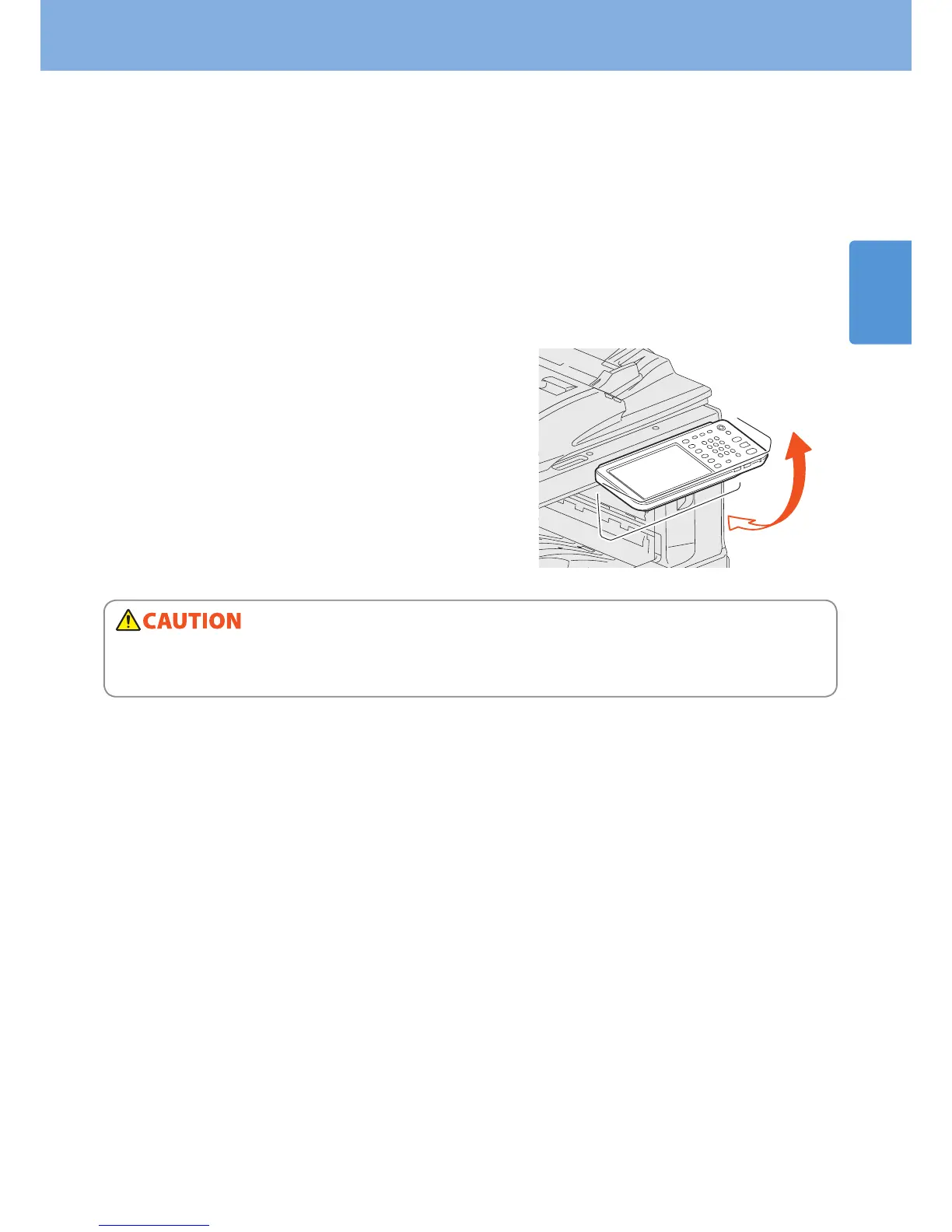Description of Each Component
9
19. [FAX] button
Use this button to access the Fax / Internet Fax function.
20. [e-FILING] button
Use this button to access stored image data.
21. [PRINT] button
Use this button to access the printing functions such as
private printing, in this equipment.
22. Touch panel
Use this panel for the various settings of the copying,
scanning and Fax functions. This also displays messages,
such as when paper runs out or paper misfeeds occur.
Adjusting the angle of the control panel
The angle of the control panel is adjustable at any angle between 7 and 90 degrees from the horizontal position.
When changing the angle of the control panel, be careful not to catch your hands in the gap between the equipment and
the control panel.
This could injure you.
