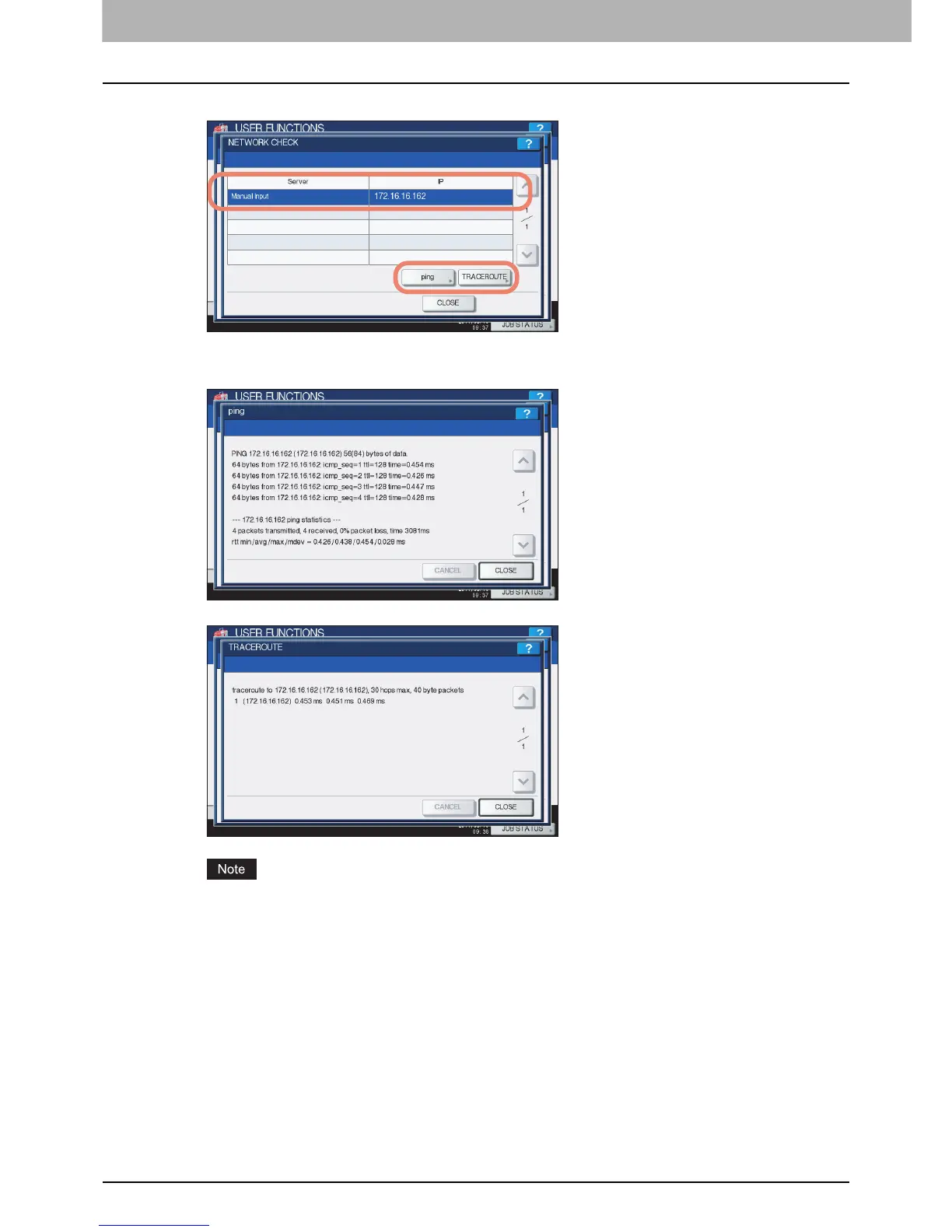2 SETTING ITEMS (ADMIN)
164 Setting Network Functions
3
Select the server for which you want to check, and press [ping] or [TRACEROUTE].
The check result is displayed.
When the ping function is performed, the following screen will be displayed.
When the traceroute function is performed, the following screen will be displayed.
When the ping/traceroute command can reach a server, the IP address is displayed for the check result for the
server. If the command cannot reach it for some reason, the host name is displayed instead of the IP address.
