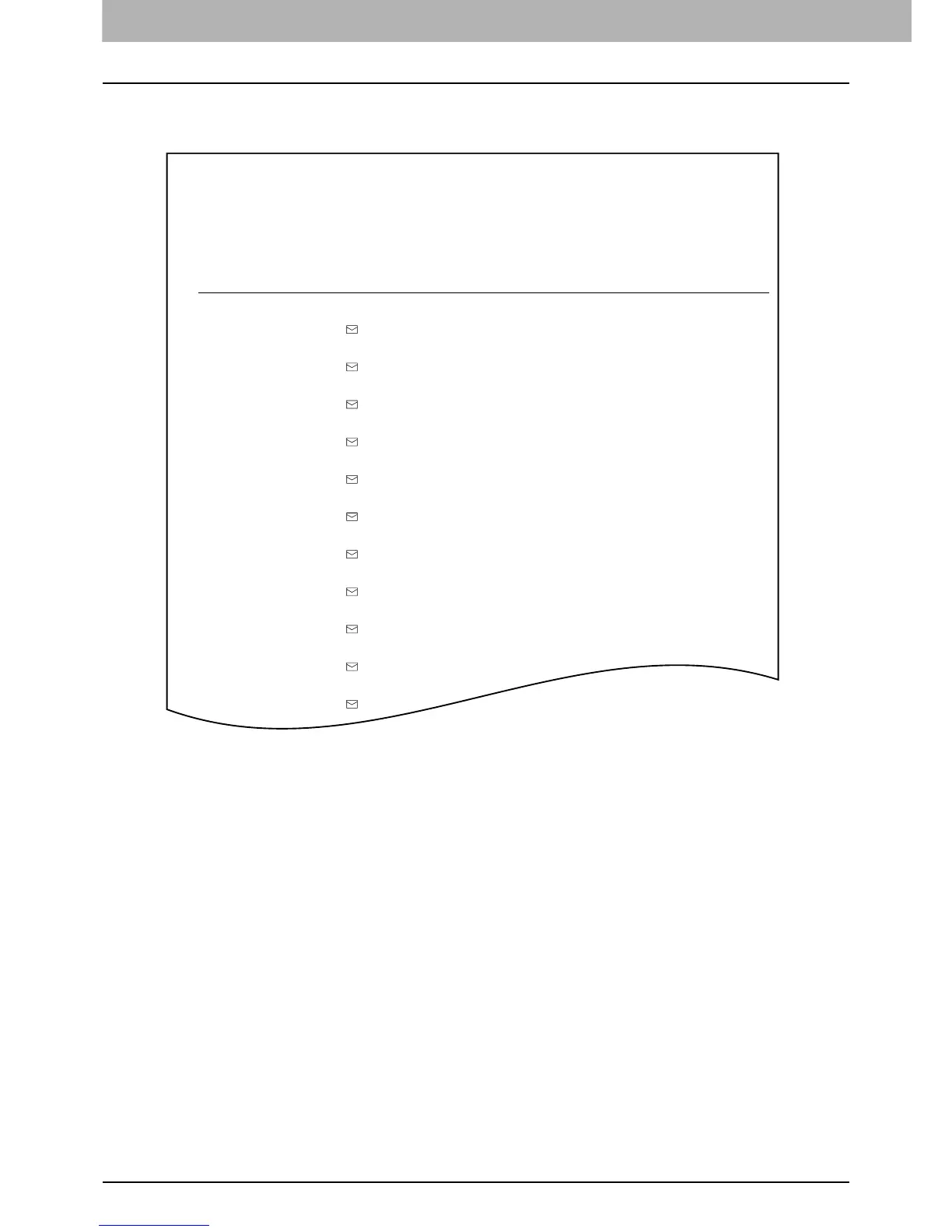4 APPENDIX
248 List Print Format
ADDRESS BOOK INFORMATION
Output example of ADDRESS BOOK INFORMATION
ADDRESS BOOK INFORMATION
TIME : 2011-05-10 20:47
FAX NO.1 : 99999999999
FAX NO.2 : 99999999990
NAME : MFP_00000183
NO. NAME QUALITY TX TX TYPE LINE ECM ATTFAX NUMBER/E-MAIL ADDRESS
001 User01 OFF MEMORY OFF 000000000001
user01@example.com
002 User02 OFF MEMORY OFF 000000000002
user02@example.com
003 User03 OFF MEMORY OFF 000000000003
user03@example.com
004 User04 OFF MEMORY OFF 000000000004
user04@example.com
005 User05 OFF MEMORY OFF 000000000005
user05@example.com
006 User06 OFF MEMORY OFF 000000000006
user06@example.com
007 User07 OFF MEMORY OFF 000000000007
user07@example.com
008 User08 OFF MEMORY OFF 000000000008
user08@example.com
009 User09 OFF MEMORY OFF 000000000009
user09@example.com
010 User10 OFF MEMORY OFF 000000000010
user10@example.com
011 User11 OFF MEMORY OFF OFF 000000000011
user11@example.com
012 User12 OFF MEMORY OFF OFF 000000000012
user12@ifax.com
