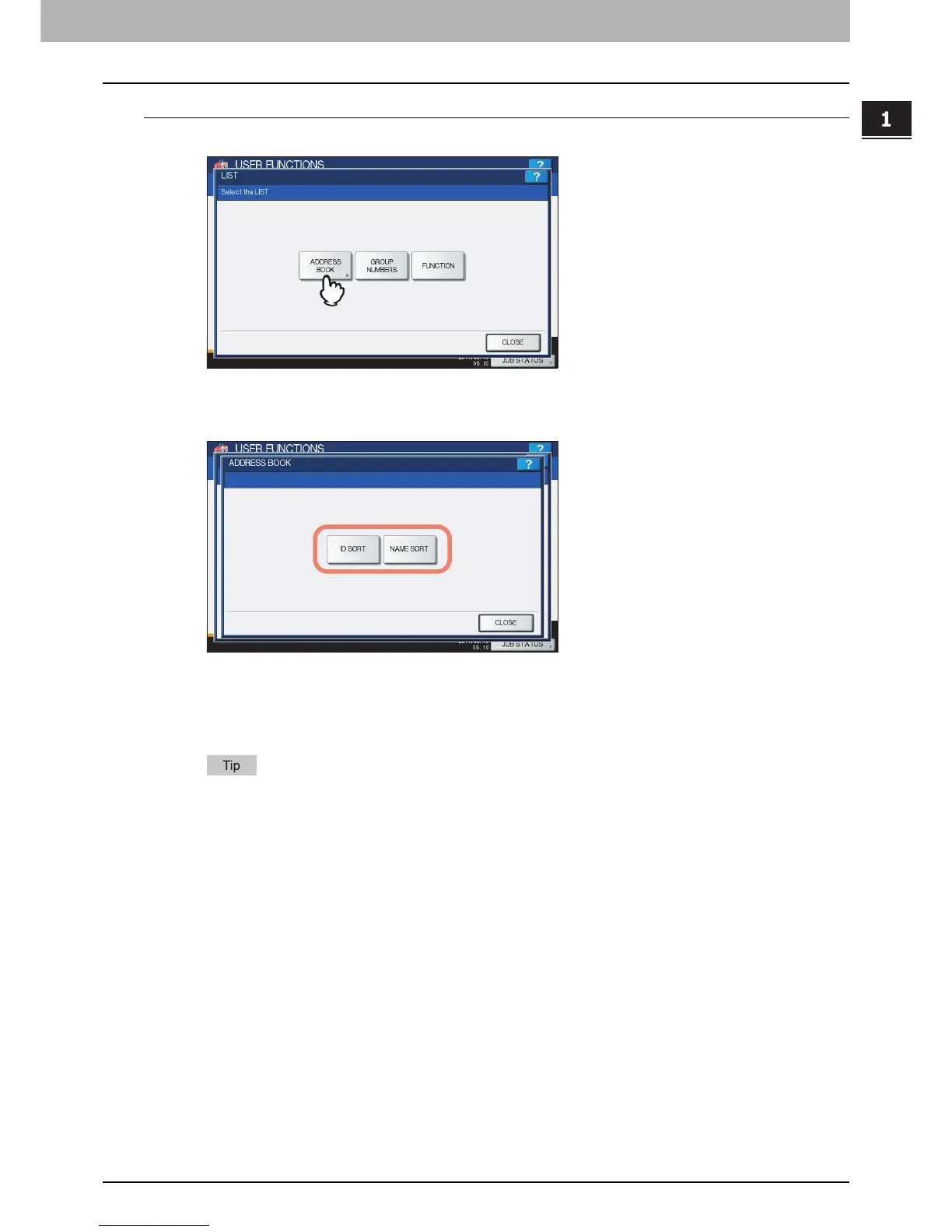1.SETTING ITEMS (USER)
Printing Lists 29
1 SETTING ITEMS (USER)
Printing ADDRESS BOOK INFORMATION
1
Press [ADDRESS BOOK].
The ADDRESS BOOK menu is displayed.
2
Press [ID SORT] to print it as sorted by the ID number, or [NAME SORT] to print it as
sorted by the last name.
y When the Department Management feature is disabled, ADDRESS BOOK INFORMATION is printed.
y When the Department Management feature is enabled, the screen to input the department code is displayed.
Enter the department code using the on-screen keyboard and press [OK] to print ADDRESS BOOK
INFORMATION. However, when the No Limit Black function ( P.240) is enabled, ADDRESS BOOK
INFORMATION will be printed without displaying the screen for inputting the department code.
For an output example of ADDRESS BOOK INFORMATION, see the following page:
P.248 “ADDRESS BOOK INFORMATION”
