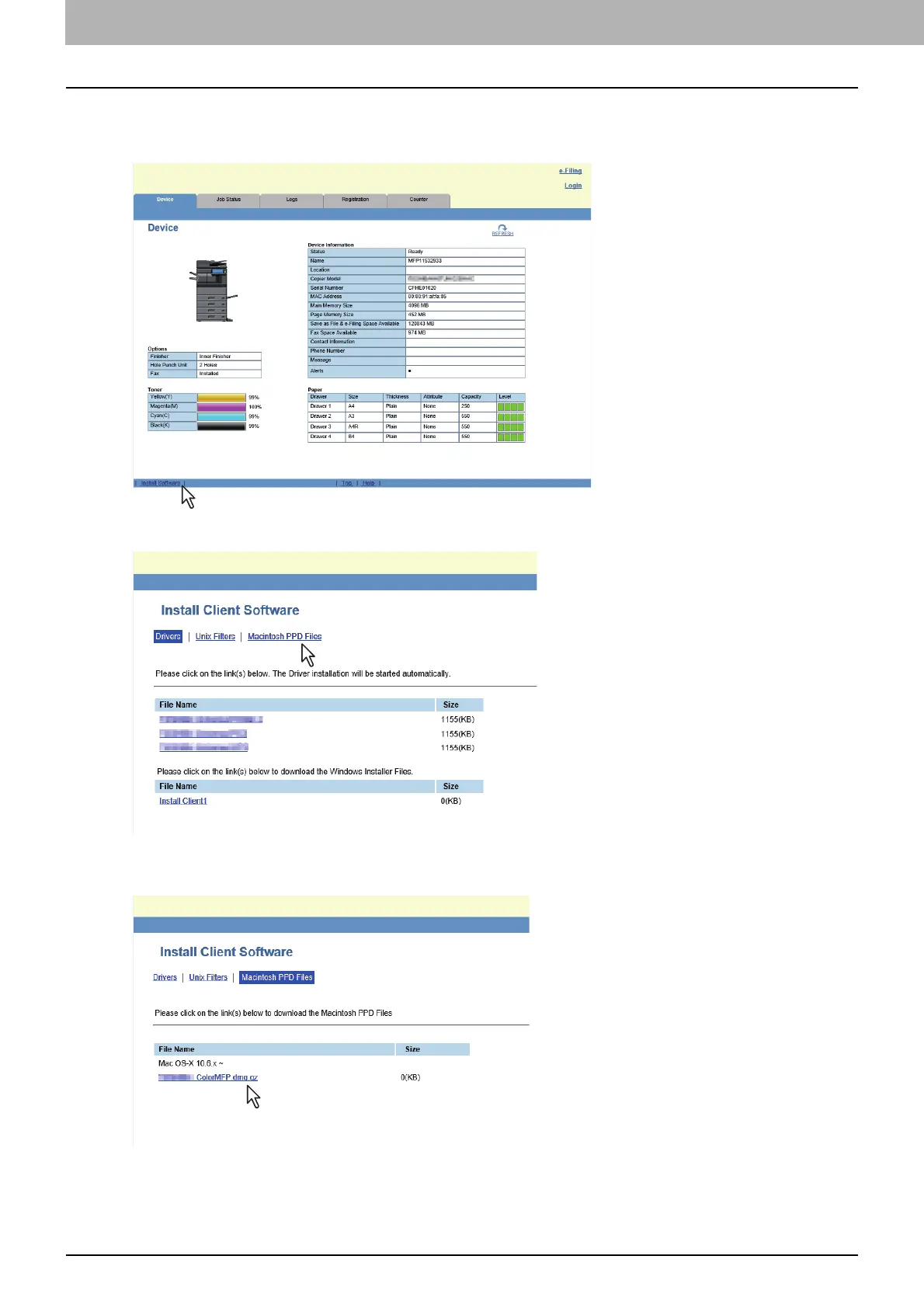1.OVERVIEW
20 Downloading Software From TopAccess
Downloading Mac OS PPD files
1
In TopAccess, click the [Install Software] link at the bottom of the screen.
2
Click the [Macintosh PPD Files] link.
The software components list is displayed.
3
Click the File Name link that you want to download.
TOSHIBA_xxxxxMFP.dmg.gz — Click this link to download the PPD file for Mac OS X 10.6.8 or later.
* If "Color" is applied to the portion marked with "xxxxx" of the file name, the file is intended for the color MFPs. If "Mono" is applied to there, the file
is intended for the black and white MFPs. Choose either "Color" or "Mono" depending on the model to be used.
4
Download the PPD file of your Mac OS version on your desktop by following the prompts.
