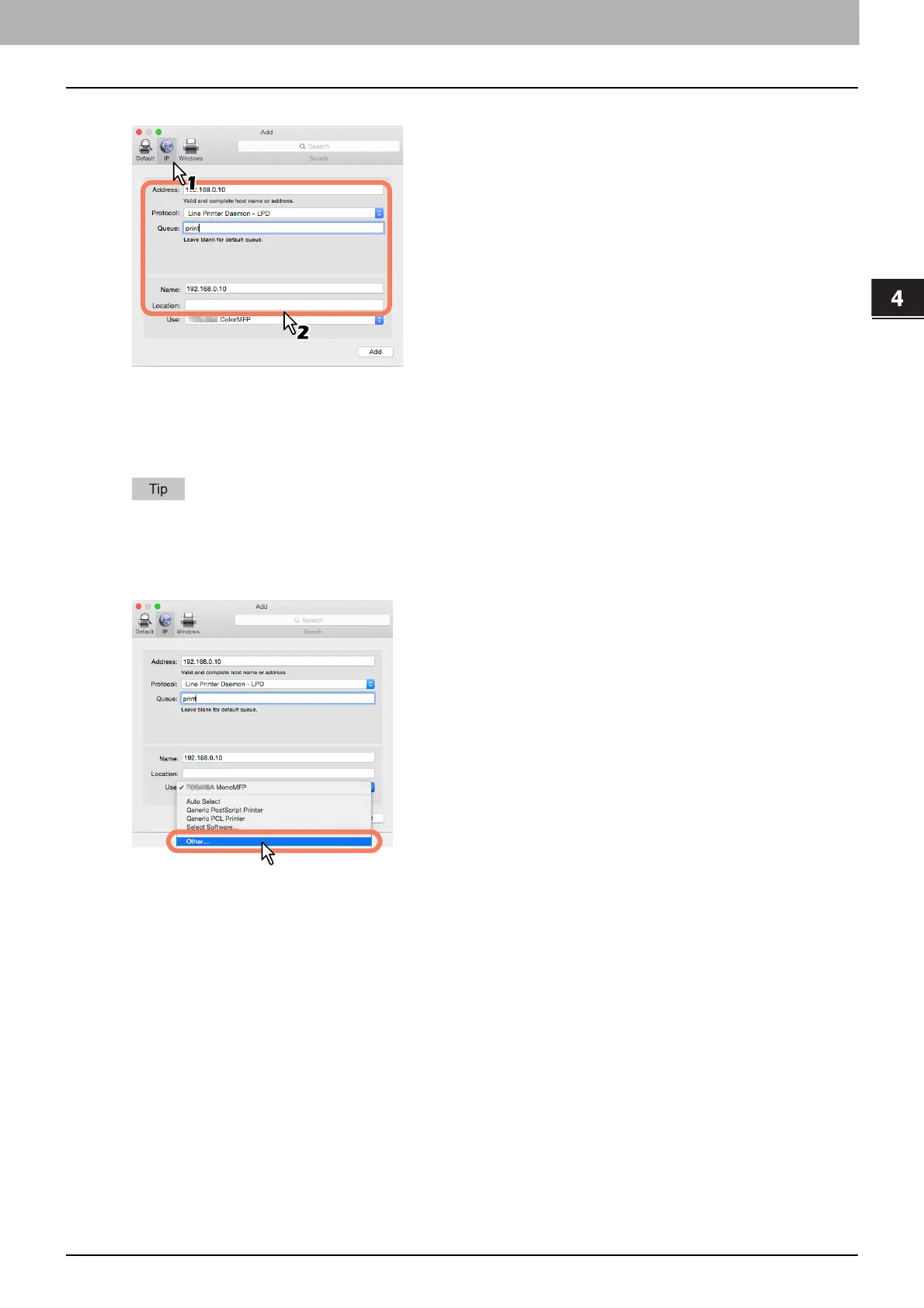4.INSTALLING PRINTER DRIVERS FOR MAC OS
Installing the Printer on Mac OS 91
INSTALLING PRINTER DRIVERS FOR MAC OS
3
Click [IP] and specify the items as described below.
Protocol: Line Printer Daemon - LPD
Address: <IP address or DNS name of this equipment>
Queue: print
Name: <Any Name>
Location: <Any Name>
In the [Name] box, the name that is entered in the [Address] box is automatically displayed.
Even when you enter the IP address or DNS name of this equipment in the [Address] box, the correct PPD file is
not selected in the [Use] box.
4
Select [Other].
