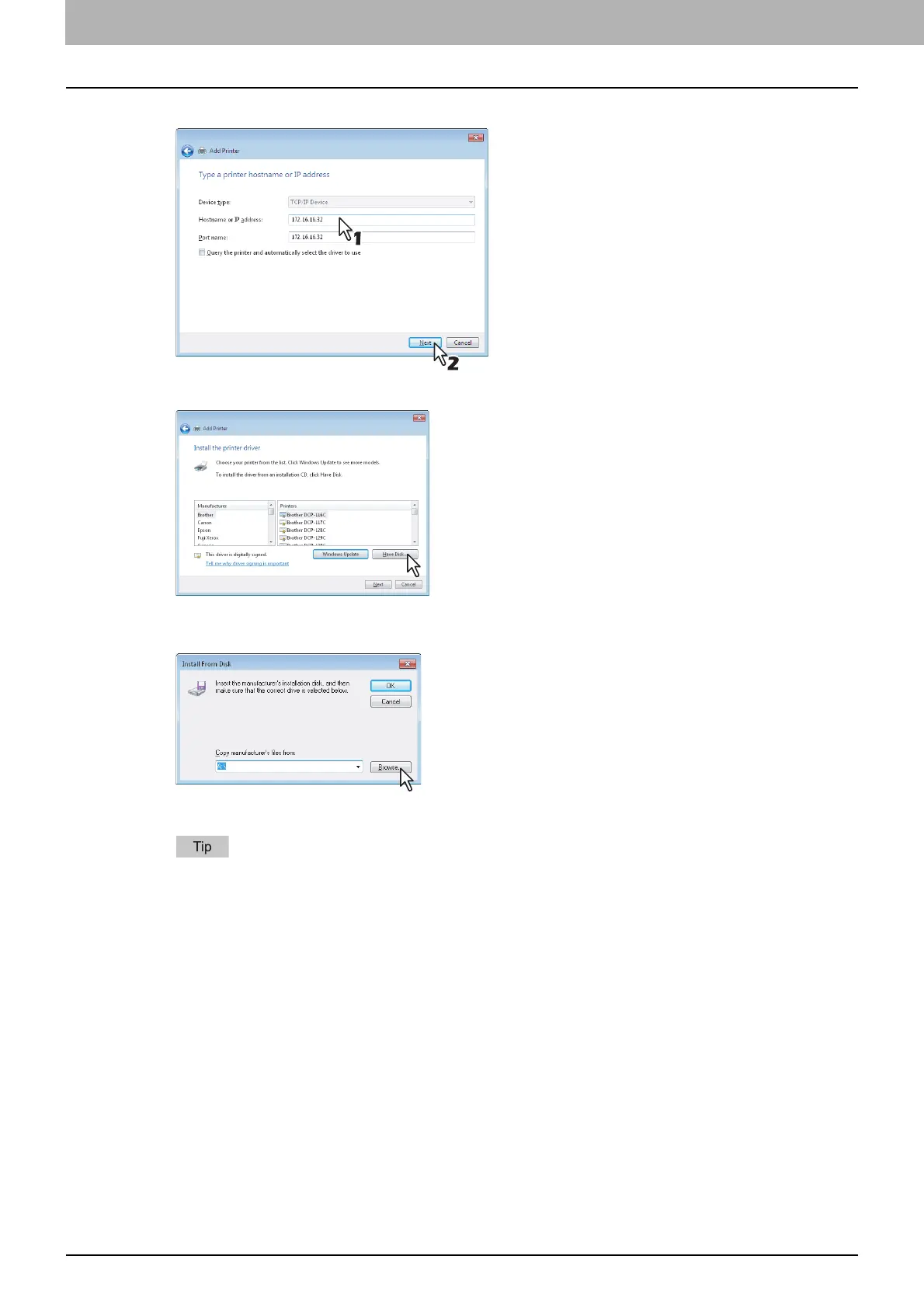3 INSTALLING PRINTER DRIVERS FOR WINDOWS
86 Other Installations
6
Enter the appropriate Hostname or IP address, and click [Next].
7
Click [Have Disk].
The [Install From Disk] dialog box appears.
8
Click [Browse].
The [Locate File] dialog box appears.
When installing the printer driver using the Install Disc, insert it into the disc drive.
When you insert the Install Disc into the disc drive, Software Installer may launch automatically. In
this case, click [Exit] to close it and continue the operation.
