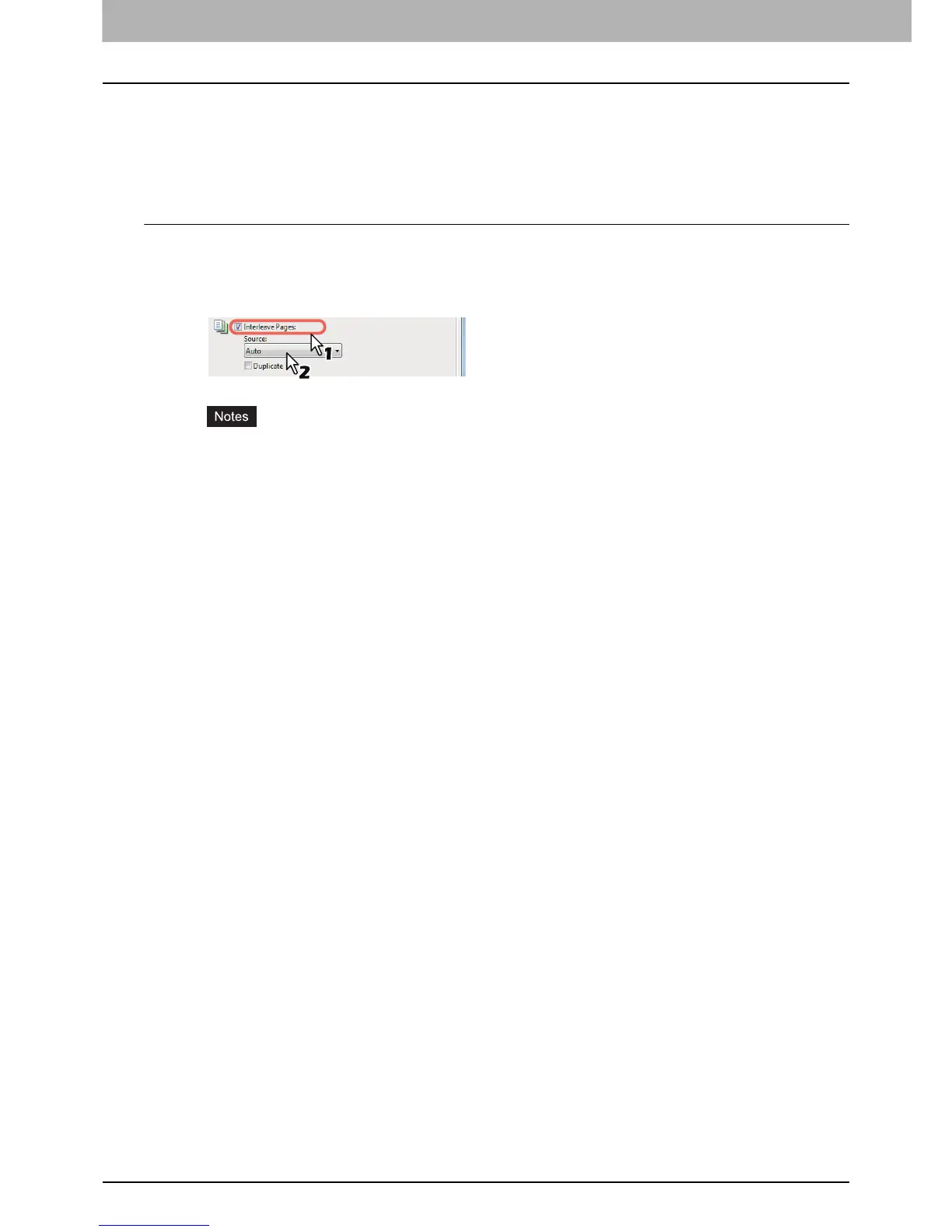2 PRINTING FROM WINDOWS
122 Printing With Best Functions for Your Needs
Interleaving pages
This feature is useful when you want to insert a different type of paper, or from another source, between every
page of your print job. For example, you could use this option to insert blank or color sheets between
overhead transparencies.
Inserting sheets between every page of a print job
1
Display the [Paper Handling] tab menu.
2
To insert sheets between every page, select the [Interleave Pages] check box and
select the drawer where the desired paper is loaded at the [Source] box.
When [Auto] is selected in the [Source] box, the paper is automatically selected according to the
printed document size.
To insert thick paper, select Bypass Tray and set Thick for [Paper Type] for [Bypass Tray] in the
[Drawer Settings] dialog box of the [Device Settings] tab in the printer driver.
3
To print the previous page on interleaved sheets, select the [Duplicate] check box.
This equipment prints every previous page on interleaved sheets which are inserted after the page so
that you can duplicate a document.
4
Set any other print options you require and click [OK].
5
Click [OK] or [Print] to send the print job.
The sheets are interleaved between every page.
