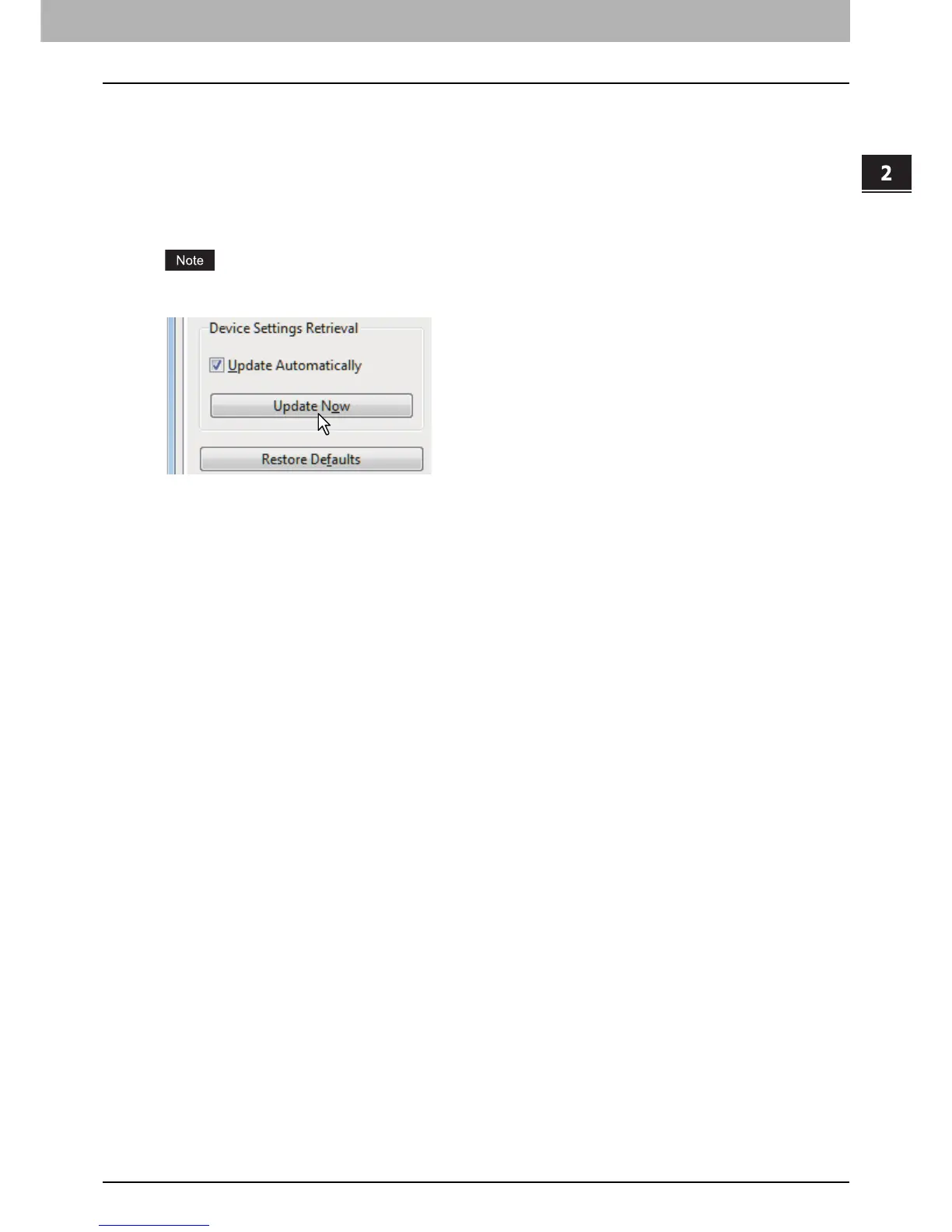2.PRINTING FROM WINDOWS
Before Using the Printer Driver 15
2 PRINTING FROM WINDOWS
Configuring the options
To use this equipment properly, you need to save the configuration of the installed options into the printer
drivers. In the default setting, you can obtain the configuration data of options automatically when the printer
driver is installed. If SNMP communication between this equipment and your computer is not available, or you
want to configure options manually, see the following page:
P.16 “Configuring options manually”
When SNMP communication between this equipment and your computer is enabled, you can retrieve the
option configuration information by clicking [Update Now].