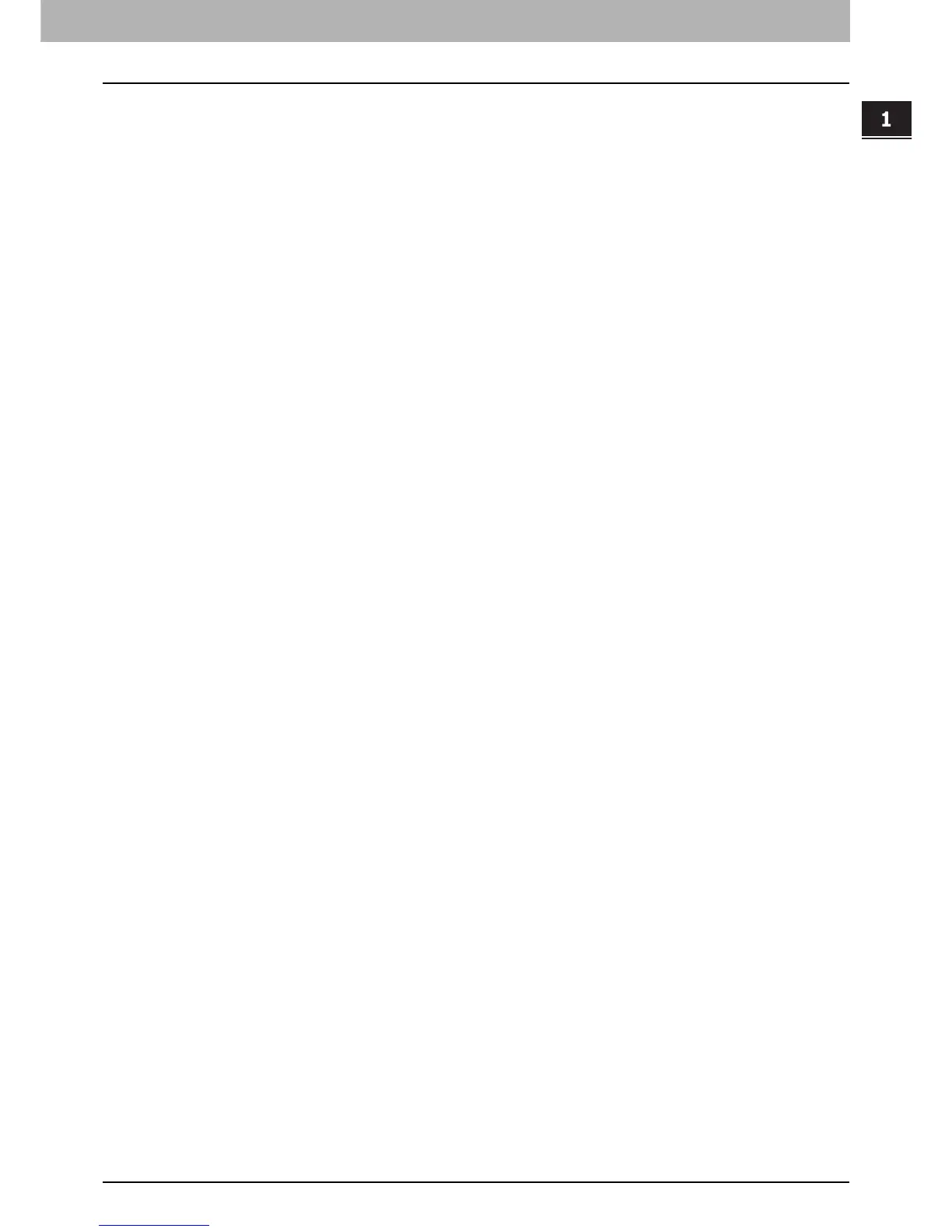1.OVERVIEW
Features and Functions 11
1 OVERVIEW
Watermark and Image Overlay Support
Watermarks are a great way to subtly convey useful information about your printed documents. Common
watermarks are “Confidential,” “Draft,” and “Original.” Several watermarks have been pre-defined for use with
your documents, or you can create and save your own custom watermarks.
Watermarks consist of text. Image Overlays can be any combination of text, graphics or other document
elements.
Printing watermarks consumes fewer resources than using Image Overlays, so you should use watermarks
wherever possible, particularly when printing speed is an issue.