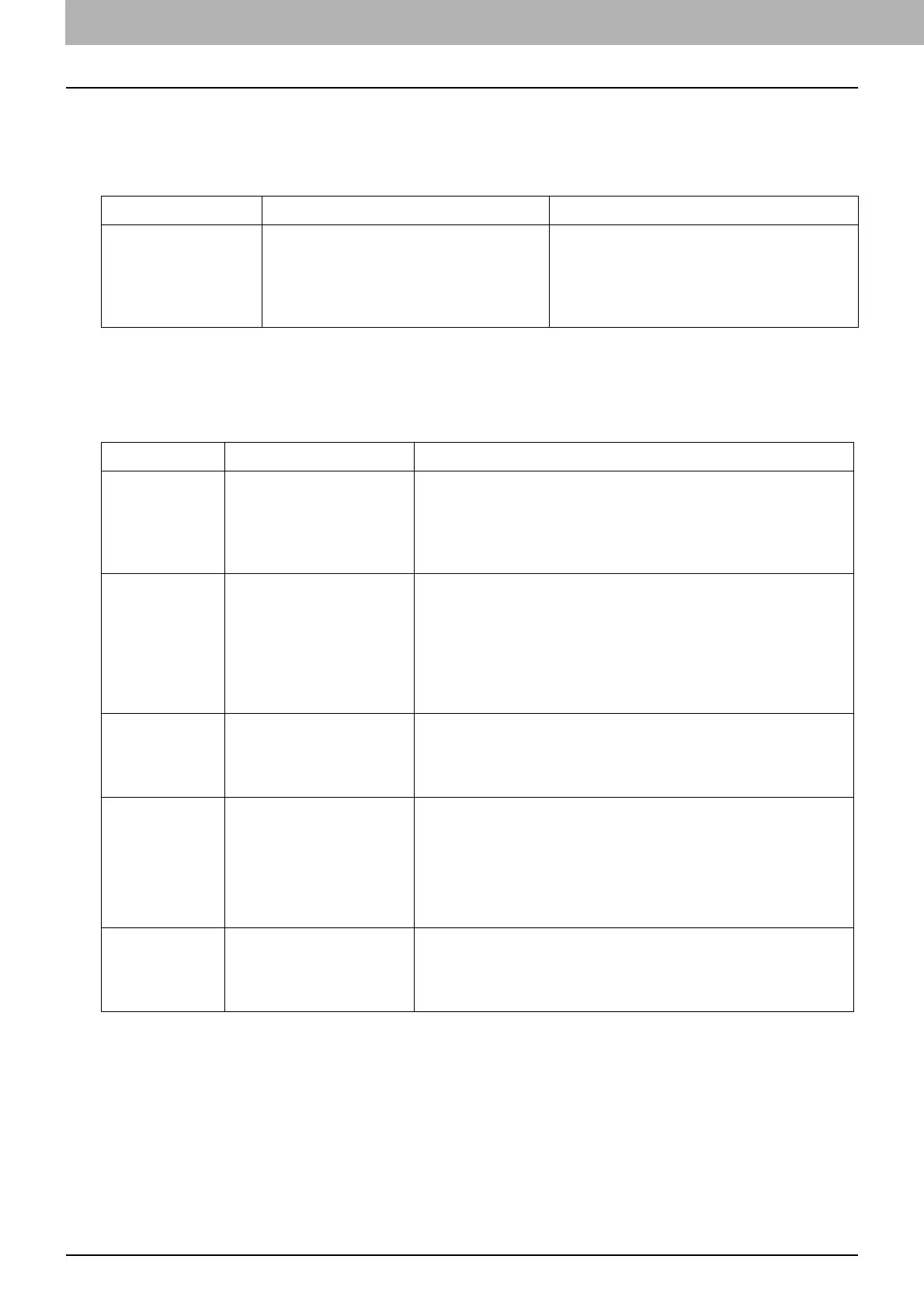112 Troubleshooting for the Software
0.Troubleshooting for the Software
Faxing Problems
Error messages
Error Codes
Error codes on print jobs
Message Cause Remedy
Fax line1 is out of
order. Reboot the
machine./Fax line2 is
out of order. Reboot
the machine.
An error occurred with the Fax unit. Press the [POWER] button and then [Restart]
on the touch panel. If the error still persists,
contact your service representative.
Error Code Problem Description Corrective Action
4411
Image data generation
failure
Perform printing again or use another printer driver (PS3,
Universal).
In case of Direct printing, check if the file to be printed is broken
(e.g.: The file can be opened on a client PC), or check if the file
format is supported.
4511
Connection timeout Printing might fail since the transmission of the print data stopped
during the communication with a client computer or the
connection from a client PC has not been cut.
Check if the Ethernet cable is connected properly.
In addition, check that the Ethernet settings in the equipment are
the same as those for the hub connected to the equipment. Then
reattempt the communication.
4521
Reach the max number of
connections
Printing has failed since the numbers of the connection have
reached the maximum. Wait for a while and reattempt the
communication. If the error still persists, contact your service
representative.
4522
Registered print job
number reached to limit at
data reception
Since the printing jobs under processing have become full, the job
reception is limited.
1.Wait until the printing of jobs under processing and waiting is
finished and then reattempt the communication.
2.Delete unnecessary private printing jobs and those with no
department codes and then reattempt the communication.
4523
Internal storage device full
at data reception
Since there is not enough space in the internal storage device, the
job reception is limited. Delete unnecessary private printing jobs
and those with no department codes in the internal storage device
and then perform the job.
