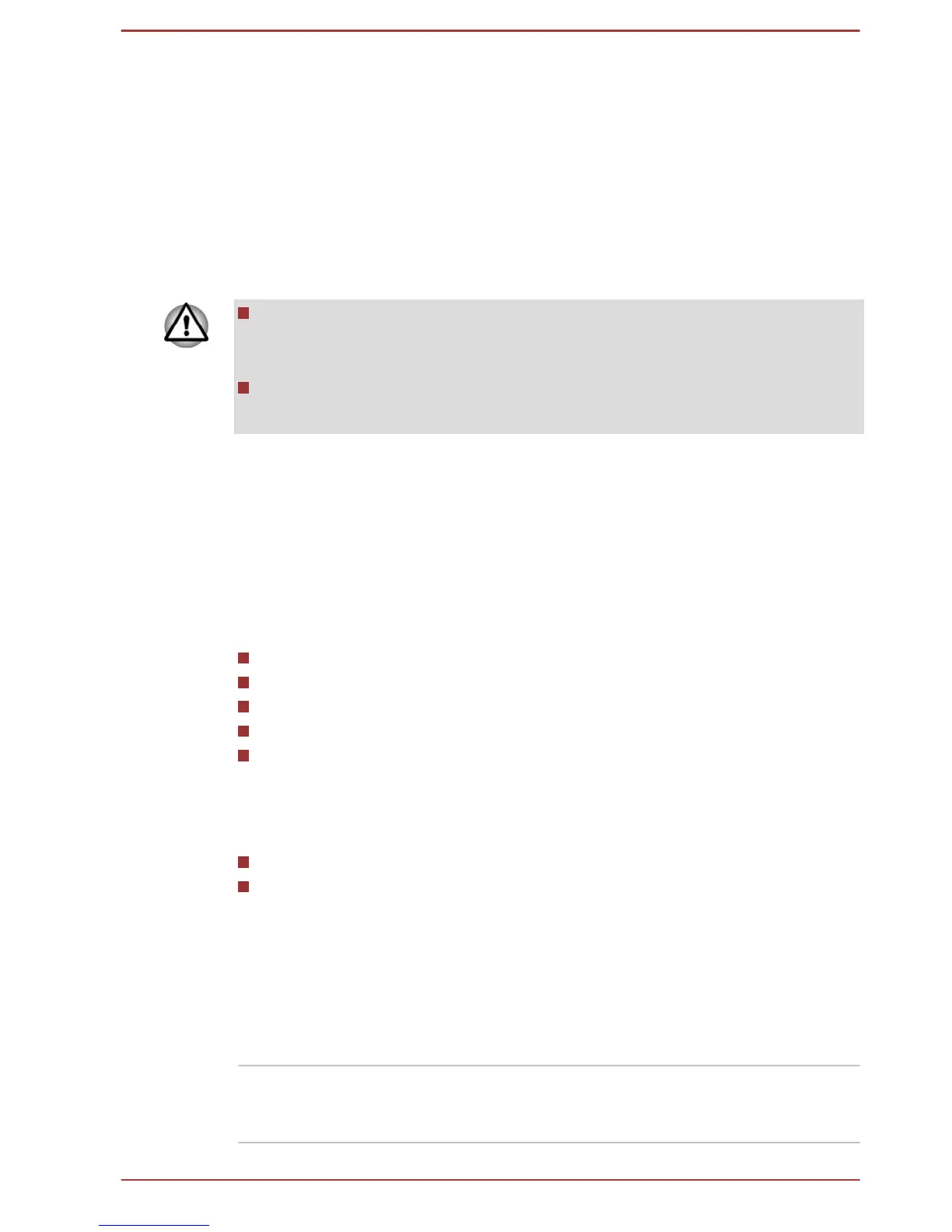Chapter 2
Getting Started
This chapter provides an equipment checklist, and basic information to
start using your tablet.
Some of the features described in this manual may not function
properly if you use an operating system that was not pre-installed by
TOSHIBA.
In this manual, both words "tablet" and "computer" refer to the
TOSHIBA tablet.
Equipment checklist
Carefully unpack your tablet, taking care to save the box and packaging
materials for future use.
Hardware
Check to make sure you have all the following items:
TOSHIBA Tablet
AC adaptor (2-pin plug or 3-pin plug)
Micro-USB cable
USB Data and Charge Y-Cable (provided with some models)
TOSHIBA Bluetooth Keyboard for Encore 2 (Only provided with some
models of TOSHIBA WT10-A)
Documentation
User Information Guide
Instruction Manual for Safety and Comfort
If any of the items are missing or damaged, contact your dealer
immediately.
Conventions
This manual uses the following formats to describe, identify, and highlight
terms and operating procedures.
Charm By swiping in from the right edge of your screen,
you will find a list of charms: Search, Share,
Start, Devices and Settings.
User's Manual 2-1
