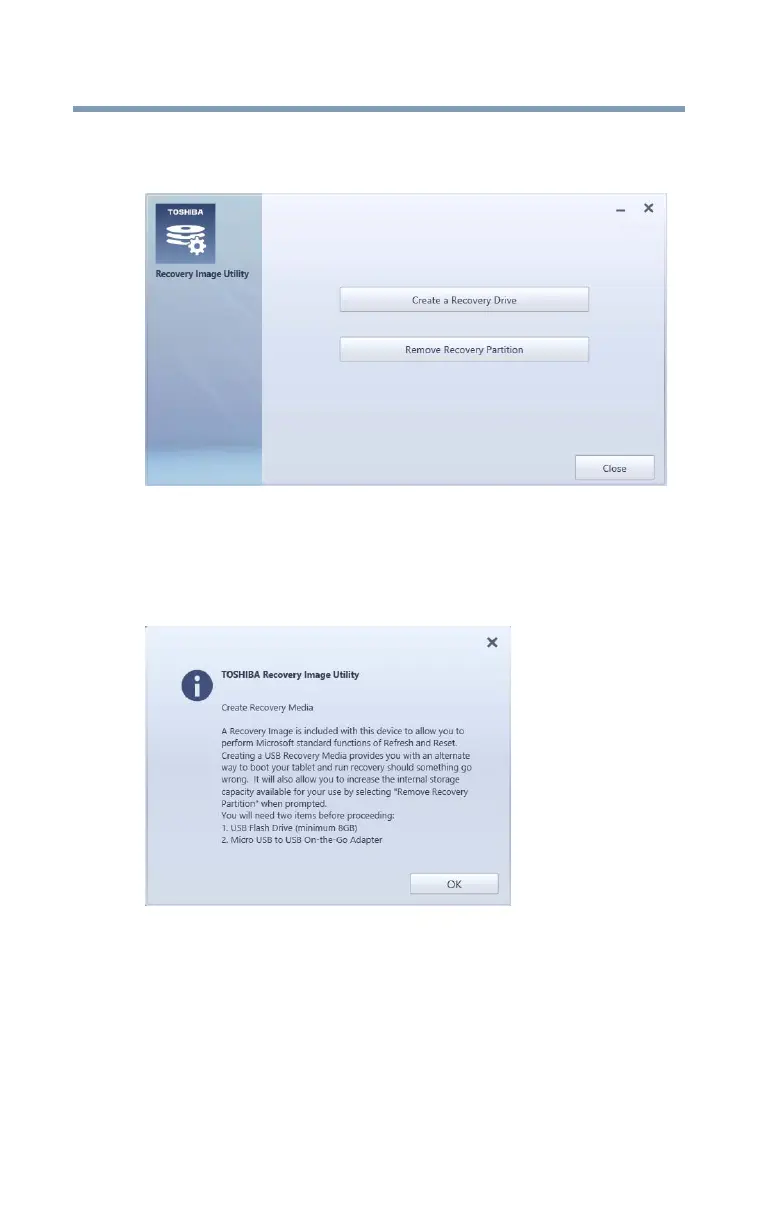44
Getting Started
Recovering the Internal Storage Drive
2 Touch the Yes button.
The Recovery Image Utility dialog box appears.
(Sample Image) Recovery Image Utility screen
3 Touch Create a Recovery Drive.
A message displays indicating that you will need two
items before proceeding.
(Sample Image) Recovery Image Utility message screen
4 Touch OK to proceed.
