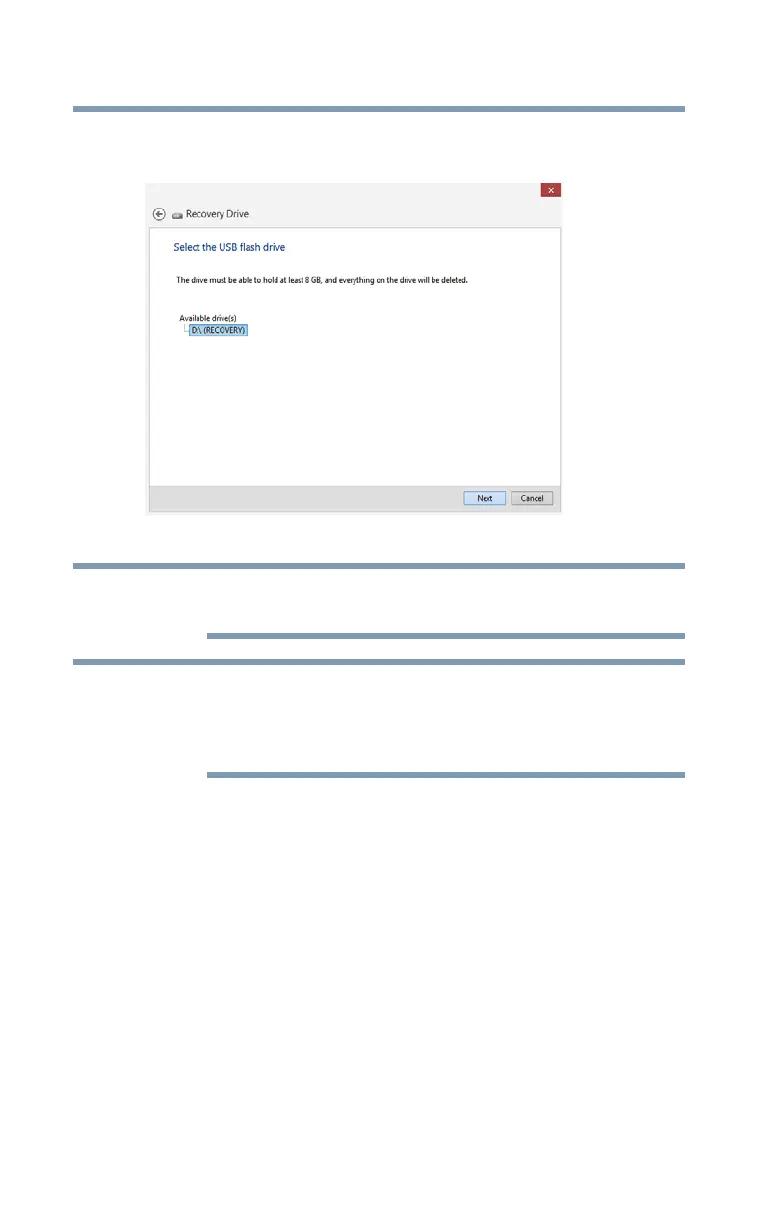46
Getting Started
Recovering the Internal Storage Drive
The Recovery Drive screen appears, displaying the
available drive(s).
(Sample Image) Recovery Drive - available drive(s) screen
The Next button is greyed out if the attached USB drive is
not at least 8GB in size.
If there are multiple USB flash drives connected to the
device, the top drive will be selected by default. Be sure
to select the correct drive intended for your recovery
purpose.
6 Touch the
Next button.
NOTE
NOTE
