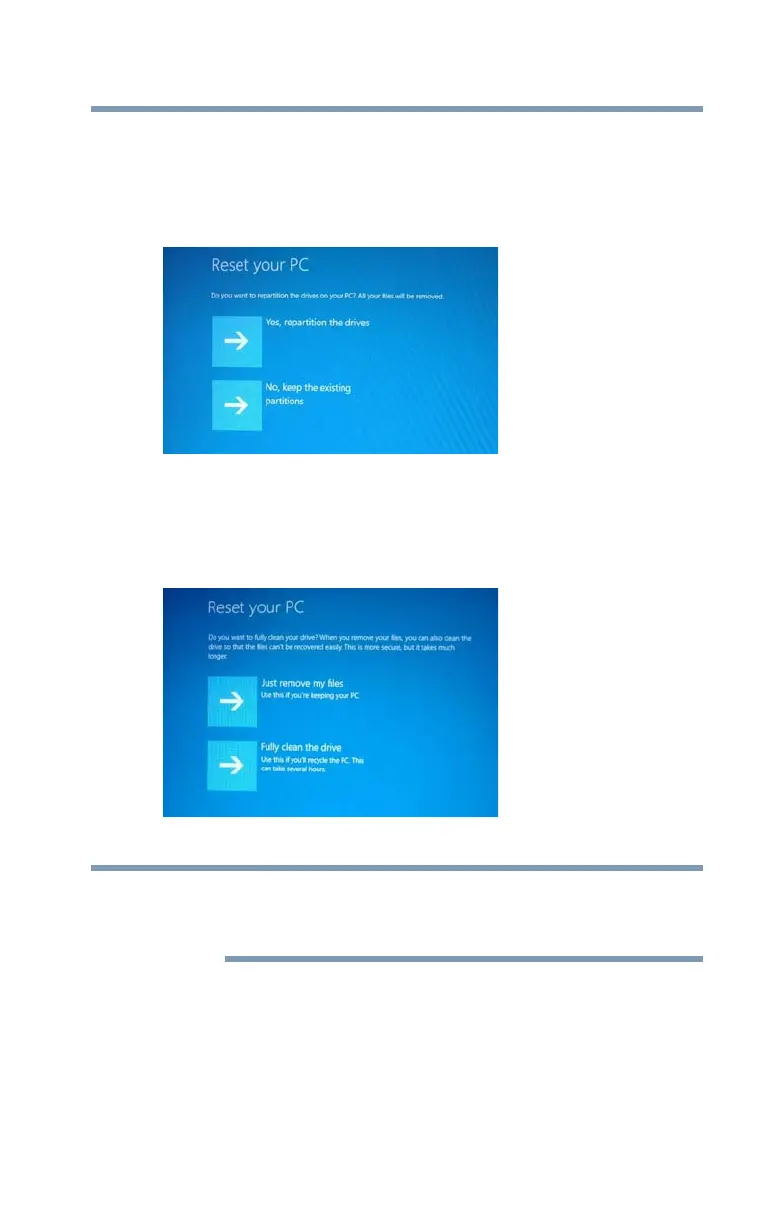53
Getting Started
Recovering the Internal Storage Drive
8 Touch Next.
Two options are now available:
❖
Yes, repartition the drives
❖ No, keep the existing partitions
(Sample Image) Reset your PC menu
9 If you select Yes, two more options become available:
❖
Just remove my files
❖ Fully clean the drive
(Sample Image) Reset your PC menu
Choosing the first option formats the drive quickly and
restores it in the normal fashion. The second option may
take several hours.
Once you have made the selection, a message appears
stating “All ready to go.”
10 Touch
Reset to continue or Cancel to exit.
NOTE
