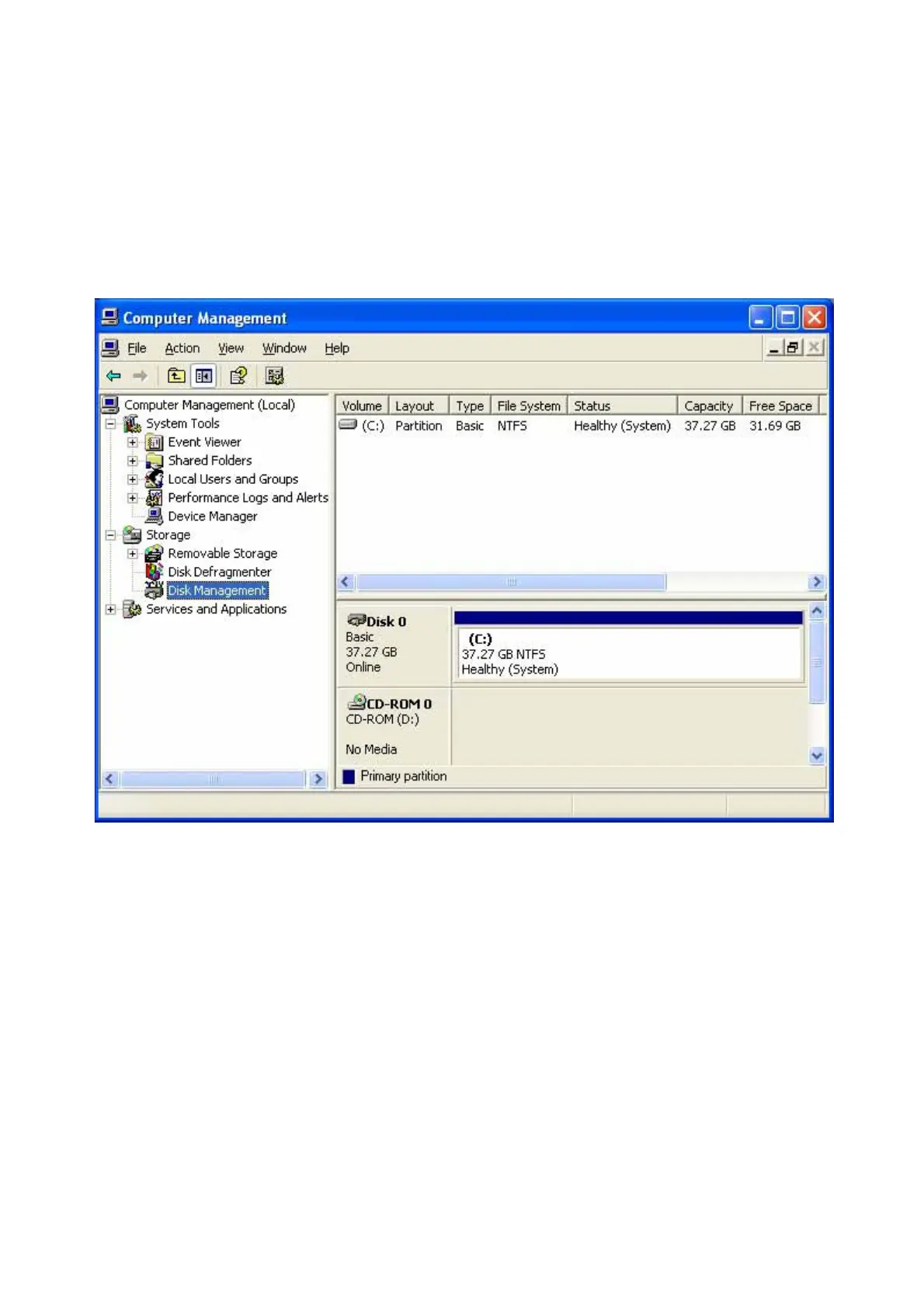9
3.3.3. Formatting the HDD and transferring and updating the firmware
Replace the unformatted HDD, then format it.
After the formatting, transfer the firmware to the HDD and update the firmware.
Take the following steps to format the HDD:
1) Connect the HDD to the gigabeat F series.
2) Start "Computer Management" and select "Disk Management."
3) Make sure that the USB cable is connected to the PC, then connect the USB cable to the gigabeat F series.
4) Connect the AC adaptor to the gigabeat F series.
5) Hold down the POWER button to turn on the gigabeat F series.
6) Wait until the PC recognizes the gigabeat F series.
