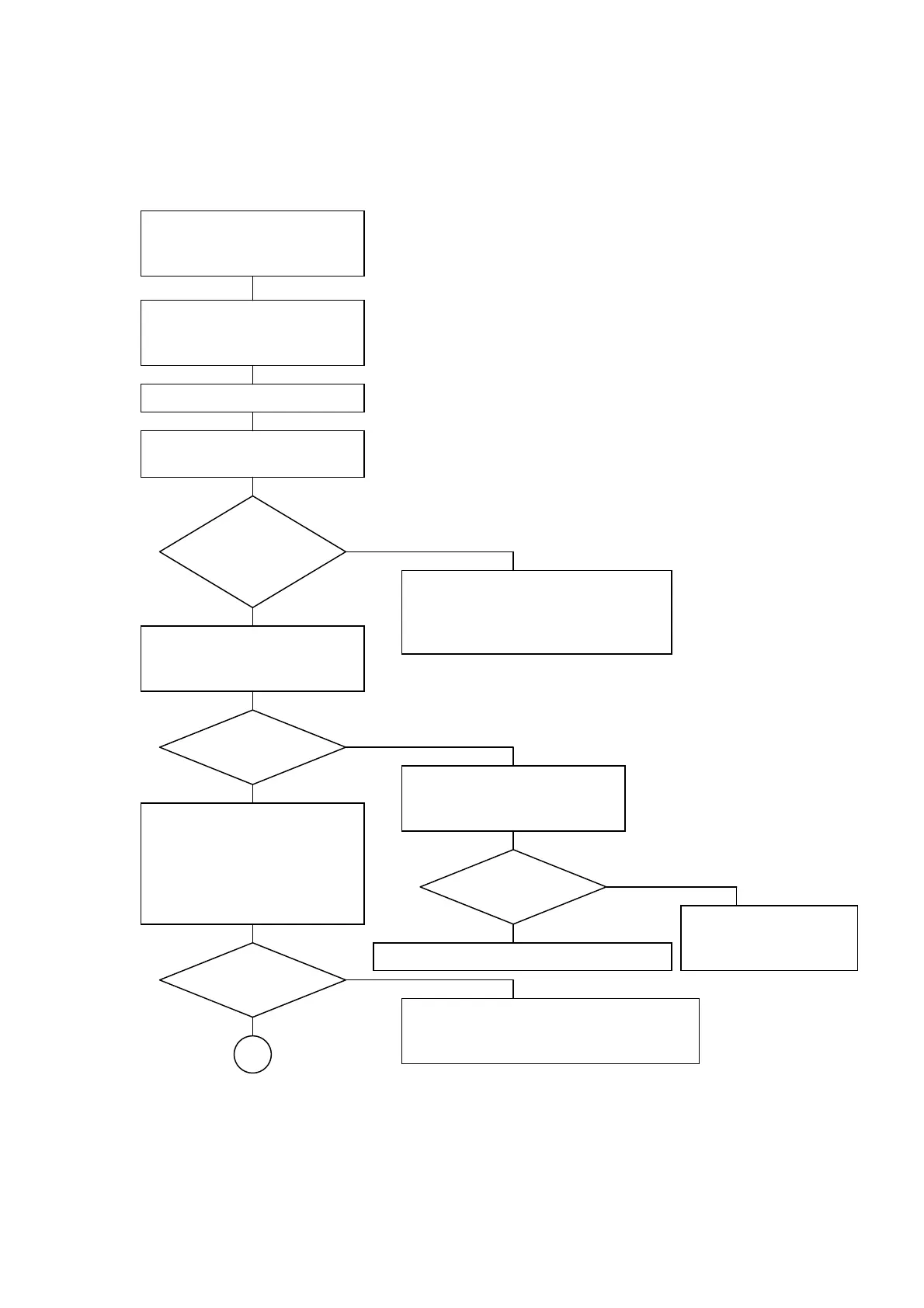29
4.2. Defect analysis procedure as a maintenance service
4.2.1. The unit will not turn on.
N
Y
N
Y
N
Y
N
Y
A
Reset the unit. (See "Resetting" in
"Troubleshooting" in the Owner's
Manual.)
Set the BATTERY switch to "ON." (See
"Charging the built-in battery" in the
Owner's Manual.)
Connect the AC adaptor to the unit.
Confirm that the LCD displays the
charging icon (a picture of a power plug).
Is the charging icon
displayed?
Release the Hold switch and turn on the
power (by holding down the POWER
button for at least two seconds).
Replace the AC cord set, AC adaptor, main PCB
assembly, LCD, or LCD backlight unit.
Repeat turning on the power and
confirm that the headphones produce a
beep.
Does the unit turn on?
Connect the remote controller to the unit,
release the HOLD switch of the remote
controller, and turn on the unit by using
the remote controller (by holding down the
Play/Pause button for at least two
seconds).
Is a beep heard?
Does the unit turn on?
Replace the main PCB assembly.
Replace either the wired remote controller-gray or the
main PCB assembly.
Replace either the LCD or
LCD backlight unit.
Continued on the
next page
