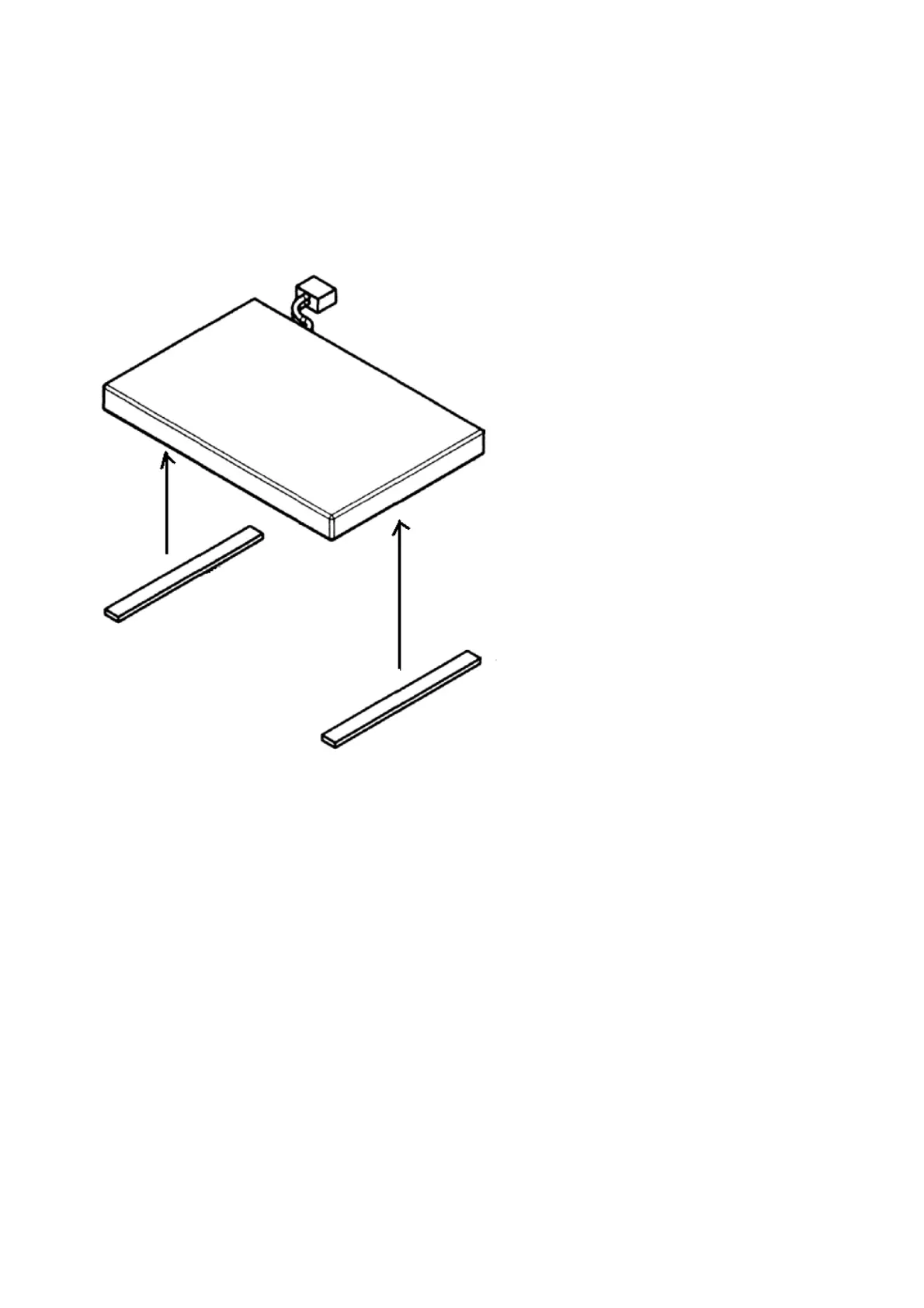27
3.8. Replacing the lithium-ion battery
3.8.1. Attaching the two RUB BATs
Attach the two RUB BATs to the bottom (the side in contact with the Venetian main PCB assembly) of the lithium-ion
battery as illustrated below.
3.9. Replacing the cradle
Note that the cradle comes in two types according to the thickness of the unit (the capacity of the built-in HDD). Note
also that for some models the cradle is optional, not furnished with the unit.
For thinner models (30GB or less): VENETIAN-CRADLE-MEGBCS13
For thicker models (more than 30GB): VENETIAN-CRADLE-MEGBCS14
