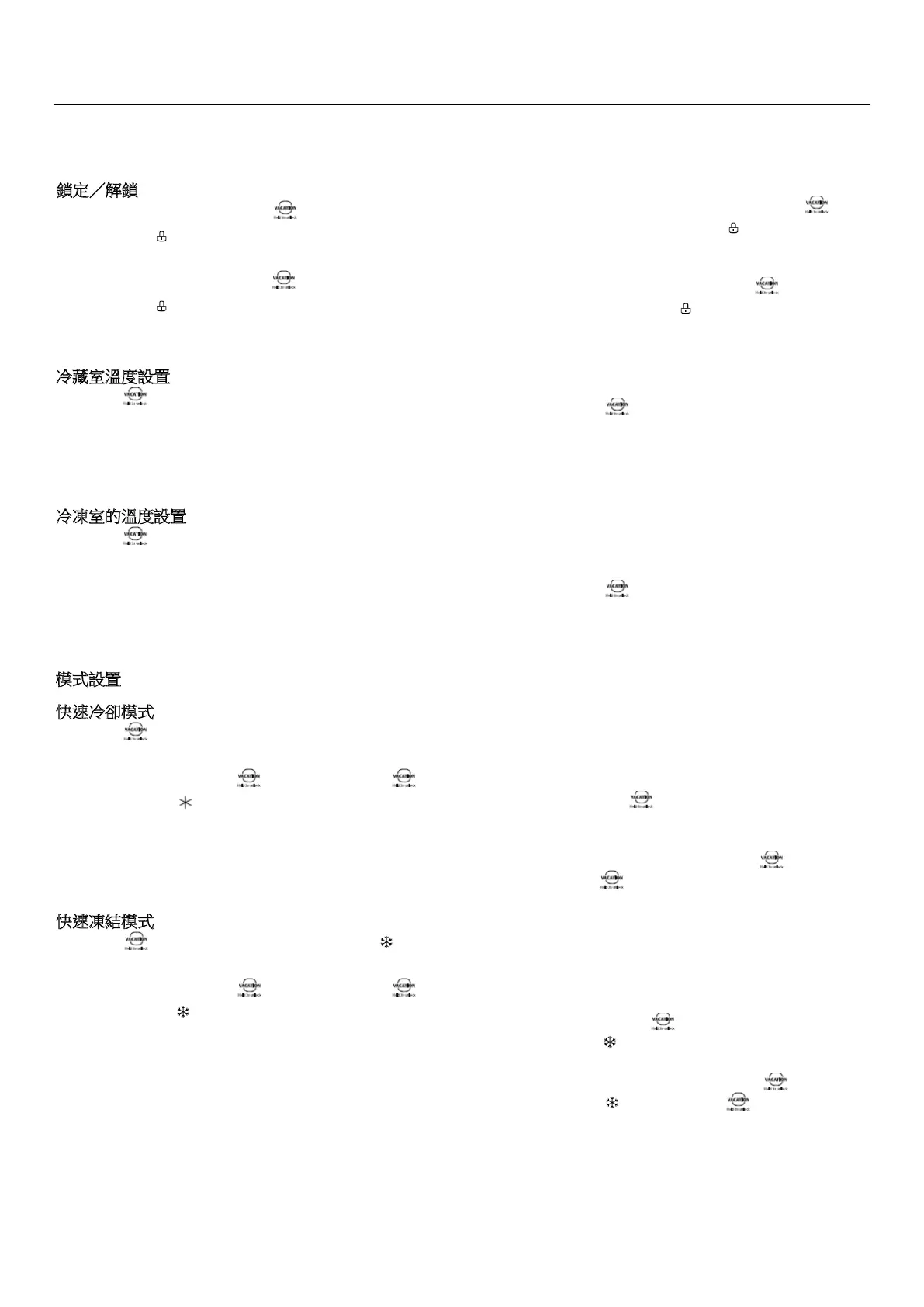15
鎖定/解鎖
在解鎖狀態下,長按鎖定按鈕 3 秒鐘內,進入鎖
定狀態,圖示 燈亮,警報器鳴響,表示顯示面板被
鎖定,此時,按鈕操作無法執行;
在鎖定狀態下,長按鎖定按鈕 3 秒鐘內,進入解
鎖狀態,圖示 熄滅,警報器鳴響,表示顯示面板解
鎖,此時,可以執行按鈕操作。
冷
藏室溫度設置
點擊按鈕 改變冷藏室的設定溫度,每點擊冷藏室
的溫度調節按鈕一次,設定溫度將降低 1 °C。冷藏室
的溫度設定範圍為 2 ~ 8 °C,當設定溫度為 2 °C 時,
再次點擊按鈕,冷藏室的設定溫度將切換到 8 °C。
冷
凍室的溫度設置
點擊按鈕 改變冷凍室的設定溫度,每點擊冷凍室
的溫度調節按鈕一次,設定溫度將降低 1 °C。
冷凍室的溫度設定範圍為-24 ~ -16 °C,當溫度為-24
°C 時,再次點擊按鈕,冷凍室的設定溫度將切換到-
16 °C。
模
式設置
快
速冷卻模式
長按按鈕 3 秒鐘後,設置為快速冷卻模式,圖示
亮起。冷藏室溫度顯示為 2 °C,此時為快速冷卻模式。
在快速冷卻模式下,按住 按鈕 3 秒鐘或按 ,
簡而言之,圖示 熄滅,則退出快速冷卻模式。冷
藏室的設定溫度將自動切換回之前的設定溫度。
在快速冷卻模式下,當設置為假期模式時,退出快速
冷卻模式。
快
速凍結模式
長按按鈕 3 秒設置快速凍結模式,圖示 亮起。
冷凍室溫度顯示為-24 °C,此時為速凍模式。
在快速凍結模式下,按住 按鈕 3 秒鐘或按 ,
簡而言之,圖示 熄滅,退出快速凍結模式。冷凍
室的設定溫度將自動切換回之前的設定溫度。
在快速凍結模式下,當設置假期模式時,將退出快速
凍結模式。
Lock /unlock
In the unlock state, long press the lock button
for 3
seconds, enter the lock state, the icon
lights up and buzzer
sounds, it means the display panel is locked, at this time,
button operation cannot be implemented;
In the lock state, long press the lock button
for 3 seconds,
enter the unlock state, the icon goes out and buzzer sounds,
it means the display panel is unlocked, at this time, button
operation can be implemented.
Temperature setting of refrigerating chamber
Click the button
to change the set temperature of
refrigerating chamber, each click of temperature adjusting
button of the refrigerating chamber, the set temperature will be
reduced 1° C. The temperature setting range of refrigerating
chamber is 2~8 °C. When the set temperature is 2° C, Click
the button agai
n, the set temperature of refrigerating chamber
will switch to 8° C.
Temperature setting of freezing chamber
Click the button
to change the set temperature of
freezing chamber, each click of temperature adjusting button
of the freezing chamber, the set temperature will be reduced
1 °C.
The temperature setting range for freezing chamber is -24~ -
16°C. When the temperature is -24 °C, click the button again,
the set temperature of freezing chamber will switch to
-16 °C.
Mode setting
Quick cool mode
Long press the button
for 3s to set Quick cool mode,The
icon lights up. The refrigerating chamber temperature displays
2 °C, it enters the Quick cool mode.
Under Quick cool mode, press and hold button for 3
seconds or press briefly, the icon goes out, it exits Quick
cool mode. The set temperature of refrigerating chamber will
automatically switch back to set temperature before.
In Quick cool mode. W
hen set vacation mode, it exits Quick
cool mode.
Quick freeze mode
Long press the button for 3s to set Quick freeze
mode,the icon lights up. The freezing chamber
temperature displays -24 °C, it enters the Quick freeze mode.
Under Quick freeze mode, press and hold button for 3
seconds or press briefly, the icon out, it exits Quick
freeze mode. The set temperature of freezing chamber will
automatically switch back to set temperature before
.
In Quick freeze mode. When set vacation mode, it exits Quick
freeze mode.
