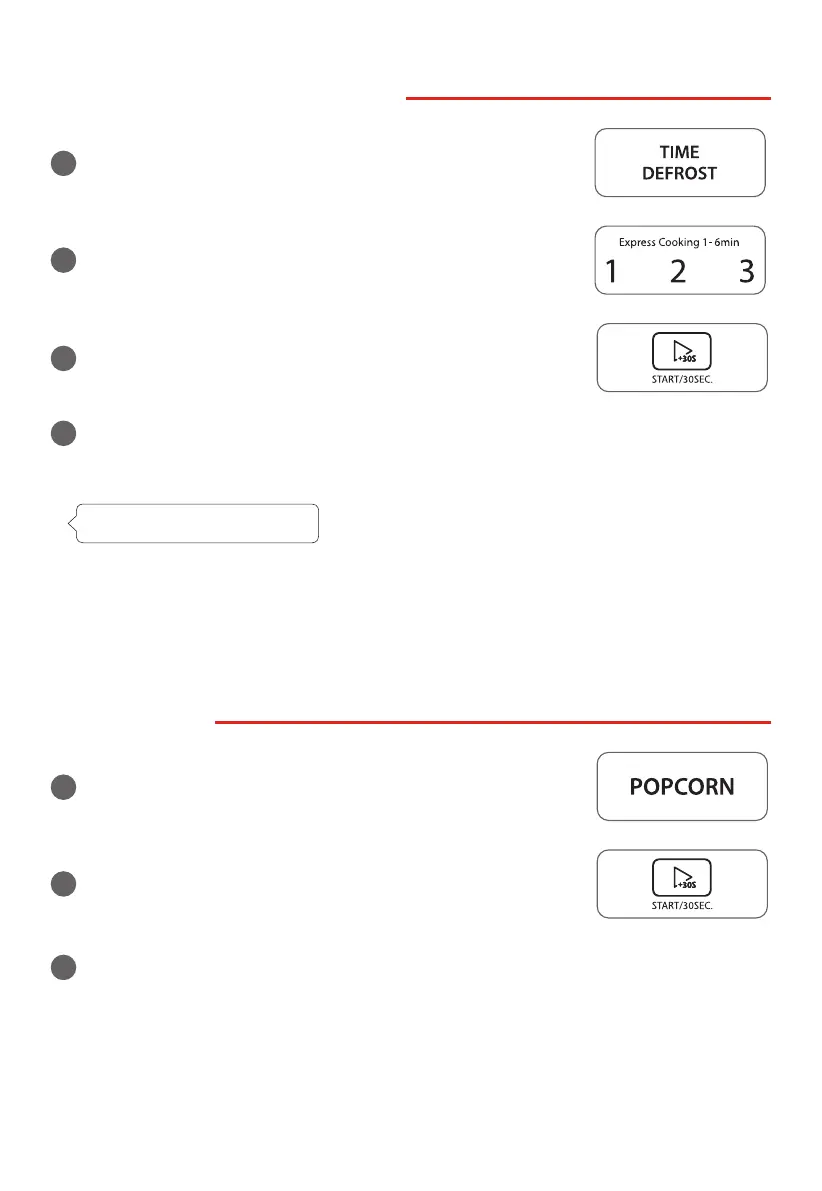EN-25
6. TIME DEFROST FUNCTION
a
Press " TIME DEFROST ", LED will display "dEF2".
b
Press numerical buttons to input defrost time to be defrosted.
Input the time ranged is between 0:01~99:99.
c
Press " START/30SEC. " to start defrosting. The default
microwave power is PL3. The power cannot be adjusted.
d
At the end of cooking, the bee rings and returns to standby status.
•
“Alexa, defrost for X.”
To defrost food for a specic amount time, say “Alexa, defrost for X ” , where X is the amount
of time you’d like to cook for.
For example, to defrost for 10 minutes and 30 seconds, say “Alexa, defrost for 10 minutes and
30 seconds.” Your microwave oven will start defrosting for 10 minutes and 30 seconds.
7. POPCORN
a
Press " POPCORN " repeatedly until the weight you needed
appears in the display , "Oz " light.
For example, press " POPCORN " twice, "3.2" displays.
b
Press " START/30SEC. " to cook, "Oz" disappears.
c
At the end of cooking, the bee rings and returns to standby
status.
